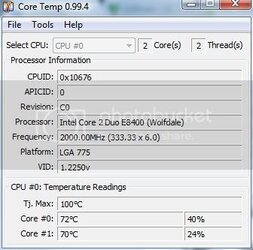- Joined
- Jun 21, 2008
plus one to new paste and you said had fans on the computer. how are they? are stock that came with a case? what case do you have. i know some stock case fans move almost no air making them whisper quiet but completely useless. hope that helps.