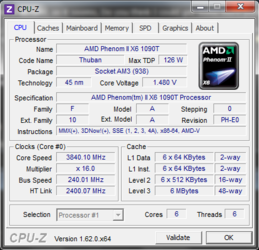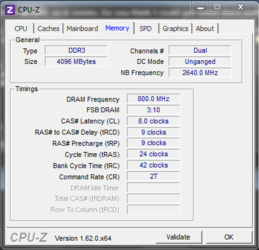- Thread Starter
- #41
What is your CPUNB voltage running? I see the HT Link frequency is at 2400 so I assume the NB frequency is the same? Touch those two blue chipset heatsinks around the CPU socket while under full load. Are they too hot to keep your finger on without real pain?
Well not quite i assume there are a little bit hotter than my skin, it feels like warm water, nowhere near pain on my finger
Edit: P.S. Tell me what do you think where should i put vents? I was thinking of 2 or 3 of these guys http://www.coolermaster.com/product.php?product_id=4375
Last edited: