-
Welcome to Overclockers Forums! Join us to reply in threads, receive reduced ads, and to customize your site experience!
You are using an out of date browser. It may not display this or other websites correctly.
You should upgrade or use an alternative browser.
You should upgrade or use an alternative browser.
Help in Overclocking Athlon IIX4 635 On ASUS M4N68TM_LE_V2
- Thread starter FPSKunal
- Start date
- Joined
- Jan 7, 2014
- Thread Starter
- #22
Temps are fine.
Here is the update guys.
So as Johan suggested i reduced the RAM frequency from 666 to 555 and after that i tried raising the FSB 5 step at a time. It booted up at 245 and i ran prime 95 and i didnt get any errors. So i tried to raise the FSB another 5 step and at 250 it just kept giving me Overclocking Failed Overvolt failed. So i tried tinkled around the RAM timings but not joy. So i am back to 245 FSB and 14.5X multi and the ram at 555. So does this mean this is as high as i can go
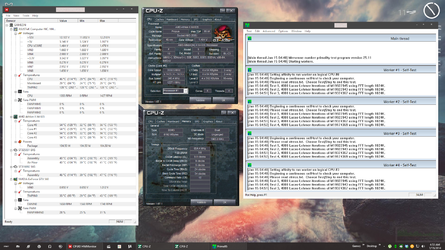
- Joined
- Dec 19, 2012
Temp wise you're reaching the end and as Trents said earlier those chips top out in that are so I'd say yes. Save that profile and then see if you can get the ram and NB speeds back up and remain stable. This will add some performance to it!!
- Joined
- Dec 27, 2008
Your HT Link speed is way too low at 1227. Adjust that to 1800-2000 range. 2000 MHz is stock and that parameter doesn't take too kindly to much overclock. Neither do you lose any real world performance if it is slightly under-clocked but you would with the amount of under-clock you currently are employing. As Johan45 said, work on getting your CPU/NB higher to improve memory performance. Right now you have it at only 1963 which is below the stock 2000 mhz. It should tolerate 2400 mHz without a problem. But give that component some extra voltage to support the higher frequency. I find 1.225-1.25 is about right for 2400 mhz.
- Joined
- Jan 7, 2014
- Thread Starter
- #25
Your HT Link speed is way too low at 1227. Adjust that to 1800-2000 range. 2000 MHz is stock and that parameter doesn't take too kindly to much overclock. Neither do you lose any real world performance if it is slightly under-clocked but you would with the amount of under-clock you currently are employing. As Johan45 said, work on getting your CPU/NB higher to improve memory performance. Right now you have it at only 1963 which is below the stock 2000 mhz. It should tolerate 2400 mHz without a problem. But give that component some extra voltage to support the higher frequency. I find 1.225-1.25 is about right for 2400 mhz.
Hi,
In my BIOS there is no option to change the HTlink frequency, there is just HT overvolt.
- Joined
- Jan 7, 2014
- Thread Starter
- #27
Ya I just had a look at your manual and can't see where you could adjust that either.
What should i do
- Joined
- Apr 20, 2004
- Location
- JAX, Mississauna
What should i do
If the cheaper entry level mobo does not allow for that setting, then you cannot do much at all. That is why most of the cheaper boards have some overclocking Genie in bios and you more or less choose a % of overclock and the board sort of AUTO does it and that is about it.
Such is the nature of cheaper mobo and running out of adjustments to really zero in on an overclock when the cpu multiplier is not unlocked upward as yours is not. You just have to get as close as one can and then run it. No adjustment is just that...not adjustable for best results.
RGone...
- Joined
- Jan 7, 2014
- Thread Starter
- #29
If the cheaper entry level mobo does not allow for that setting, then you cannot do much at all. That is why most of the cheaper boards have some overclocking Genie in bios and you more or less choose a % of overclock and the board sort of AUTO does it and that is about it.
Such is the nature of cheaper mobo and running out of adjustments to really zero in on an overclock when the cpu multiplier is not unlocked upward as yours is not. You just have to get as close as one can and then run it. No adjustment is just that...not adjustable for best results.
RGone...
Ok i guess i have to live with it then.
- Joined
- Apr 20, 2004
- Location
- JAX, Mississauna
- Joined
- Dec 27, 2008
245 may be the limit of the motherboard's FSB rather than with the CPU. Turn the CPU multiplier, the CPU/NB frequency and the RAM frequency down to very low levels and see if you can crank the FSB higher. In other words, eliminate the other variables as possible sources of instability. I find that 240-250 mhz is often the FSB limit on cheaper motherboards. On expensive motherboards like the Sabertooth and Crosshairs and other 990FX chipset boards you can often push the FSB to around 300 mhz.
- Joined
- Jan 7, 2014
- Thread Starter
- #33
245 may be the limit of the motherboard's FSB rather than with the CPU. Turn the CPU multiplier, the CPU/NB frequency and the RAM frequency down to very low levels and see if you can crank the FSB higher. In other words, eliminate the other variables as possible sources of instability. I find that 240-250 mhz is often the FSB limit on cheaper motherboards. On expensive motherboards like the Sabertooth and Crosshairs and other 990FX chipset boards you can often push the FSB to around 300 mhz.
Thanks will try that. Any suggestions on getting more speed on the RAM.
- Joined
- Apr 20, 2004
- Location
- JAX, Mississauna
Raise FSB = Raise Ram speed. OR up the multiplier to the ram itself or strap as it was called. Those are the only two ways to increase or get more ram speed that you asked about. But you say the FSB has stopped being able to rise; so the ram strap or maybe in bios it is just a place to 'choose' the ram speed. See if the next ram speed choice is too high and if not raise it at that location.
RGone...
RGone...
- Joined
- Jan 7, 2014
- Thread Starter
- #35
Raise FSB = Raise Ram speed. OR up the multiplier to the ram itself or strap as it was called. Those are the only two ways to increase or get more ram speed that you asked about. But you say the FSB has stopped being able to rise; so the ram strap or maybe in bios it is just a place to 'choose' the ram speed. See if the next ram speed choice is too high and if not raise it at that location.
RGone...
ok will try that.
- Joined
- Dec 27, 2008
Raise FSB = Raise Ram speed. OR up the multiplier to the ram itself or strap as it was called. Those are the only two ways to increase or get more ram speed that you asked about. But you say the FSB has stopped being able to rise; so the ram strap or maybe in bios it is just a place to 'choose' the ram speed. See if the next ram speed choice is too high and if not raise it at that location.
RGone...
But then I'm afraid he will run into a problem with the CPU's relatively weak IMC which limits the RAM frequency he can use.
- Joined
- Apr 20, 2004
- Location
- JAX, Mississauna
But then I'm afraid he will run into a problem with the CPU's relatively weak IMC which limits the RAM frequency he can use.
Danged if we do or don't. He asked and told him. The actual use will of course be determined at his end. He does not show all the pics of HWMonitor and the 3 CPUz tabs regular so not sure now what DDR3-1600 ram he is using. Maybe it will stand about 1770Mhz along with the IMC or it won't. But at least he knows what he could change. He will see. Not much else can do but try it and it willl be go or no go.
RGone...
- Joined
- Jan 7, 2014
- Thread Starter
- #38
Danged if we do or don't. He asked and told him. The actual use will of course be determined at his end. He does not show all the pics of HWMonitor and the 3 CPUz tabs regular so not sure now what DDR3-1600 ram he is using. Maybe it will stand about 1770Mhz along with the IMC or it won't. But at least he knows what he could change. He will see. Not much else can do but try it and it willl be go or no go.
RGone...
Ok here is a latest screenshot running prime 95. This should help you guys to figure out something for me.
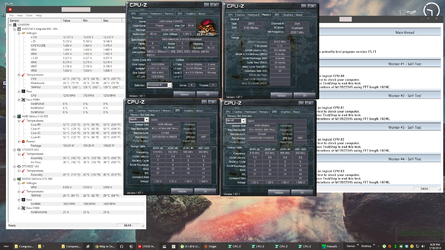
- Joined
- Apr 20, 2004
- Location
- JAX, Mississauna
AS I see the run down and a couple of FYIs...
.
1. Temps look okay at that overclock with that Vcore.
2. You got the ram up to ~DDR3-1636, I believe it was so you are using your DDR3-1600 at its' rated speed.
3. Because that Nvidia chipset mobo will n0t let you adjust HT Link Frequency, at least you say it will n0t, then nothing can be done for the low ~1200 Mhz-ish speed. Nice if it were higher, but oh well.
4. Based on the overall appearance of the numbers it is time to run it in P95 Blend mode for at least 2 hours to see if the whole system seems okay. Blend mode will work the ram some also and see if the DDR3-1600ish will hold up under a long-term load. If the Temps go NO or not much more than 3c higher on the Package/Core temps...you should start computering.
5. TWO heads up.
A. Sometimes 'gaming' might show up a flaw in the ram running that high "even" if it passes P95 Blend. So know that in case you get a diet of crashes when you move into gaming. Not much to do but 'slow' the ram back down.
B. Take pictures of your settings that are in "use" so that if you have to clear the CMOS you are not lost but can RE-apply the settings into bios and be up and gone again. Yes you can write the major settings down, but I have moved to pics since they are so much easier to interpret. Hehehe.
Luck man.
RGone...ster.
.
1. Temps look okay at that overclock with that Vcore.
2. You got the ram up to ~DDR3-1636, I believe it was so you are using your DDR3-1600 at its' rated speed.
3. Because that Nvidia chipset mobo will n0t let you adjust HT Link Frequency, at least you say it will n0t, then nothing can be done for the low ~1200 Mhz-ish speed. Nice if it were higher, but oh well.
4. Based on the overall appearance of the numbers it is time to run it in P95 Blend mode for at least 2 hours to see if the whole system seems okay. Blend mode will work the ram some also and see if the DDR3-1600ish will hold up under a long-term load. If the Temps go NO or not much more than 3c higher on the Package/Core temps...you should start computering.
5. TWO heads up.
A. Sometimes 'gaming' might show up a flaw in the ram running that high "even" if it passes P95 Blend. So know that in case you get a diet of crashes when you move into gaming. Not much to do but 'slow' the ram back down.
B. Take pictures of your settings that are in "use" so that if you have to clear the CMOS you are not lost but can RE-apply the settings into bios and be up and gone again. Yes you can write the major settings down, but I have moved to pics since they are so much easier to interpret. Hehehe.
Luck man.
RGone...ster.
- Joined
- Jan 7, 2014
- Thread Starter
- #40
.
1. Temps look okay at that overclock with that Vcore.
2. You got the ram up to ~DDR3-1636, I believe it was so you are using your DDR3-1600 at its' rated speed.
3. Because that Nvidia chipset mobo will n0t let you adjust HT Link Frequency, at least you say it will n0t, then nothing can be done for the low ~1200 Mhz-ish speed. Nice if it were higher, but oh well.
4. Based on the overall appearance of the numbers it is time to run it in P95 Blend mode for at least 2 hours to see if the whole system seems okay. Blend mode will work the ram some also and see if the DDR3-1600ish will hold up under a long-term load. If the Temps go NO or not much more than 3c higher on the Package/Core temps...you should start computering.
5. TWO heads up.
A. Sometimes 'gaming' might show up a flaw in the ram running that high "even" if it passes P95 Blend. So know that in case you get a diet of crashes when you move into gaming. Not much to do but 'slow' the ram back down.
B. Take pictures of your settings that are in "use" so that if you have to clear the CMOS you are not lost but can RE-apply the settings into bios and be up and gone again. Yes you can write the major settings down, but I have moved to pics since they are so much easier to interpret. Hehehe.
Luck man.
RGone...ster.
This is very strange as you said that the RAM is running at 1600 but windows shows 1333
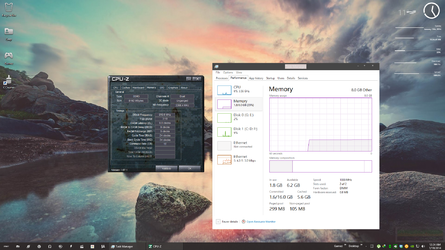
Similar threads
- Replies
- 9
- Views
- 1K
- Replies
- 14
- Views
- 1K