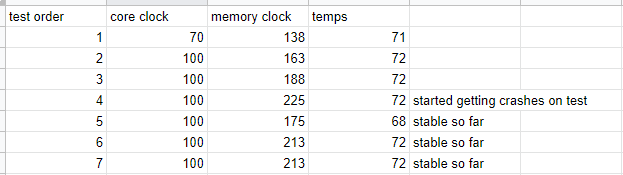- Joined
- Sep 8, 2011
- Location
- Las Pinas, Philippines
Hi guys, im currently deciding on which to buy first. An ATX motherboard or a better PSU. my current specs is in my sig. I've read from google that my current PSU sucks and i need to get a better one. My other issue is that my current setup is really cramped inside the case for using a micro atx motherboard that's why im looking to buy a full ATX motherboard. I only have budget for one. the other one will be bought the following month. so i need to decide which do i buy first.
Here is a picture for reference:

so there you see, it's my cooler that's cramping that up. it's a deepcool gabriel ITX cooler. It's my cooler from my past builds, i just put it up so that it'll help with the temperature. it really helped lower the temps by 10c on load but as you can see it made the setup look cramped and ugly.
Here is a picture for reference:

so there you see, it's my cooler that's cramping that up. it's a deepcool gabriel ITX cooler. It's my cooler from my past builds, i just put it up so that it'll help with the temperature. it really helped lower the temps by 10c on load but as you can see it made the setup look cramped and ugly.
Last edited: