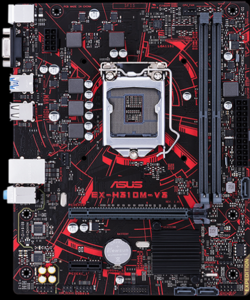- Joined
- Jun 21, 2002
I'm not totally convinced it's not the PSU. Maybe I'm doing this incorrectly, but when I add the 2060 to the outervision calculator, I input the GPU clocks from the AIB spec, not the default "outervision" clocks. Should we also be using the boost clock for the CPU? Using the AIB clocks gets me to 424W without over-voting, adding the boost clock for CPU gets me 440W Then he overclocks the GPU further....
I did all this before recommending he gets a new PSU, guess I should have shared my rationale.
The TT webpage doesn't even list the Wattage for each rail under it's "specifications" tab, but if I zoom in on the picture of the label, the 12V rail looks suspiciously like a 450W. OP can confirm this.
Even if this didn't cause his BSOD, it seems to me like the power supply is insufficient for this graphics card at stock AIB OC, much less further OC. I have no real world experience with power supplies shutting down because their ratings are exceeded, but I could imagine poor quality of power alone, near the limits of spec, causing enough problems for a BSOD. But that's just what I was imagining when I was thinking about this scenario.
I did all this before recommending he gets a new PSU, guess I should have shared my rationale.
The TT webpage doesn't even list the Wattage for each rail under it's "specifications" tab, but if I zoom in on the picture of the label, the 12V rail looks suspiciously like a 450W. OP can confirm this.
Even if this didn't cause his BSOD, it seems to me like the power supply is insufficient for this graphics card at stock AIB OC, much less further OC. I have no real world experience with power supplies shutting down because their ratings are exceeded, but I could imagine poor quality of power alone, near the limits of spec, causing enough problems for a BSOD. But that's just what I was imagining when I was thinking about this scenario.