I flashed to 1.B Mod Standard by SE to test out the 183MHz divider with my new g.skills.
And I get the same results as HousERaT
280x10 w/ 183 divider is memtest stable but not prime stable.
280x10 w/ 166 is 100% stable all around.
I'm currently testing 312x9 w/ 166 divider to see if its just the divider it self thats busted or if its a hardware problem.
When I first tried 312x9 it gave me thousands of errors as soon as I started memtest. And this was at 2.65v which is normally what my ram likes the best no matter the settings.
But I bumped the ram up to 2.85v and it was all of sudden memtest stable and I'm currently running large FFT prime, I'll let you know how it goes.
This is the first time my ram has ever been more stable at 2.85v then 2.65v. I so dunno what is going on with that. MSI ZONE!
And I get the same results as HousERaT
280x10 w/ 183 divider is memtest stable but not prime stable.
280x10 w/ 166 is 100% stable all around.
I'm currently testing 312x9 w/ 166 divider to see if its just the divider it self thats busted or if its a hardware problem.
When I first tried 312x9 it gave me thousands of errors as soon as I started memtest. And this was at 2.65v which is normally what my ram likes the best no matter the settings.
But I bumped the ram up to 2.85v and it was all of sudden memtest stable and I'm currently running large FFT prime, I'll let you know how it goes.
This is the first time my ram has ever been more stable at 2.85v then 2.65v. I so dunno what is going on with that. MSI ZONE!


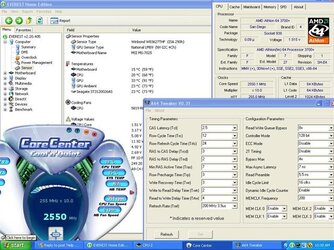


 these two settings must surely be costing me a considerable amount of overall system performance? not to mention proves my venice,s mem controller must really hate my ram.setting tras from 8 to 6 doesnt affect stability but doesnt affect performance either, the exception being super pi.btw for me setting refresh rate to 200mhz 3.9us with mem freq at 200 seems to offer the best performance/stability for me
these two settings must surely be costing me a considerable amount of overall system performance? not to mention proves my venice,s mem controller must really hate my ram.setting tras from 8 to 6 doesnt affect stability but doesnt affect performance either, the exception being super pi.btw for me setting refresh rate to 200mhz 3.9us with mem freq at 200 seems to offer the best performance/stability for me  but thats about it.btw, do you guys use msi core center version 2.0.0.4 for overclocking? and can this app change the ltd or do i have to go into bios for that? oh and another weird thing, whenever i try prime95 blend, it doesnt error however its still on test 1 after 48 minutes! how weird is that? its like my rig was doing nothing except for a whole lot of hardrive activity the entire time!
but thats about it.btw, do you guys use msi core center version 2.0.0.4 for overclocking? and can this app change the ltd or do i have to go into bios for that? oh and another weird thing, whenever i try prime95 blend, it doesnt error however its still on test 1 after 48 minutes! how weird is that? its like my rig was doing nothing except for a whole lot of hardrive activity the entire time!