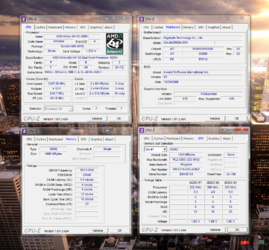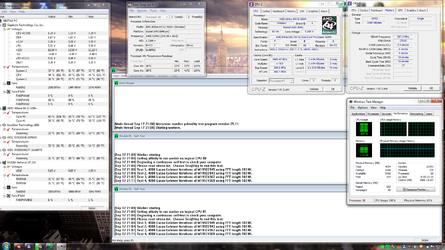Hello overclockers! I'm new here and pretty new to overclocking. I have a Gigabyte ga-ma69-s2h mobo with an Athlon x64 4200+ windsor , 4gb of ram @ 667 and a Gigabyte GeForce Gt220 1gb graphics card. Can u help me set it up so I can go stable around 2.6 ghz ? I have to notice that my mobo don't have options 4 increasing voltage! I'm desperate because I can't play world of warcraft... please help me!!!
-
Welcome to Overclockers Forums! Join us to reply in threads, receive reduced ads, and to customize your site experience!
You are using an out of date browser. It may not display this or other websites correctly.
You should upgrade or use an alternative browser.
You should upgrade or use an alternative browser.
Help me overclock Athlon x64 4200+
- Thread starter nikitasd
- Start date
- Joined
- Apr 20, 2004
- Location
- JAX, Mississauna
The link below will download a modded bios for the GA-MA69GM-S2H that may UN-hide voltage options. The bios was done by someone at Bios Mods com. This is what THEY SAY about using a Modded Bios.
I will not be held responsible for anything that may go wrong with your BIOS, and by downloading a modded bios you are held responsible for what you choose to do with it. Does the bios work? Have NO IDEA!! I am just doing the searching you could have done.
http://dl.dropbox.com/u/747181/Gigabyte GA-MA69GM-S2H F7E Unlocked By 1234s282.zip
Otherwise raise HT Reference Frequency by factors of 5 such as 205, 210, 215 >235 (~2600Mhz) and so on until 20 mins of Prime 95 using Blend Mode fails. Then drop back to the last good HT Reference Frequency. Test again and that will be the most stable speed you can get from that processor without Vcore adjustment for the cpu. Note temps will rise when overclocked and you need make sure they do not get too hot when increasing the CPU speed. Having an old non-adjustable mobo that is not very good for overclocking; it is my guess you don't have much of a cpu cooler on the cpu. Watch out for increased temps.
NOTE: you might try using AMD Overdrive but the bios has to be compatible with AOD and locked bioses will seldom allow adjusting voltages with AOD that are hidden by the bios.
I will not be held responsible for anything that may go wrong with your BIOS, and by downloading a modded bios you are held responsible for what you choose to do with it. Does the bios work? Have NO IDEA!! I am just doing the searching you could have done.
http://dl.dropbox.com/u/747181/Gigabyte GA-MA69GM-S2H F7E Unlocked By 1234s282.zip
Otherwise raise HT Reference Frequency by factors of 5 such as 205, 210, 215 >235 (~2600Mhz) and so on until 20 mins of Prime 95 using Blend Mode fails. Then drop back to the last good HT Reference Frequency. Test again and that will be the most stable speed you can get from that processor without Vcore adjustment for the cpu. Note temps will rise when overclocked and you need make sure they do not get too hot when increasing the CPU speed. Having an old non-adjustable mobo that is not very good for overclocking; it is my guess you don't have much of a cpu cooler on the cpu. Watch out for increased temps.
NOTE: you might try using AMD Overdrive but the bios has to be compatible with AOD and locked bioses will seldom allow adjusting voltages with AOD that are hidden by the bios.
- Joined
- Dec 27, 2008
You have little chance of overclocking a CPU very much at all without being able to increase the voltage. And the Windsor core CPUs were 90nm fabrication which means they will run hot when you try to increase the voltage to overclock them. Do you have a good aftermarket cooler or are you using the puny stock one that comes boxed with the A64 CPUs?
You will also need to have the ability in bios to change the ram speed to a lower divider to create some headroom as the overclocking process will speed the ram up as well. So if your ram is rated for 666 you would need to change it to the 533 divider to start with.
You will also need to have the ability in bios to change the ram speed to a lower divider to create some headroom as the overclocking process will speed the ram up as well. So if your ram is rated for 666 you would need to change it to the 533 divider to start with.
- Joined
- Apr 20, 2004
- Location
- JAX, Mississauna
Some of those old 'windsors' that auto set the Vcore to 1.35 volts would clock almost to 3.0Ghz with that stock voltage by just raising FSB. BUT that was on a good motherboard. And yes often the HT multiplier had to be dropped and the ram divider as well. But the ole 'windsor' would run on up there pretty good on that stock 1.35 Vcore. HOT, oh yes they run hot.
- Joined
- Dec 27, 2008
Download and install CPU-z. Then post back with attached pics of these four tabs: "CPU", "Memory", "SPD" and "Motherboard". This will give us a snap shot of some of many your current bios settings and info about your hardware. You can attach pics by using the Go Advanced button at the bottom of a new post window and then clicking on the little paperclip icon. Please crop the pics first. If you have Windows Vista or 7 Snipping Tool in Accessories is good for this.
- Joined
- Dec 27, 2008
Here's what want you to do: Download and install HWMonitor and open it on the desktop. Leave it open while you run the Prime95 blend test for 9 minutes. Post back with a picture of the HWMonitor interface so that we can see what CPU socket and core temps are reaching to under full load.
Also, go into bios and turn off Cool N Quiet. Then go into Windows Control Panel Power Options and configure it to high performance. Looks like from the CPU-z CPU tab pic that your core voltage is low. The green, power saving stuff is still active it looks like. Along with that pic of HWMonitor post a new pic of the CPU-z CPU tab so we can see what the core voltage is really set to.
Also, go into bios and turn off Cool N Quiet. Then go into Windows Control Panel Power Options and configure it to high performance. Looks like from the CPU-z CPU tab pic that your core voltage is low. The green, power saving stuff is still active it looks like. Along with that pic of HWMonitor post a new pic of the CPU-z CPU tab so we can see what the core voltage is really set to.
- Joined
- Apr 20, 2004
- Location
- JAX, Mississauna
athlon 64 x2 4200+
Frequency = 4200+ (rated)
2200 MHz (real) cpu frequency
Clock multiplier = 11 The 2200Mhz real frequency is reached by multiplying 200 times 11 equals 2200Mhz.
Why is your multiplier set to 10 and not 11? If it were set to 11 your cpu mhz would be already beyond 2600Mhz
Frequency = 4200+ (rated)
2200 MHz (real) cpu frequency
Clock multiplier = 11 The 2200Mhz real frequency is reached by multiplying 200 times 11 equals 2200Mhz.
Why is your multiplier set to 10 and not 11? If it were set to 11 your cpu mhz would be already beyond 2600Mhz
- Joined
- Apr 20, 2004
- Location
- JAX, Mississauna
Yay!... I'll throw that crap out if the window!
Now that is the best idea yet.
That board 'should' boot at default 200x11 = 2200Mhz or stock speed.
Then you do not GO crazy but try 205x11 and P95 Blend for 20 miins quick check out of stability. Then 210 x 11 etc.
I raise it @11x but it was freezing at verifying pool data. = When you see the bigger or greater multiplier will not work with even a small FSB increase it means the CPU needs more Vcore and that in general the memory can stand to be overclocked if you have not lowered the memory speed multiplier.
Because you have a board that is ill-equipped for overclocking, you are going to have to settle for a speed that is just a little over or very close to 2500Mhz. If you had a board that could add voltages, then that cpu with a good cpu cooler would do a little north of 3000Mhz pretty easily.
- Joined
- Apr 20, 2004
- Location
- JAX, Mississauna
Bug why im getting freezing at 2.4 ghz? Any idea? Probably just not enough cpu voltage. Sneaking up on greater cpu mhz with upping FSB might be somehow getting the board to add a little Vcore that it normally would not do. No way to really know when pushing a marginal setup. You could test to find out the 'why' if there were the required adjustments but without such, it is just a guess.
Like I said about 2500Mhz is going to be it. Enjoy it or get some hardware for overclocking.
Like I said about 2500Mhz is going to be it. Enjoy it or get some hardware for overclocking.
- Joined
- Dec 27, 2008
When you lump all those images together into one screenshot it makes them so small it's very hard to impossible to read the values contained in the CPU-z tabs, especially when you are working from a laptop like I am right now. It's more trouble but better for those trying to help you if you crop each one and upload them as individual images. If my eyes are not deceiving me, it does not appear your temps are a cause of instability. But there's no way around it, you need to be able to give that CPU more voltage. If you had the ability to do that, you could easily reach your goal. When you get around to buying a new motherboard, get one with an AMD chipset rather than an Nvidia chipset. Nvidia is a bit player anymore on the AMD platform and their bioses are sketchy.
- Thread Starter
- #20
I'm sorry for the screens. I did not attempt to open them so I didnt know that was hard to read! I'll fix that!!!  Now, I was ocing the CPU slowly (5mhz a time) and I was testing with prime95 20mins each time (blend test) and I easily reached 2.5ghz. When I'm trying to go 2.6 I'm getting bsod and restarts when it tries to boot windows.
Now, I was ocing the CPU slowly (5mhz a time) and I was testing with prime95 20mins each time (blend test) and I easily reached 2.5ghz. When I'm trying to go 2.6 I'm getting bsod and restarts when it tries to boot windows.
The settings I have are :
memory clock : ( auto timings 5-4-4-12)
Ht link : 16 bit
Ht link frequency : 1ghz
Clock ratio : x11
CPU frequency : 230
Cool & quiet : disabled.
Its tested only for 20 mins now and prime95 didn't gave me an error yet. So it means the system is stable?
The settings I have are :
memory clock : ( auto timings 5-4-4-12)
Ht link : 16 bit
Ht link frequency : 1ghz
Clock ratio : x11
CPU frequency : 230
Cool & quiet : disabled.
Its tested only for 20 mins now and prime95 didn't gave me an error yet. So it means the system is stable?
Similar threads
- Replies
- 13
- Views
- 1K
- Replies
- 5
- Views
- 297
- Replies
- 3
- Views
- 747