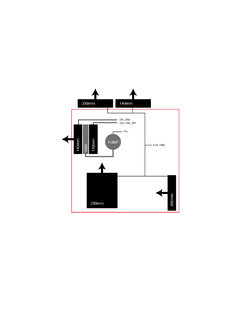-
Welcome to Overclockers Forums! Join us to reply in threads, receive reduced ads, and to customize your site experience!
You are using an out of date browser. It may not display this or other websites correctly.
You should upgrade or use an alternative browser.
You should upgrade or use an alternative browser.
Help me tweak my setup please!
- Thread starter philzzz
- Start date
- Joined
- Sep 15, 2007
- Location
- Small town Emlenton, PA
Looks fine by me, the 200mm side fan will help with pressure on the rad somewhat.
A common effective cooling setup you chose for air or water.
A common effective cooling setup you chose for air or water.
- Joined
- Sep 15, 2007
- Location
- Small town Emlenton, PA
The diff in temps with good case airflow is just a few C. Unless your case air is really bad, you live on Venus, or overclock to the bleeding edge and your current cooling is silly not enough, it's perfectly fine. Many place the primary rad in custom setups up top and are fine.
Ohh, BTW, you draw that pic? Nice job. The ones we see at times can be....
Ohh, BTW, you draw that pic? Nice job. The ones we see at times can be....
- Joined
- Jan 10, 2001
It looks like you may be causing a negative case pressure. If it is it will suck air into every crack along with dust. It is hard to say for sure without knowing the CFM of each fan but it does look negative. Of coarse you will also have a PSU fan that I would assume is going to intake at the bottom and that might tip the balance back to positive pressure. You may also have fan controllers that you can turn the RPM's up or down to achieve the desired effect and check it with smoke.
I also used my H100I as an exhaust on the top of the case and it works very well.
I also used my H100I as an exhaust on the top of the case and it works very well.
- Thread Starter
- #7
For some reason, my two exhaust 140mm fans in the back, the push/pull on the rad fans which are plugged in the CPU_fan, run ALWAYS at full, 1200 rpm...?
No matter what I put in the bios (silent, turbo, manual, etc) they always run at 100%.. its sort of annoying because I hear them all them time, and its overkill... my cpu temps are at 16 degrees right now... I have even tried to control them via Asus AI, but still nothing happens.
Also, weird thing, a service called "ASUS FAN ..." was making my pc log slowly into windows; I have deactivated the service, and windows is back to normal.
Do I have a dud mobo ???
No matter what I put in the bios (silent, turbo, manual, etc) they always run at 100%.. its sort of annoying because I hear them all them time, and its overkill... my cpu temps are at 16 degrees right now... I have even tried to control them via Asus AI, but still nothing happens.
Also, weird thing, a service called "ASUS FAN ..." was making my pc log slowly into windows; I have deactivated the service, and windows is back to normal.
Do I have a dud mobo ???
- Joined
- Sep 15, 2007
- Location
- Small town Emlenton, PA
BOTH fans? You make sure you disconnected the the RPM fan to one fan? Can't mix and match PWM mulitiple connexctions, gotta be done right.
No time to explain, you might need to read up on that.
No time to explain, you might need to read up on that.
Similar threads
- Replies
- 18
- Views
- 452
- Replies
- 4
- Views
- 117