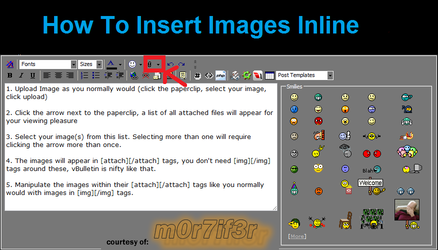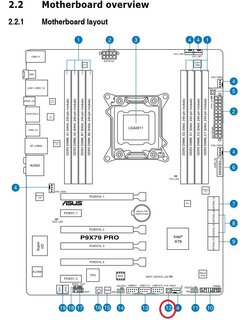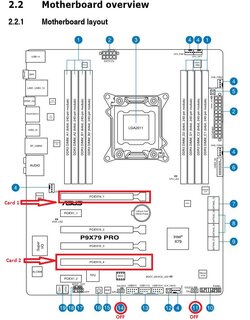- Joined
- May 25, 2013
About to RMA the whole thing if i dont get this fixed.
Originally had problems with some graphical issues. Played with some things and fixed it. But now i got BSOD today. >__<
my computer build is
Windows 8
CPU: Intel® Core™ i7-3820 Quad-Core 3.60 GHz 10MB Intel Smart Cache LGA2011
MOTHERBOARD: (3-Way SLI/CrossFireX Support) ASUS P9X79 Pro Intel X79 Chipset
Quad Channel DDR3 ATX w/ BT GO, SSD Caching, 7.1 HD Audio, Intel GbLAN, 4 Gen3
PCIe x16 & 2 PCIe x1
VIDEO: NVIDIA GeForce GTX 660 Ti 2GB 16X PCIe 3.0 Video Card (EVGA Superclocked
VIDEO2: NVIDIA GeForce GTX 660 Ti 2GB 16X PCIe 3.0 Video Card (EVGA Superclocked
MEMORY: 16GB (4GBx4) DDR3/2133MHz Quad Channel Memory (G.SKILL Ripjaws X)
POWERSUPPLY: 850 Watts - Thermaltake Smart Series SP-850M 80 Plus Bronze Modular Power Supply
HDD: 2TB (2TBx1) SATA-III 6.0Gb/s 64MB Cache 7200RPM HDD (Single Drive)
HDD2: None
FA_HDD: None
IUSB: Built-in USB 2.0 Ports
Cooler Master Thermal Fusion 400 Extreme Performance CPU - Thermal Compound Optimized for Thermal Dissipation
CAS: Thermaltake Level 10GT Full Tower Wide Body Gaming Case w/ Side-Panel Window
CS_FAN: Default case fans
FAN: Asetek 550LC Liquid Cooling System 120MM Radiator & Fan (Advanced Cooling Performance + Extreme Silent at 20dBA)(Single Standard 120MM Fan)
COOLANT: Standard Coolant
CD: 24X Double Layer Dual Format DVD+-R/+-RW + CD-R/RW Drive
CD2: None
FLASHMEDIA: INTERNAL 12in1 Flash Media Reader/Writer
IEEE_CARD: None
Monitor 1: 55" LCD TV
Monitor 2: 27" LCD TV
Also did a benchmark in which i scored low in
NovaBench Score: 806
Which is extremely low compared to the computer in the top spots with less hardware.
7/23/2013 5:43:04 PM
Microsoft Windows 8
Intel Core i73820 3.60GHz @ 3601 MHz
Graphics Card: NVIDIA GeForce GTX 660 Ti
16331 MB System RAM (Score: 207)
- RAM Speed: 5990 MB/s
CPU Tests (Score: 310)
- Floating Point Operations/Second: 127300360
- Integer Operations/Second: 284248768
- MD5 Hashes Generated/Second: 397796
Graphics Tests (Score: 230)
- 3D Frames Per Second: 674
Hardware Tests (Score: 59)
- Primary Partition Capacity: 1863 GB
- Drive Write Speed: 63 MB/s
--------------------------------------
Turned TPU on and EPU off.
Got AI suite II overclocking.
What should i do?
How can i get stable computer that can play all games on max settings and stay 24/7.
What should i set my mother board to?
My graphix card settings?
And such.
PS im a uber newb. alli do is ply BF3 and FF14 LOL
I dont know much about computers.
So any explanation with pics would be so helpfull
Originally had problems with some graphical issues. Played with some things and fixed it. But now i got BSOD today. >__<
my computer build is
Windows 8
CPU: Intel® Core™ i7-3820 Quad-Core 3.60 GHz 10MB Intel Smart Cache LGA2011
MOTHERBOARD: (3-Way SLI/CrossFireX Support) ASUS P9X79 Pro Intel X79 Chipset
Quad Channel DDR3 ATX w/ BT GO, SSD Caching, 7.1 HD Audio, Intel GbLAN, 4 Gen3
PCIe x16 & 2 PCIe x1
VIDEO: NVIDIA GeForce GTX 660 Ti 2GB 16X PCIe 3.0 Video Card (EVGA Superclocked
VIDEO2: NVIDIA GeForce GTX 660 Ti 2GB 16X PCIe 3.0 Video Card (EVGA Superclocked
MEMORY: 16GB (4GBx4) DDR3/2133MHz Quad Channel Memory (G.SKILL Ripjaws X)
POWERSUPPLY: 850 Watts - Thermaltake Smart Series SP-850M 80 Plus Bronze Modular Power Supply
HDD: 2TB (2TBx1) SATA-III 6.0Gb/s 64MB Cache 7200RPM HDD (Single Drive)
HDD2: None
FA_HDD: None
IUSB: Built-in USB 2.0 Ports
Cooler Master Thermal Fusion 400 Extreme Performance CPU - Thermal Compound Optimized for Thermal Dissipation
CAS: Thermaltake Level 10GT Full Tower Wide Body Gaming Case w/ Side-Panel Window
CS_FAN: Default case fans
FAN: Asetek 550LC Liquid Cooling System 120MM Radiator & Fan (Advanced Cooling Performance + Extreme Silent at 20dBA)(Single Standard 120MM Fan)
COOLANT: Standard Coolant
CD: 24X Double Layer Dual Format DVD+-R/+-RW + CD-R/RW Drive
CD2: None
FLASHMEDIA: INTERNAL 12in1 Flash Media Reader/Writer
IEEE_CARD: None
Monitor 1: 55" LCD TV
Monitor 2: 27" LCD TV
Also did a benchmark in which i scored low in
NovaBench Score: 806
Which is extremely low compared to the computer in the top spots with less hardware.
7/23/2013 5:43:04 PM
Microsoft Windows 8
Intel Core i73820 3.60GHz @ 3601 MHz
Graphics Card: NVIDIA GeForce GTX 660 Ti
16331 MB System RAM (Score: 207)
- RAM Speed: 5990 MB/s
CPU Tests (Score: 310)
- Floating Point Operations/Second: 127300360
- Integer Operations/Second: 284248768
- MD5 Hashes Generated/Second: 397796
Graphics Tests (Score: 230)
- 3D Frames Per Second: 674
Hardware Tests (Score: 59)
- Primary Partition Capacity: 1863 GB
- Drive Write Speed: 63 MB/s
--------------------------------------
Turned TPU on and EPU off.
Got AI suite II overclocking.
What should i do?
How can i get stable computer that can play all games on max settings and stay 24/7.
What should i set my mother board to?
My graphix card settings?
And such.
PS im a uber newb. alli do is ply BF3 and FF14 LOL
I dont know much about computers.
So any explanation with pics would be so helpfull