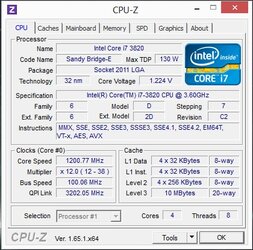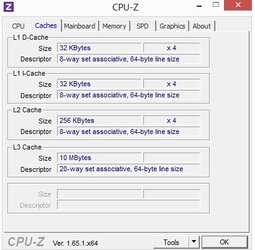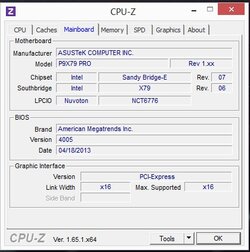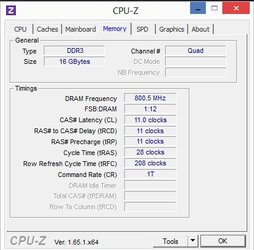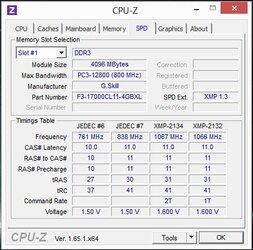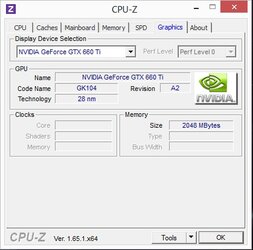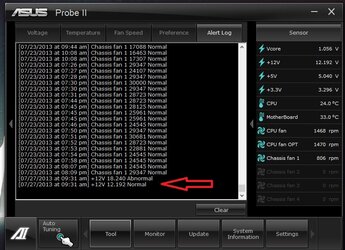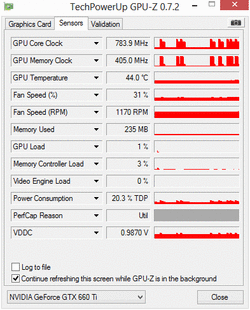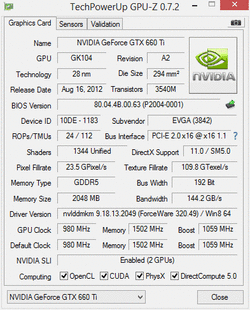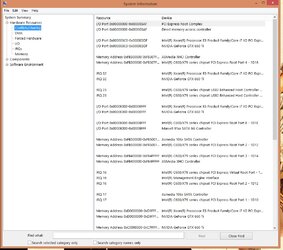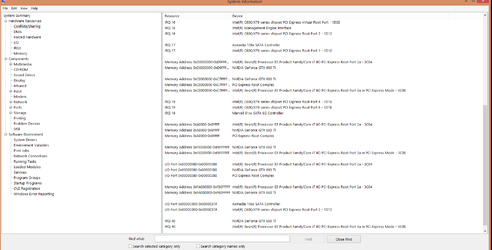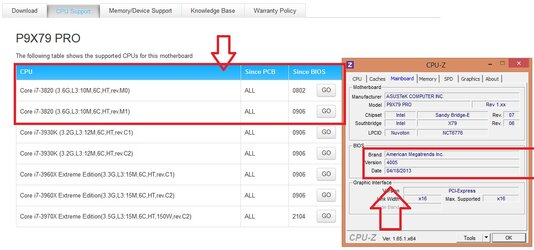- Joined
- May 25, 2013
- Thread Starter
- #21
OK got the screenshots
The last one was abnormal function wile screenshotting.
I do not know why that happend 1st time i have seen it.
The last one was abnormal function wile screenshotting.
I do not know why that happend 1st time i have seen it.