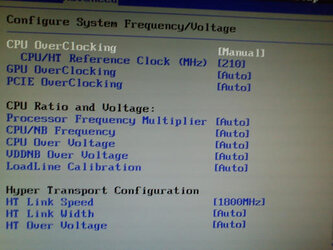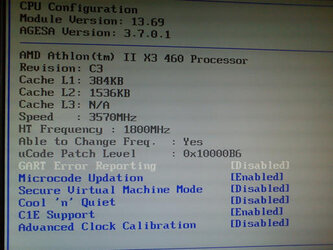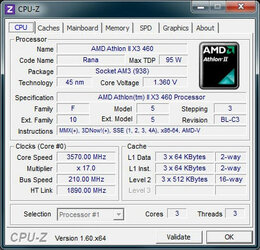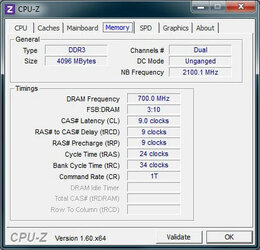Hi!
I'm trying to OC my CPU but I've only managed to raise the FSB to 210MHz without messing with voltages (don't really want to do it). I've had it like this for about 6 months without ever having a BSOD; when I first did it I ran Prime95 for almost an hour (I think) and CPU got to 45ºC and I usually play TF2 and some other games and never had any issues.
When I raise the FSB to 212MHz and run Prime 95 I get a BSOD in 5 minutes.
My specs are:
Athlon II x3 460 3.4GHz
2x 2GB Corsair Vengeance 1600MHz DDR3 RAM
Asus M4A88T-M (w/ latest BIOS)
OCZ ZS 550W
ATI Radeon HD 6770
More details on my OC currently (with 210MHz FSB):
CPU is running at 3.57 GHz.
I have decreased the HTT multiplier so it doesn't go over 2000 MHz and it's at 1890 MHz.
I haven't changed the CPU-NB muliplier and it's at 2100 MHz.
I haven't changed any RAM settings (as it's 1600MHz RAM) and it's at 2x700=1400MHz.
BIOS setting: Cool 'n' Quiet disabled, C1E support enabled (no idea what this does but I've seen it mentioned somewhere with OC related stuff)
Here's some BIOS and CPU-Z shots in case I failed to mention something:




Do I get BSOD with FSB at 212MHz because I have to raise the voltages? From what I've read, usually you can OC a bit higher than what I have without having to mess with voltages. Maybe I'm doing something else wrong? Any help is appreciated
I'm trying to OC my CPU but I've only managed to raise the FSB to 210MHz without messing with voltages (don't really want to do it). I've had it like this for about 6 months without ever having a BSOD; when I first did it I ran Prime95 for almost an hour (I think) and CPU got to 45ºC and I usually play TF2 and some other games and never had any issues.
When I raise the FSB to 212MHz and run Prime 95 I get a BSOD in 5 minutes.
My specs are:
Athlon II x3 460 3.4GHz
2x 2GB Corsair Vengeance 1600MHz DDR3 RAM
Asus M4A88T-M (w/ latest BIOS)
OCZ ZS 550W
ATI Radeon HD 6770
More details on my OC currently (with 210MHz FSB):
CPU is running at 3.57 GHz.
I have decreased the HTT multiplier so it doesn't go over 2000 MHz and it's at 1890 MHz.
I haven't changed the CPU-NB muliplier and it's at 2100 MHz.
I haven't changed any RAM settings (as it's 1600MHz RAM) and it's at 2x700=1400MHz.
BIOS setting: Cool 'n' Quiet disabled, C1E support enabled (no idea what this does but I've seen it mentioned somewhere with OC related stuff)
Here's some BIOS and CPU-Z shots in case I failed to mention something:
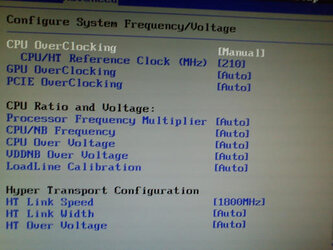
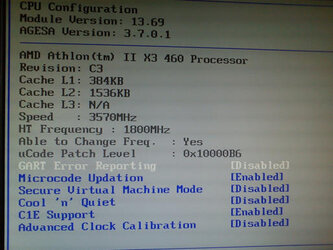
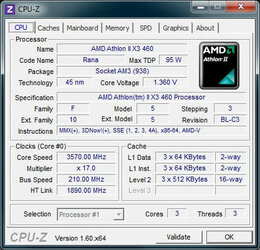
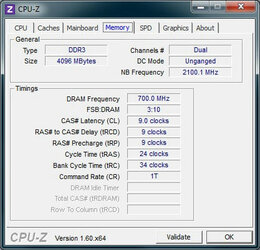
Do I get BSOD with FSB at 212MHz because I have to raise the voltages? From what I've read, usually you can OC a bit higher than what I have without having to mess with voltages. Maybe I'm doing something else wrong? Any help is appreciated