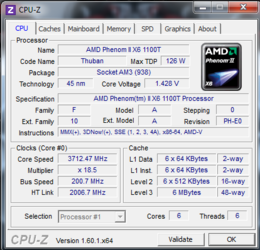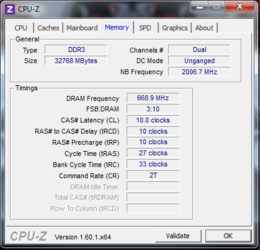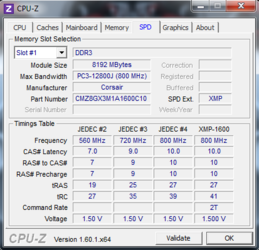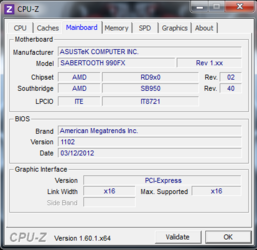Hey all, i'm new here, and new to overclocking in General.
I was having a few issues I thought you guys could help me with.
My systerm
Sabertooth 990fx
Phenom x6 1100t cpu
4x8(32gb)Corsair Vengeance 1600mhz ram 10-10-10-27
Xfx Radeon 6950 2gb version
Zalman 9700 cpu cooler.
1tb WD black adition HDD
256gb samsung 830 SSD
ok, here is my issue, I can't get my RAM to run on 1600mhz, and after doing a little reading someone had said the 1100t memory is only capable of 1333mhz,
I ran memtest86 when the RAM was at 1600mhz and I got Errors galore. Backed it off to 1333mhz, and memtest ran fine with no errors. I thought I seen someone mention that you could overclock the CPU so it can support fastest RAM speeds, but I've never done any overclocking aside from setting bios to turbo mode. So I guess my question is do I need a new CPU to run 1600mhz RAM or is there a something I can do to get this CPU to utilize the RAM?
I was having a few issues I thought you guys could help me with.
My systerm
Sabertooth 990fx
Phenom x6 1100t cpu
4x8(32gb)Corsair Vengeance 1600mhz ram 10-10-10-27
Xfx Radeon 6950 2gb version
Zalman 9700 cpu cooler.
1tb WD black adition HDD
256gb samsung 830 SSD
ok, here is my issue, I can't get my RAM to run on 1600mhz, and after doing a little reading someone had said the 1100t memory is only capable of 1333mhz,
I ran memtest86 when the RAM was at 1600mhz and I got Errors galore. Backed it off to 1333mhz, and memtest ran fine with no errors. I thought I seen someone mention that you could overclock the CPU so it can support fastest RAM speeds, but I've never done any overclocking aside from setting bios to turbo mode. So I guess my question is do I need a new CPU to run 1600mhz RAM or is there a something I can do to get this CPU to utilize the RAM?
Last edited: