in power setting i have APM Configuration = Nope that is the older Advanced Power Management setting and not the newer FX APM-en that arrived with the FX processors. I will not say that the newer APM-en could not have been put into that area by a bios writer, but to date, I know of NO older chiipset boards that have the newer FX APM-en setting as in option to Disable, since it is just Off or On or Disabled or Enabled and no other distinctions.
As I try and examine your captured images, I am astounded. That you are at 4.5Ghz with about 1.4Vcore or just a little more seems so unreal. Maybe I have worked with the 6core and 8core processors more than I realize. Then to see the temps you seem to be experiencing, is another eye-popper to me. Startled might be a better way to describe how looking at your volts and temps has made me. You seem to be in about a top 1% of air cooling users as my memory seems to remind me. Consider yourself very fortunate.
Now beyond being startled, I suspect that a bit of contemplation might be in order. If you are n0t seeing any weird cpu throtling, then I might suggest remaining basically where you are. Why? All of us that push these FX processors see the cpu voltage as needing X amount to get to a pretty fair overclock. AFTER that each 100Mhz of cpu speed seems to take a pretty darn great amount of added cpu voltage to get up over the next 100Mhz cpu speed jump. That pretty hefty cpu voltage increase also brings more heat and more current required from the VRM circuit and boom the whole thing seems to go to h*ll in a handbasket. Just where that happens is usually moving from 4.5Ghz to the next 4.6Ghz and you are right there. Will yours exhibit what we call stair-stepping of the Vcore and temps, it will somewhere when raising the cpu speed. Will it be at the jump from 4.5Ghz to 4.6Ghz? Probably since most get hit right about that point.
So understanding or at least knowing what is experienced by 99.9% of the FX users, I suggest you remain about where you are. You have been more fortunate than 99% of the people we have seen in the forum. To just be hungry for more may be the straw loaded on the camel that breaks its' back.
Friends of mine that have used an FX 4 core as well as their 6 and 8 core cpus have found 4.3 to 4.5Ghz to be a good sweet spot for their 4 core FX processor. AND they have found that to see much extra power/performance they need to get up to about 4.9Ghz. A big jump for any real sign of extra performance. A TX4 cpu cooler just will not get your there stable. The friends of mine that jump from a good place at around 4.5Ghz are on pretty hefty water-cooling and are able to absorb the extra heat of the jump to 4.9Ghz.
I doubt after all is said and done that I would even want to disable APM-en and risk my motherboard when you seem to be in a very elite group of users seen to date. You are perhaps not throttling and that is very awesome in my mind. The board seems holding up to the load of 4.5Ghz. I would likely leave well enough alone rather than move just a little and have the situation degenerate quicker than I can type it.
RGone...