SOURCE :600W CORSAIR
CPU:FX 6100
MB:Asrock 990fx extream 3
Ram:2x4gb Corsair Vengeance 1.5v
Cooler :ThermalRight Silver Arrow push and pull with thermal paste artic mx4 ...i have maximum 45 degrade celcius....full load...with oc and stock 10 degrace celcius idle and 19 full load !!!
!!!
I want to OC my cpu to 4.7 or 5ghz....i get stabble with vcore 1.4 fsb 200 and multi 20x but its 4.5 ghz....and i cant get stabble with a 1.5vcore for 5ghz? i have a cpu nb and ht at 2200mhz cpu nb voltage 1.35 and NB AND HT voltate 1.22 - 1.22.....and ram to 1.6v.....what is wrong in that???
CPU:FX 6100
MB:Asrock 990fx extream 3
Ram:2x4gb Corsair Vengeance 1.5v
Cooler :ThermalRight Silver Arrow push and pull with thermal paste artic mx4 ...i have maximum 45 degrade celcius....full load...with oc and stock 10 degrace celcius idle and 19 full load
I want to OC my cpu to 4.7 or 5ghz....i get stabble with vcore 1.4 fsb 200 and multi 20x but its 4.5 ghz....and i cant get stabble with a 1.5vcore for 5ghz? i have a cpu nb and ht at 2200mhz cpu nb voltage 1.35 and NB AND HT voltate 1.22 - 1.22.....and ram to 1.6v.....what is wrong in that???

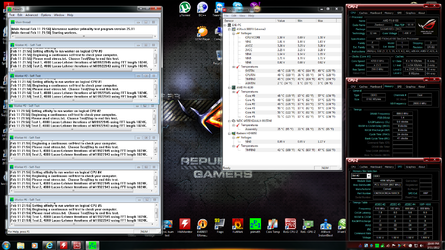
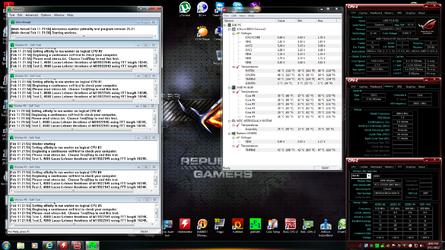
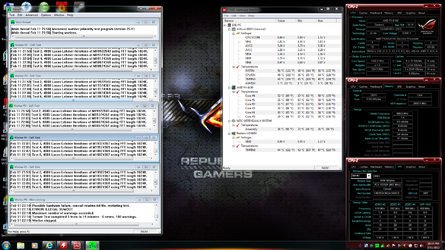
 i buy a Thermalright Silver Arrow and artic mx4 for oc and i stay with cpu normal.....i drop money in the wind.....!
i buy a Thermalright Silver Arrow and artic mx4 for oc and i stay with cpu normal.....i drop money in the wind.....!
