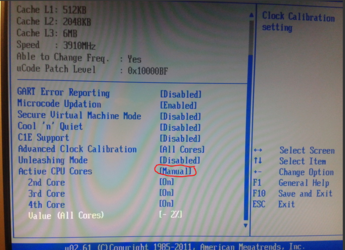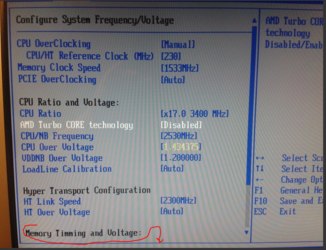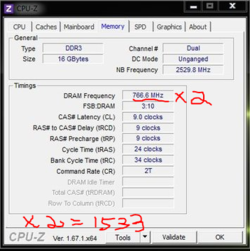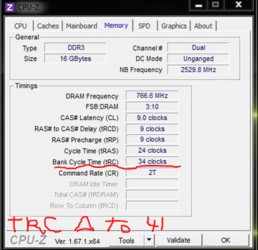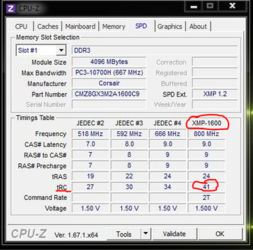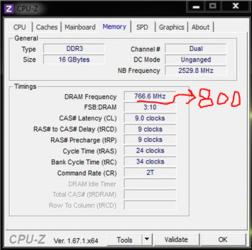- Joined
- Dec 27, 2008
firas,
About your memory frequency. If you will look at the CPU-z "Memory" tab you will realize has already climbed from 1300 to 1533 mhz. Almost there to 1600. CPU-z reports memory frequencies at half of what you would expect because it is reporting the memory bus frequency, not the DDR3 frequency. Just multiply by 2. So if CPU-z is reporting a memory frequency of 733 mhz, double it to in your head to figure the DDR3 frequency. Remember how I told you that when you increase the CPU/HT Reference clock that the memory frequency also speeds up? And so does the HT Link Speed and the CPU/NB speed. They are tied together. Hopefully, we can increase the CPU/HT Reference a bit more and get the memory back up to the full 1600 mhz rating.
Did you change that tRC memory timing to 41 yet and did you increase the memory voltage to 1.55 as I requested? Yes, a 1.45 CPU over voltage is fine. Your temps are still low.
About your memory frequency. If you will look at the CPU-z "Memory" tab you will realize has already climbed from 1300 to 1533 mhz. Almost there to 1600. CPU-z reports memory frequencies at half of what you would expect because it is reporting the memory bus frequency, not the DDR3 frequency. Just multiply by 2. So if CPU-z is reporting a memory frequency of 733 mhz, double it to in your head to figure the DDR3 frequency. Remember how I told you that when you increase the CPU/HT Reference clock that the memory frequency also speeds up? And so does the HT Link Speed and the CPU/NB speed. They are tied together. Hopefully, we can increase the CPU/HT Reference a bit more and get the memory back up to the full 1600 mhz rating.
Did you change that tRC memory timing to 41 yet and did you increase the memory voltage to 1.55 as I requested? Yes, a 1.45 CPU over voltage is fine. Your temps are still low.