- Joined
- Mar 24, 2011
Hello. I've read a bit on OC in general over years and didnt learn much, tried some tools and stuff, but really didnt get anywhere. Started to read here today, and decided to join. Now I'm hoping some of you can help. I'm posting the setup here as I dont see any signature yet. i recall trying to OC in bios/setup with no luck. Now i dl'ed the new Easytune6, Everest, Coretemp.. Not sure if i should oc in bios, or using software ?
all temps look to be in the 30's (celsius)
CPU: <AM2> Windsor/hammer? AMD Athlon 64 x2 6000+ (2 x 3ghz). bios F8f(updated), voltage 1.370, multiply 15x200mhz, 125w, 2 X 1mb cache, 940-pins
CPU FAN: Zalman CNPS9900, with 135mm fan
MAINBOARD: Gigabyte GA-MA770-DS3 rev.1. cpu socket:AM2+.
CHIPSET: Ati RD780/SB600 - amd770
PSU: Lc power 'Dark Angel' modular 850W, 120 or 140mm fan.
RAM: Kingston 8gb (4 x 2gb) "dual" ddr2-667 64bit 1.8V (128 bit?) sdram pc2-5300 (333/667 mhz) with big heatsinks, timing looks like 5-5-5-15-333mhz
Graphics: Club 3D PCI-E Ati Radeon HD5700 OC. edition, 1gb gddr5, 128bit, 875/1225mhz, 4900mhz, 800 processors.
DVD: LiteOn sata ("ihas124"), 2mb buffer?
HD: 1 x 1.5tb sata, 2 x 0.5tb sata
CASE: NZXT M-59, atx, 4 ea 120/140 fans.
SOFTWARE: win7 64bit.
Monitor: Samsung P2770HD, using dvi port (a full-hd tv)
-------------------
some links if i wrote the specs wrong:
my cpu: http://www.cpu-world.com/CPUs/K8/AMD-Athlon 64 X2 6000+ - ADX6000IAA6CZ (ADX6000CZBOX).html
my cpu cooler: http://www.guru3d.com/article/zalman-cnps-9900-led-review/
my mainboard: http://www.cpu-upgrade.com/mb-Gigabyte/GA-MA770-DS3(rev._1.0).html
my graphics card: http://www.club-3d.com/index.php/products/reader.en/product/radeon-hd-5770-overclocked-edition.html
my psu: http://www.lc-power.de/index.php?id=310
my case: http://www.nzxt.com/new/products/classic_series/m59
1) is there any cpu that i could put in this pc worth an upgrade ? i believe i could use a 6400+ cpu (anything better?), they're around 50-150usd used, is that worth the upgrade? better to get a brand new cpu? is 'semprom' cpu any better than what i have ?
2)how can i oc. this setup, temps seem low, and with a good cpu cooler, what can i do ? is the memory blocking this, being too slow or ? its good cooled as well, i think.
3) is it worth the money to get some new faster ram ? or even forget than, and get a new mainboard+ram+cpu etc etc. i might want a notebook or netbook instead. of all those parts (ram is expensive too)
4) adjusting voltage, cpu or ram voltage, no idea what do to - or not to do i dont feel like burning my fingers, or my gear
i dont feel like burning my fingers, or my gear 
I hope you have some hints or help. i did try adjust 'fsb' in easytune6 from 200 up to 220mhz or so, and then in everest, it looked as it identified cpu as 6400+ ? i set graphics fan to run 100%, suppose i can overclock that too ?
any help appreciated!
overlocked
all temps look to be in the 30's (celsius)
CPU: <AM2> Windsor/hammer? AMD Athlon 64 x2 6000+ (2 x 3ghz). bios F8f(updated), voltage 1.370, multiply 15x200mhz, 125w, 2 X 1mb cache, 940-pins
CPU FAN: Zalman CNPS9900, with 135mm fan
MAINBOARD: Gigabyte GA-MA770-DS3 rev.1. cpu socket:AM2+.
CHIPSET: Ati RD780/SB600 - amd770
PSU: Lc power 'Dark Angel' modular 850W, 120 or 140mm fan.
RAM: Kingston 8gb (4 x 2gb) "dual" ddr2-667 64bit 1.8V (128 bit?) sdram pc2-5300 (333/667 mhz) with big heatsinks, timing looks like 5-5-5-15-333mhz
Graphics: Club 3D PCI-E Ati Radeon HD5700 OC. edition, 1gb gddr5, 128bit, 875/1225mhz, 4900mhz, 800 processors.
DVD: LiteOn sata ("ihas124"), 2mb buffer?
HD: 1 x 1.5tb sata, 2 x 0.5tb sata
CASE: NZXT M-59, atx, 4 ea 120/140 fans.
SOFTWARE: win7 64bit.
Monitor: Samsung P2770HD, using dvi port (a full-hd tv)
-------------------
some links if i wrote the specs wrong:
my cpu: http://www.cpu-world.com/CPUs/K8/AMD-Athlon 64 X2 6000+ - ADX6000IAA6CZ (ADX6000CZBOX).html
my cpu cooler: http://www.guru3d.com/article/zalman-cnps-9900-led-review/
my mainboard: http://www.cpu-upgrade.com/mb-Gigabyte/GA-MA770-DS3(rev._1.0).html
my graphics card: http://www.club-3d.com/index.php/products/reader.en/product/radeon-hd-5770-overclocked-edition.html
my psu: http://www.lc-power.de/index.php?id=310
my case: http://www.nzxt.com/new/products/classic_series/m59
1) is there any cpu that i could put in this pc worth an upgrade ? i believe i could use a 6400+ cpu (anything better?), they're around 50-150usd used, is that worth the upgrade? better to get a brand new cpu? is 'semprom' cpu any better than what i have ?
2)how can i oc. this setup, temps seem low, and with a good cpu cooler, what can i do ? is the memory blocking this, being too slow or ? its good cooled as well, i think.
3) is it worth the money to get some new faster ram ? or even forget than, and get a new mainboard+ram+cpu etc etc. i might want a notebook or netbook instead. of all those parts (ram is expensive too)
4) adjusting voltage, cpu or ram voltage, no idea what do to - or not to do
I hope you have some hints or help. i did try adjust 'fsb' in easytune6 from 200 up to 220mhz or so, and then in everest, it looked as it identified cpu as 6400+ ? i set graphics fan to run 100%, suppose i can overclock that too ?
any help appreciated!
overlocked
Last edited:

 to OCF!
to OCF! i set something there and pc end up all wacked/unstable, blue screens or doesnt find ram etc etc. so would there be point in using software to find some means of possibility, and then take that to the bios settings eventually later ? with win7 here, im considering me lucky im still here
i set something there and pc end up all wacked/unstable, blue screens or doesnt find ram etc etc. so would there be point in using software to find some means of possibility, and then take that to the bios settings eventually later ? with win7 here, im considering me lucky im still here 
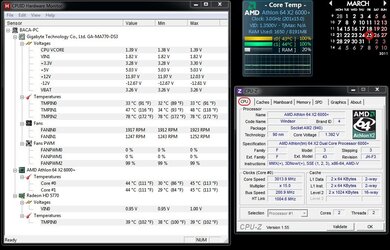
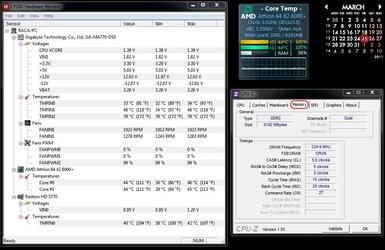
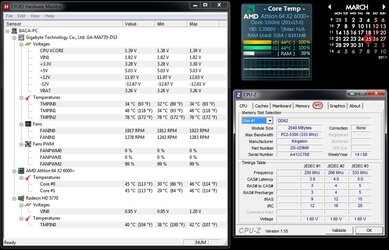
 from what i learned from parts overclocking (gigabyte/asrock and others etc) OC'ing, it appear the ram usually is the weakest 'link', and bios being in OC-mode I can up voltages, just not sure how much is enough. still don't want to burn my gear
from what i learned from parts overclocking (gigabyte/asrock and others etc) OC'ing, it appear the ram usually is the weakest 'link', and bios being in OC-mode I can up voltages, just not sure how much is enough. still don't want to burn my gear 
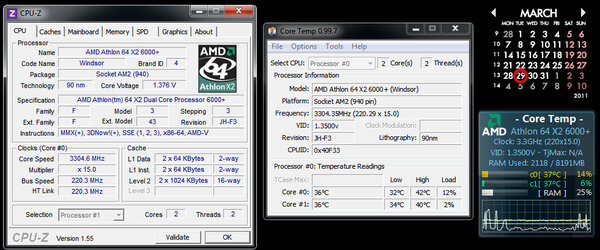
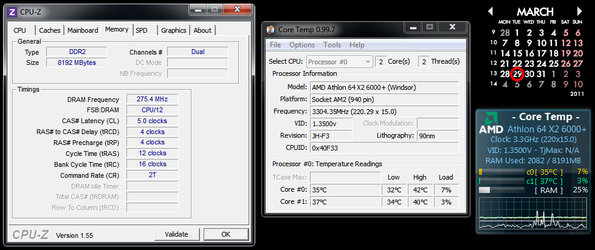
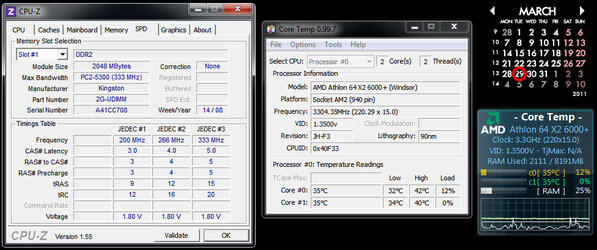
 great you are helping me!
great you are helping me!
