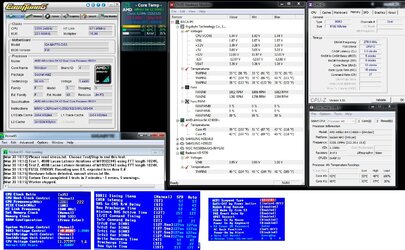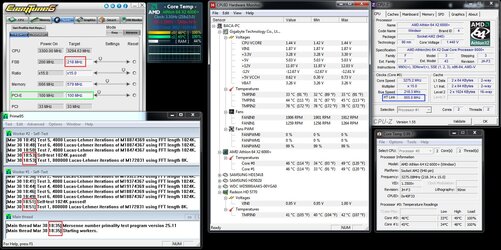Sorry if I am reiterating or off topic a little - didn't read all the posts.
My computer before last had a 3000+ BE (unlocked version) and I could barely get it stable at 3.3ghz (300mhz OC). Those chips did not overclock well at all. You are not limited to AM2 processors. Check your mobos website, I think you'll find under their cpu support list that you can install an am3 cpu.
My computer before last had a 3000+ BE (unlocked version) and I could barely get it stable at 3.3ghz (300mhz OC). Those chips did not overclock well at all. You are not limited to AM2 processors. Check your mobos website, I think you'll find under their cpu support list that you can install an am3 cpu.