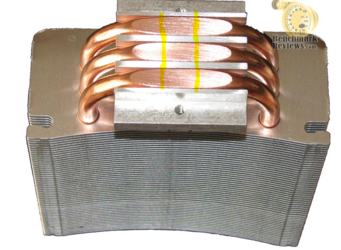I have installed the Hyper 212 plus and Evo several times.Did you ever notice when you look for videos concerning installation, they never show the whole process in real time.Its always before and after shots.Go figure.Don't get discouraged mounting this cooler.The directions are incomplete imo.This is my method how to properly install the Evo.Your running a 8350, so you need your cooler to work at it's full potential.My Phenom II 965, 125 watt @ 3.8g idled at 28C using this method.This is assuming good air flow through the case, and using push and pull.
* The 212 Plus is a little different.The gaps on the heatsink should be filled in before applying paste.Not true with the Evo.The Evo has a smoother surface area vs the 212.Other than that, the same steps apply.
Here are my tips.
1.Use a green pea size drop right in the middle of the cpu.Actually, the size if a Nestles chocolate chip.Just a wee smaller than a pea. How do you know if you used the correct amount? When paste is not leaking out the sides when you have it fully tightened down.That is very important.
2.I'm sure you noticed the the push pins on the bracket.There adjustable for different lengths.Make sure all 4 pins are on the middle setting.
3.VERY important.This is where people make mistakes.Never put the cooler on the cpu first, and then try to adjust the bracket, after the fact.Your cooler will slip and slide before you get it clamped down.
4.Put the bracket on the cooler, just like you would if it was fully assembled sitting on your board.With no paste on the cpu, do some dry runs.Dont touch the cpu, just go through the motions.This will help you adjust the bracket very close to the holes when it counts.
5.Put on the paste, and drop the cooler on the cpu evenly.Your bracket should already be lined up to your 4 mounting holes.Make sure your using a longer phillips head screwdriver, as this helps.Notice the groove on the sides of the cooler.A longer phillips helps.Tighten each opposite corner a few turns, then the other opposite corners a few turns.Repeat until is is fully secure.After it feels tight.Give it an extra 1/4 turn.
6.The cooler can mount with fans facing front to back or top to bottom.Just incase you didn't know.
Hope that helps.Good luck.
You'll have a sweet rig when your done..Thats why I'm getting the ASUS Sabretooth 990FX R2.0.The same people helping you, took alot of time to test the best motherboards for FX cpu's.Much respect Rgone.