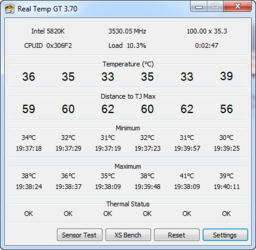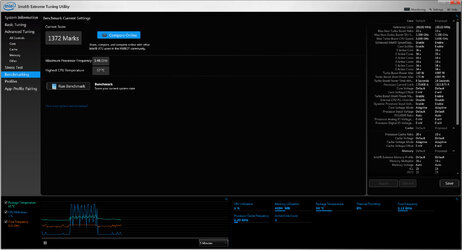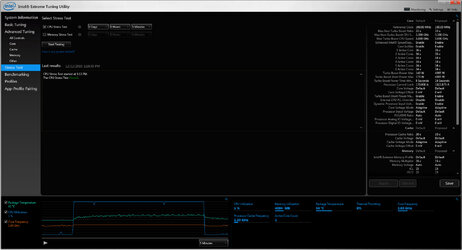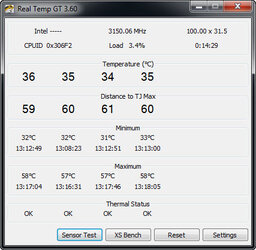I'm relatively new to computer builds. My system is an MSI X99A Krait with a Intel i7 5820 and CM 212 EVO with included paste. When I initially install the heat sink I put the thermal paste on with a single dab on the heat sink and spread it out evenly with plastic bag some motherboard screws came with. When I put the heat sink on I put it on 90 degrees in the incorrect direction and removed it and replaced it without cleaning off the thermal paste. My motherboard Bios says the CPU is running at 41C. I ran a program called Real Temp GT and got the following

Are these resonable temperature at idle without overclocking?
Do I need to clean off the CPU and Heat sink and reapply to the CPU a small single dot of paste as described on this site?
Should I be able to twist the Heat Sink when installed on the CPU?
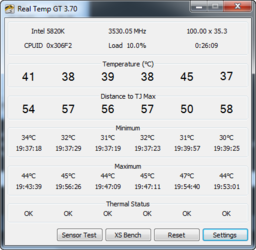
Are these resonable temperature at idle without overclocking?
Do I need to clean off the CPU and Heat sink and reapply to the CPU a small single dot of paste as described on this site?
Should I be able to twist the Heat Sink when installed on the CPU?