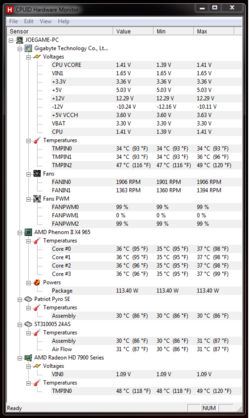- Joined
- Apr 26, 2012
- Location
- Kiev, Ukraine
Hey OP,
I also have a 965 BE (diff. MoBo) w/ DDR3-1600 RAM (9-9-9-27-36-1T-1.65v)
I set CPU FID to 21 (I found max. on my CPU is 22.5 approximately w/ my cooling, apparently the chip will do A LOT more (7 GHz with LN2 - not an option lol)
CPU=x21 (1.5v)
FSB=200 MHz
HT Link x10 (2000MHz) - {did this so I can "pick" DDR3-1600 mem. multi. in BIOS} I opted not to mess w/ RAM timings etc.
NB=x13 (2600 MHz) +0.1v (1.2v)
Other various settings in BIOS (depends on your BIOS of course)
ASUS HD 6850@900/1100MHz (1.162v)
As of now, this rig is stable as a 90 year old cripple crossing a rope bridge (j/k) Seriously,100% stable via IntelBurnTests/SuperPi/Prime95/FurMark/3DMark11/SP2004(multiple)/OCCT/Unigine's Heaven/Kombuster/etc....Have not run Memtest86+ for 3+ hours yet...apparently that is the standard of Stability...
Cooling is definitely a priority as these K10 run as HOT as Georgia asphalt in August.
Max. CPU temp.(Danger Level) is 62C, which I have verged on in some testing. I like to keep max. @ 55C for all testing purposes, but around 32c-38c provides much better stability. There is some info on web about core temps versus CPU temp. I am not 100% clear on this, but be aware that AIDA64 sensor monitor reports Core temps somewhere in the range of +5-10c HIGHER than CPU temp....So I focus on those Core Temps instead of overall CPU temp...
I am not familiar w/ iRacing game, but Battlefield 3 is my choice and this Rig is clocking in FPS above 50 w/ AA/AF/High to Ultra settings..I would guess iRacing will do same if not better...
Good Luck
Now where is that "Make Everything Work Better/Faster/Perfectly Button?"
I also have a 965 BE (diff. MoBo) w/ DDR3-1600 RAM (9-9-9-27-36-1T-1.65v)
I set CPU FID to 21 (I found max. on my CPU is 22.5 approximately w/ my cooling, apparently the chip will do A LOT more (7 GHz with LN2 - not an option lol)
CPU=x21 (1.5v)
FSB=200 MHz
HT Link x10 (2000MHz) - {did this so I can "pick" DDR3-1600 mem. multi. in BIOS} I opted not to mess w/ RAM timings etc.
NB=x13 (2600 MHz) +0.1v (1.2v)
Other various settings in BIOS (depends on your BIOS of course)
ASUS HD 6850@900/1100MHz (1.162v)
As of now, this rig is stable as a 90 year old cripple crossing a rope bridge (j/k) Seriously,100% stable via IntelBurnTests/SuperPi/Prime95/FurMark/3DMark11/SP2004(multiple)/OCCT/Unigine's Heaven/Kombuster/etc....Have not run Memtest86+ for 3+ hours yet...apparently that is the standard of Stability...
Cooling is definitely a priority as these K10 run as HOT as Georgia asphalt in August.
Max. CPU temp.(Danger Level) is 62C, which I have verged on in some testing. I like to keep max. @ 55C for all testing purposes, but around 32c-38c provides much better stability. There is some info on web about core temps versus CPU temp. I am not 100% clear on this, but be aware that AIDA64 sensor monitor reports Core temps somewhere in the range of +5-10c HIGHER than CPU temp....So I focus on those Core Temps instead of overall CPU temp...
I am not familiar w/ iRacing game, but Battlefield 3 is my choice and this Rig is clocking in FPS above 50 w/ AA/AF/High to Ultra settings..I would guess iRacing will do same if not better...
Good Luck
Now where is that "Make Everything Work Better/Faster/Perfectly Button?"
Last edited: