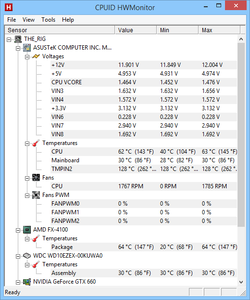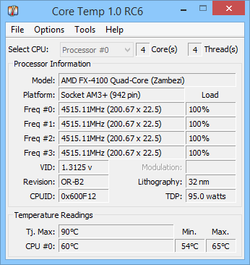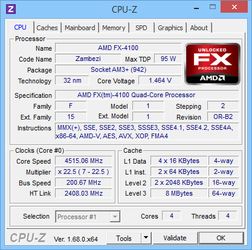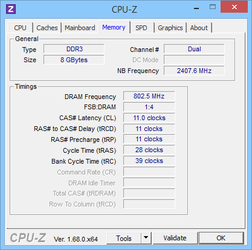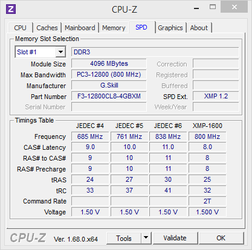Alright so first time overclocking and I just finished my first build 2 weeks ago. Going for 4.6ghz by the way since that's the highest stable 24/7 OC I've heard anyone using really. Here's my set-up.
AMD fx 4100
Coolermaster Hyper 212 Evo
Asus M5A99FX Pro 2.0
SeaSonic M12II 620w Bronze
G.Skill Ripjaws X Series 8GB (2 x 4) CAS 8 1.5v
Nvidia GTX 660
NZXT Phantom Case (2x bottom side 120mm intakes, 1x back top 120mm exaust, 1x top 200mm exaust) Looking to get a 140mm for the front and maybe another 200mm for the top.
Now to show you where I'm at first of all, I've been reading countless tutorials on the web for over clocking the fx 4100 and last night installed my Cooler master Hyper evo and started off upping the multiplier last night to see how far i could go with it. Got up to 4.2ghz stable at 35*C idle earlier today and 47* after an hour and a half of prime. After that I played Battlefield 4 for a match (15-20 minutes) to test out my fps and when i got done the temps were at 44* (low - medium settings) and then 45* after another match with high settings. Thought those temps were kind of high considering I was getting 47* on prime and i thought that would be a lot more intensive than a game, no? So anyway, then I went for 4.4 (still 35* idle) and got my first BSOD after 1 minute of prime. Guessing i need to start upping the voltage now right? Next I went down to 4.3 to see how stable that was curious to find the max stable multiplier OC for this set-up. 35* idle again and stable at 48* after an hour of prime. (Will post screen shots underneath)
So I'm trying to figure out what to do now. I've heard to just do multiplier and voltage on here and many other places, but the guide you guys have on here for OC'ing Bulldozers says to do a FSB. That's one thing i haven't researched too much into since I've been seeing so many guides on just multiplier and voltage so I was wondering if that's the path i should go down (im guessing my motherboard could handle it well right?) or if i should just go for the multi + voltage way. And either way I'd really love to have a little bit of help if anyone has time, especially to calm down my OCD with all of this lol.
Thank you in advance!
Here's the pictures at 4.3ghz after an hour of prime. By the way, should i submit screenshots at idle too?
Edit: Oh yeah by the way I have all the power saving features and all that stuff turned off (as far as i know).
AMD fx 4100
Coolermaster Hyper 212 Evo
Asus M5A99FX Pro 2.0
SeaSonic M12II 620w Bronze
G.Skill Ripjaws X Series 8GB (2 x 4) CAS 8 1.5v
Nvidia GTX 660
NZXT Phantom Case (2x bottom side 120mm intakes, 1x back top 120mm exaust, 1x top 200mm exaust) Looking to get a 140mm for the front and maybe another 200mm for the top.
Now to show you where I'm at first of all, I've been reading countless tutorials on the web for over clocking the fx 4100 and last night installed my Cooler master Hyper evo and started off upping the multiplier last night to see how far i could go with it. Got up to 4.2ghz stable at 35*C idle earlier today and 47* after an hour and a half of prime. After that I played Battlefield 4 for a match (15-20 minutes) to test out my fps and when i got done the temps were at 44* (low - medium settings) and then 45* after another match with high settings. Thought those temps were kind of high considering I was getting 47* on prime and i thought that would be a lot more intensive than a game, no? So anyway, then I went for 4.4 (still 35* idle) and got my first BSOD after 1 minute of prime. Guessing i need to start upping the voltage now right? Next I went down to 4.3 to see how stable that was curious to find the max stable multiplier OC for this set-up. 35* idle again and stable at 48* after an hour of prime. (Will post screen shots underneath)
So I'm trying to figure out what to do now. I've heard to just do multiplier and voltage on here and many other places, but the guide you guys have on here for OC'ing Bulldozers says to do a FSB. That's one thing i haven't researched too much into since I've been seeing so many guides on just multiplier and voltage so I was wondering if that's the path i should go down (im guessing my motherboard could handle it well right?) or if i should just go for the multi + voltage way. And either way I'd really love to have a little bit of help if anyone has time, especially to calm down my OCD with all of this lol.
Thank you in advance!
Here's the pictures at 4.3ghz after an hour of prime. By the way, should i submit screenshots at idle too?
Edit: Oh yeah by the way I have all the power saving features and all that stuff turned off (as far as i know).
Attachments
Last edited:
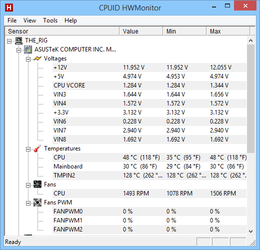
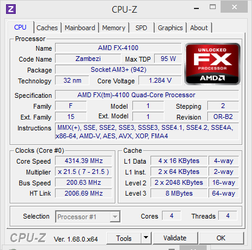
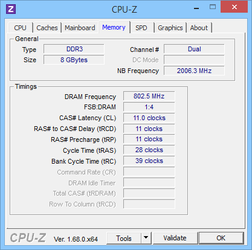
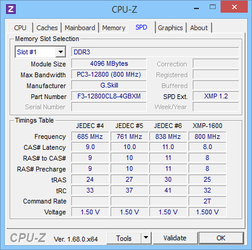
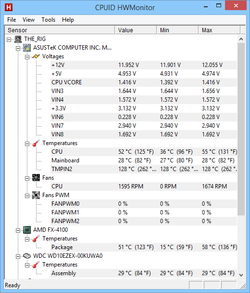
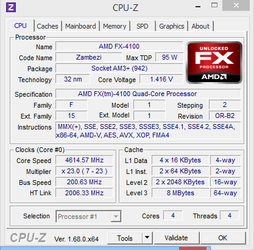
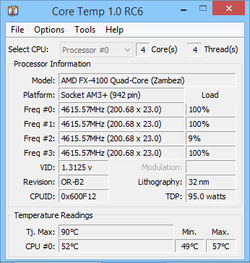
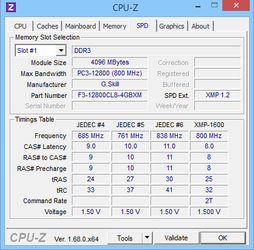
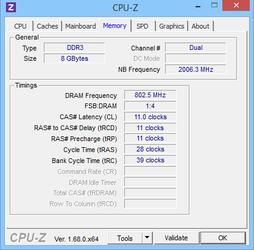
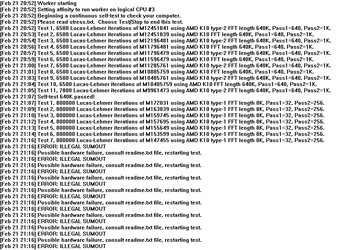
 my boards ****tier and i managed a decent overclock, im sure you'll figure it out with their help. Like Rgone said dont try pushing till you are stable, that could lead to melty melty
my boards ****tier and i managed a decent overclock, im sure you'll figure it out with their help. Like Rgone said dont try pushing till you are stable, that could lead to melty melty  :
: