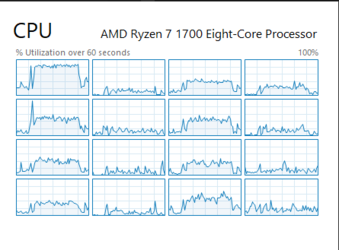JosealonsoHM
New Member
- Joined
- Aug 29, 2017
I got a new pc:
Ryzen 1700 overclock to 3.9Ghz (1.35 vcore)
Cooler H110 v2
Gskill Trident Z 3200mhz 2x8gb
GTX 1080
Mobo Crosshair VI Hero
Disco m2 960 evo 500 gb
Windows 10
I got this pc to streaming while playing with good fps, i only play CSGO everything in low, 1024x768. And when i stream in twitch with OBS, my game go between 100 and 150 fps, i dont know why, please help.
Ryzen 1700 overclock to 3.9Ghz (1.35 vcore)
Cooler H110 v2
Gskill Trident Z 3200mhz 2x8gb
GTX 1080
Mobo Crosshair VI Hero
Disco m2 960 evo 500 gb
Windows 10
I got this pc to streaming while playing with good fps, i only play CSGO everything in low, 1024x768. And when i stream in twitch with OBS, my game go between 100 and 150 fps, i dont know why, please help.