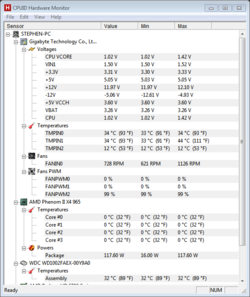Hello,
I built this system about 7 months ago. When I get some free time I try to tweak it to get it right and it is almost there. I am not home often so that is why it has taken me 7 months.
Currently my only issue is when using my browser black lines go horizontally across the screen. Also it doesn't seem to run as fast as it use to.
I followed this thread for help
http://www.gskill.us/forum/showthread.php?t=7688
I uploaded screen shots of my easytune 6 (has voltage info)
and cpu z
I have a 1tb WD Black hdd and a basic SATA dvd drive.
Memory:
G.SKILL Ripjaws Series 8GB (2 x 4GB) 240-Pin DDR3 SDRAM DDR3 1600 (PC3 12800) Model F3-12800CL9D-8GBRL
Motherboard:
GIGABYTE GA-970A-D3 AM3+ AMD 970 SATA 6Gb/s USB 3.0 ATX AMD
CPU:
AMD Phenom II X4 965 Black Edition Deneb 3.4GHz Socket AM3 125W Quad-Core Processor HDZ965FBGMBOX
VIDEO:
SAPPHIRE 100338L Radeon HD 6770 1GB 128-bit GDDR5 PCI Express 2.1 x16 HDCP Ready CrossFireX Support Video Card.
PSU:
CORSAIR Builder Series CX600 V2 600W ATX12V v2.3 80 PLUS Certified Active PFC Power Supply
I built this system about 7 months ago. When I get some free time I try to tweak it to get it right and it is almost there. I am not home often so that is why it has taken me 7 months.
Currently my only issue is when using my browser black lines go horizontally across the screen. Also it doesn't seem to run as fast as it use to.
I followed this thread for help
http://www.gskill.us/forum/showthread.php?t=7688
I uploaded screen shots of my easytune 6 (has voltage info)
and cpu z
I have a 1tb WD Black hdd and a basic SATA dvd drive.
Memory:
G.SKILL Ripjaws Series 8GB (2 x 4GB) 240-Pin DDR3 SDRAM DDR3 1600 (PC3 12800) Model F3-12800CL9D-8GBRL
Motherboard:
GIGABYTE GA-970A-D3 AM3+ AMD 970 SATA 6Gb/s USB 3.0 ATX AMD
CPU:
AMD Phenom II X4 965 Black Edition Deneb 3.4GHz Socket AM3 125W Quad-Core Processor HDZ965FBGMBOX
VIDEO:
SAPPHIRE 100338L Radeon HD 6770 1GB 128-bit GDDR5 PCI Express 2.1 x16 HDCP Ready CrossFireX Support Video Card.
PSU:
CORSAIR Builder Series CX600 V2 600W ATX12V v2.3 80 PLUS Certified Active PFC Power Supply