storm-chaser
Disabled
- Joined
- Sep 2, 2011
- Location
- Upstate NY
HexaCore Restoration Project underway -- AMD Phenom II Zosma *960T has arrived*
*960T has arrived see page 5 for details!
I've had this AMD Phenom II 970 Zosma based processor shelved for a couple years now, just waiting for the right time to bring it back to life. I've been slowly collecting parts for this build. A power supply here, a CPU cooler there. Here is the particular CPU we will be working with - I purchased this gem new on eBay back in 2011. I've had it delidded and polished for better cooling characteristics. It's clear I've got a few bent pins to fix, should have protected it better but oh well:


The original build consisted of a Biostar TA880GU3+ mobo which eventually gave up the ghost after running a solid 4Ghz x6 around the clock for nearly 6 years. This motherboard was only rated at 125W maximum and I'm sure I was well beyond that! Nevertheless, it was a great little board while it lasted.

So I started browsing for a replacement motherboard last week and I came across the slightly newer and higher rated Biostar TA970 (I like Biostar but this will be my first go with the AMD 970 chipset). This is an AM3+ socket that supports up to a 140W CPU and has some additional upgrades that will help me make the most out of this old AMD 970 Phenom II processor. I purchased a used Biostar TA970+ on eBay for $60 (and that includes an unlocked B75 Phenom II CPU - should be arriving early next week:

For starters, it supports ACC which will allow me to unlock this 970 Zosma into the beast that it was destined to become. Theoretically, I should be able to unlock all six cores which will result in a 1705T hexacore CPU running @ 3.5Ghz. I'm hoping to get a stable 4.0Ghz overclock with a CPU-NB speed of 3.0Ghz. Bumping up the CPU-NB is a great way to improve memory throughput and performance. In the memory department I am hoping to OC to 2000Mhz, but unfortunately I only have 1600Mhz modules to work with at the moment (updated with picture of actual RAM):

In regards to the power supply, I have this like new Thermaltake TR 2 RX-550 that I actually found in a throw-away HP Pavilion 531. Someone had upgraded the PS and then shortly thereafter, chucked the whole thing due to some bad capacitors on the mobo.

EDIT: After learning of updated info regarding the rated vs real output of the RX-550 I will be proceeding instead with an Antec NeoPower 650w PS (thanks Mr. Scott) Although I will be testing the rig with both PSUs:

For the case, I have chosen to use my old CoolerMaster Silent full size ATX. This case is pretty cool because it has sound deadening material to mitigate extra noise. Although, knowing me, I will probably have the side off the case most of the time Also threw a couple DVD burners in for good measure:
Also threw a couple DVD burners in for good measure:


Added an additional 120mm fan...

Gotta get rid of those Intel stickers...


As for the CPU cooler, we are going with a like new CoolerMaster Hyper212 EVO. This should be sufficient for speeds of 4.0Ghz...

I will try to update this thread next week once the new motherboard arrives. Can't wait to be running on my Phenom II 970 again!
*960T has arrived see page 5 for details!
I've had this AMD Phenom II 970 Zosma based processor shelved for a couple years now, just waiting for the right time to bring it back to life. I've been slowly collecting parts for this build. A power supply here, a CPU cooler there. Here is the particular CPU we will be working with - I purchased this gem new on eBay back in 2011. I've had it delidded and polished for better cooling characteristics. It's clear I've got a few bent pins to fix, should have protected it better but oh well:

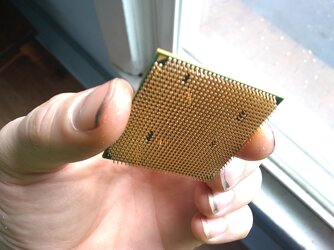
The original build consisted of a Biostar TA880GU3+ mobo which eventually gave up the ghost after running a solid 4Ghz x6 around the clock for nearly 6 years. This motherboard was only rated at 125W maximum and I'm sure I was well beyond that! Nevertheless, it was a great little board while it lasted.

So I started browsing for a replacement motherboard last week and I came across the slightly newer and higher rated Biostar TA970 (I like Biostar but this will be my first go with the AMD 970 chipset). This is an AM3+ socket that supports up to a 140W CPU and has some additional upgrades that will help me make the most out of this old AMD 970 Phenom II processor. I purchased a used Biostar TA970+ on eBay for $60 (and that includes an unlocked B75 Phenom II CPU - should be arriving early next week:

For starters, it supports ACC which will allow me to unlock this 970 Zosma into the beast that it was destined to become. Theoretically, I should be able to unlock all six cores which will result in a 1705T hexacore CPU running @ 3.5Ghz. I'm hoping to get a stable 4.0Ghz overclock with a CPU-NB speed of 3.0Ghz. Bumping up the CPU-NB is a great way to improve memory throughput and performance. In the memory department I am hoping to OC to 2000Mhz, but unfortunately I only have 1600Mhz modules to work with at the moment (updated with picture of actual RAM):

In regards to the power supply, I have this like new Thermaltake TR 2 RX-550 that I actually found in a throw-away HP Pavilion 531. Someone had upgraded the PS and then shortly thereafter, chucked the whole thing due to some bad capacitors on the mobo.

EDIT: After learning of updated info regarding the rated vs real output of the RX-550 I will be proceeding instead with an Antec NeoPower 650w PS (thanks Mr. Scott) Although I will be testing the rig with both PSUs:

For the case, I have chosen to use my old CoolerMaster Silent full size ATX. This case is pretty cool because it has sound deadening material to mitigate extra noise. Although, knowing me, I will probably have the side off the case most of the time


Added an additional 120mm fan...

Gotta get rid of those Intel stickers...


As for the CPU cooler, we are going with a like new CoolerMaster Hyper212 EVO. This should be sufficient for speeds of 4.0Ghz...

I will try to update this thread next week once the new motherboard arrives. Can't wait to be running on my Phenom II 970 again!
Last edited:


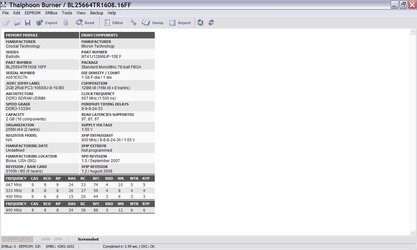
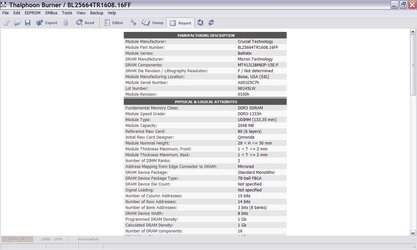
 ...although it does take away all the fun of the guessing game.
...although it does take away all the fun of the guessing game. 