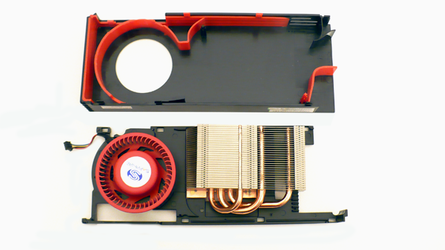- Joined
- Sep 7, 2010
- Location
- California
Hello!
I'm in need of advice/help with my graphics card. I have noticed through HWmonitor that my GPU is running at 60c idle and 90c under full load. Usually when I notice my GPU getting hotter than usual, I dust my whole system and it runs cool again. (30-40C idle, 50-60c gaming)
I spent about an hour or two trying to dust my GPU with every angel and hole on the card. it still runs hot
I then tried my best to look through the fan blades and I managed to see dust build up on the silver heat spreader inside the card. I'm pretty sure that dust build up is blocking the air flow.
Now my question is, what do I do!? Do I take it apart and try cleaning it then? Will that void the warranty? I've read that if I take off the heat sink I will need to replace the thermal paste. I have left over arctic silver 5 I have used for my cpu a long time ago, will that be fine?
This card will be 2 years old this Christmas.
AMD HD 6870 HIS

Side note: my windtunnel case fans died a few months ago and I've been meaning to replace them. My CPU is cooled with a Corsair H50 water cooler with 2 fans push/pulling air to the back of my case. Even with the lack of much airflow, my GPU did manage to stay cool till now.
I'm in need of advice/help with my graphics card. I have noticed through HWmonitor that my GPU is running at 60c idle and 90c under full load. Usually when I notice my GPU getting hotter than usual, I dust my whole system and it runs cool again. (30-40C idle, 50-60c gaming)
I spent about an hour or two trying to dust my GPU with every angel and hole on the card. it still runs hot
I then tried my best to look through the fan blades and I managed to see dust build up on the silver heat spreader inside the card. I'm pretty sure that dust build up is blocking the air flow.
Now my question is, what do I do!? Do I take it apart and try cleaning it then? Will that void the warranty? I've read that if I take off the heat sink I will need to replace the thermal paste. I have left over arctic silver 5 I have used for my cpu a long time ago, will that be fine?
This card will be 2 years old this Christmas.
AMD HD 6870 HIS

Side note: my windtunnel case fans died a few months ago and I've been meaning to replace them. My CPU is cooled with a Corsair H50 water cooler with 2 fans push/pulling air to the back of my case. Even with the lack of much airflow, my GPU did manage to stay cool till now.