- Joined
- Feb 18, 2002
I've used TweakUI since Windows 9x to easily remove Right Click New items, for example, all MS Office entries pictured below.

TweakUI 64-Bit does not work on Windows 8 and so-called Tweak software like Ultimate Windows Tweaker lack this feature. Programs such as ShellMenuView do not clearly display Right Click New items so you can easily disable them. They display general right click items - not Right Click > New items.
I have spent the entire morning and found only 1 (one) program that clearly displays Right Click New Items to be disabled but it is $30 (Windows 8 Manager) and I have no need for its other features, just to quickly and easily remove Right Click > New items so $30 is steep for that.
Does anyone know of any alternatives for Windows 8?
EDIT: Here it is:
http://www.nirsoft.net/utils/shell_menu_new.html
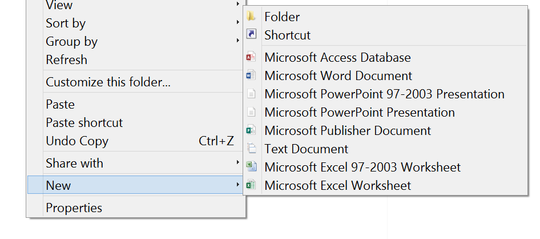
TweakUI 64-Bit does not work on Windows 8 and so-called Tweak software like Ultimate Windows Tweaker lack this feature. Programs such as ShellMenuView do not clearly display Right Click New items so you can easily disable them. They display general right click items - not Right Click > New items.
I have spent the entire morning and found only 1 (one) program that clearly displays Right Click New Items to be disabled but it is $30 (Windows 8 Manager) and I have no need for its other features, just to quickly and easily remove Right Click > New items so $30 is steep for that.
Does anyone know of any alternatives for Windows 8?
EDIT: Here it is:
http://www.nirsoft.net/utils/shell_menu_new.html
Last edited: