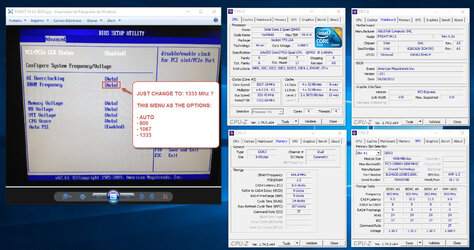nqservices
New Member
- Joined
- Nov 10, 2015
Hi,
I have a “old” computer with an Core2Quad Q9400 + an Asus P5G41T-M LX motherboard that says on the box that supports up to 1333Mhz RAM in Overclock mode.
Now I have bought 2 x 4GB DDR3 1600Mhz (Crucial Ballistix - PC3-12800 – CL9).
Because the new RAM supports up to 1600Mhz I want to overclock my motherboard to run the RAM at 1333Mhz, instead of the standard 1067Mhz.
So I went to the BIOS and just change the DRAM Frequency from Auto to 1333Mhz and the computer booted properly.
But because I’m just a newbie in overclock, I have 2 questions that I appreciate if anyone could help me:
1- I want to make sure that the RAM is running at 1333Mhz. So bellow I leave CPU-Z images. Can someone confirm to me what speed is my RAM running?
2- On the BIOS I just change the DRAM Frequency from Auto to 1333Mhz just like the image I leave bellow. So is this the only setting I have to change or do I need to change other settings, like voltage for example?
Note: If needed i leave also leave the link from the Asus website so you can see my motherboard specifications: http://www.asus.com/US/Motherboards/P5G41TM_LX/
Thanks!

I have a “old” computer with an Core2Quad Q9400 + an Asus P5G41T-M LX motherboard that says on the box that supports up to 1333Mhz RAM in Overclock mode.
Now I have bought 2 x 4GB DDR3 1600Mhz (Crucial Ballistix - PC3-12800 – CL9).
Because the new RAM supports up to 1600Mhz I want to overclock my motherboard to run the RAM at 1333Mhz, instead of the standard 1067Mhz.
So I went to the BIOS and just change the DRAM Frequency from Auto to 1333Mhz and the computer booted properly.
But because I’m just a newbie in overclock, I have 2 questions that I appreciate if anyone could help me:
1- I want to make sure that the RAM is running at 1333Mhz. So bellow I leave CPU-Z images. Can someone confirm to me what speed is my RAM running?
2- On the BIOS I just change the DRAM Frequency from Auto to 1333Mhz just like the image I leave bellow. So is this the only setting I have to change or do I need to change other settings, like voltage for example?
Note: If needed i leave also leave the link from the Asus website so you can see my motherboard specifications: http://www.asus.com/US/Motherboards/P5G41TM_LX/
Thanks!