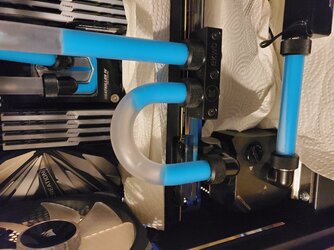nothingworks
New Member
- Joined
- Feb 5, 2020
I'm at this point begging for help. I've tore down my loop 4 different times, bought a new gpu water block, 2 different pumps, cleaned my waterblocks, rad and res, and nothing is working for me. Ive got the pump on setting 5 which is the highest, and i dont know if it's air getting stuck, i dont know if its a part that isnt working, i dont know what I'M doing wrong, I just cannot fix it. It's to the point I will literally pay someone to help me fix it. I have no one personally that can help me fix it because they know nothing about watercooling, noone in my area that i know of messes with watercooling, and I am at my ends with who to ask for help. Air keeps getting trapped in my line, and even at the highest setting on the pump, it cant make it over the curve from one line to the next. I have a d5 pump which many have told me it should be able to handle these lines. Even when i started from scratch for the second time, when i unplugged the rad port it flowed to the pump and that had air bubbles in. I have no idea how because the res was to the brim full. I've tilted this thing in ever possible direction there is to tilt it, left res port open on top, cleaned everything out to where its literally a fresh clean loop and i still cant get it.
If anyone could please, please help me I would appreciate it more than you know.
If anyone could please, please help me I would appreciate it more than you know.