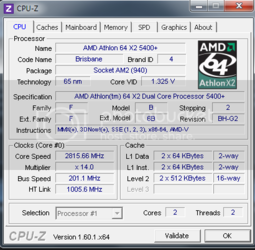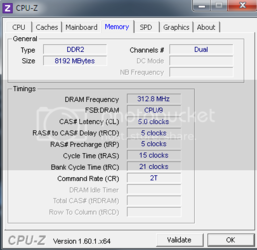- Joined
- Jul 12, 2012
ok, so, with my Compaq Presario, I have windows 7 Ultimate 64-bit installed on it.
I got it because Windows Vista is bad (based off opinion and experience)
so, every now and then, the computer goes amazingly slow. I have not the slightest idea why it does this, but all I know to fix it is that you have to open up a good amount of programs. As if opening the program is "cached" so it will open a lot easier the next time I open it.
I noticed this when I open Sony Vegas post-problem. It'll take like 10 minutes to open up the first time, whereas the second time it opens up in like 10 seconds.
Anyways, If you do not clear the problem before resetting, you will have to repeat the process of opening a bunch of RAM eating programs. After you do, the comp works like new again.
I have no idea why this happens. Technically, this comp is a hand-me-down, and the person who gave it to me never understood why it happened either. I did a hard drive check, it seems to be intact. It's not the os because the same os works fine on my laptop. I dont know what else could be put into play for the fault, except my mobo, but I don't want to strongly accuse it.
Can anyone please help me fix this issue? It's not counter-productive in a great way, but it is a pest when it arrives.
and, no, it's not a virus. I've formatted and even re-formatted. Same issue.
If you need more details, feel free to ask.
I got it because Windows Vista is bad (based off opinion and experience)
so, every now and then, the computer goes amazingly slow. I have not the slightest idea why it does this, but all I know to fix it is that you have to open up a good amount of programs. As if opening the program is "cached" so it will open a lot easier the next time I open it.
I noticed this when I open Sony Vegas post-problem. It'll take like 10 minutes to open up the first time, whereas the second time it opens up in like 10 seconds.
Anyways, If you do not clear the problem before resetting, you will have to repeat the process of opening a bunch of RAM eating programs. After you do, the comp works like new again.
I have no idea why this happens. Technically, this comp is a hand-me-down, and the person who gave it to me never understood why it happened either. I did a hard drive check, it seems to be intact. It's not the os because the same os works fine on my laptop. I dont know what else could be put into play for the fault, except my mobo, but I don't want to strongly accuse it.
Can anyone please help me fix this issue? It's not counter-productive in a great way, but it is a pest when it arrives.
and, no, it's not a virus. I've formatted and even re-formatted. Same issue.
If you need more details, feel free to ask.