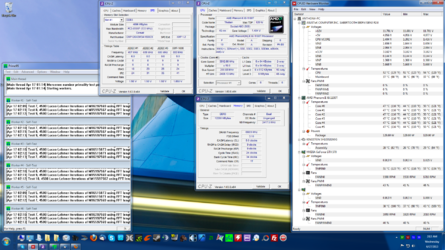-
Welcome to Overclockers Forums! Join us to reply in threads, receive reduced ads, and to customize your site experience!
You are using an out of date browser. It may not display this or other websites correctly.
You should upgrade or use an alternative browser.
You should upgrade or use an alternative browser.
I have a Sabertooth. I have a Thuban. Help me heat them up.
- Thread starter sri
- Start date
- Joined
- Apr 20, 2004
- Location
- JAX, Mississauna
"Johan" you and your peepers. Below increased by x 2.5
I captured the Temps as indicated in AIDA64. Notes are made on the capture. The capture is increased in size by a factor of 2.5 and those of us that could not easily see the indicators, may now be able to see more easily. I tried to make notes on the capture to indicate what seem somewhat odd to me.
RGone...

I captured the Temps as indicated in AIDA64. Notes are made on the capture. The capture is increased in size by a factor of 2.5 and those of us that could not easily see the indicators, may now be able to see more easily. I tried to make notes on the capture to indicate what seem somewhat odd to me.
RGone...
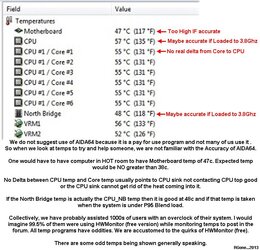
storm-chaser
Disabled
- Joined
- Sep 2, 2011
- Location
- Upstate NY
This is a great mobo / processor combo. I see you are already at 3.8Ghz OC. Since you have the black edition, I would recommend against FSB overclock and just focus on your multipliers for the CPU, NB and memory. Remember that processor is good up to 1.5v on standard air cooling, but you are awfully close to redline on temps already.
You can try with the side of the case off just for fun to see how it handles a higher OC. Another 120mm fan exhausting air from the CPU location out the back will also improve case temps. Main thing is get your memory dialed in at 1600MHz and enter the correct timings and voltage (in your CPUz SPD tab) so it should be: 9-9-9-24 @ 1.650v.
Once your memory is stabilized, go to 20x on your CPU multiplier. This will allow you to try for 4.0Ghz. Might want to try adding a little core voltage as well. Start at 1.43v and work up from there if the system isn't stable.
Also start working on getting your NB clock speed up, it will help with level 3 cache and memory throughput. Great gains to be had there. I've got a similar processor and mainboard, with the NB running at 3000 MHz, CPU NB voltages range up to about 1.4v, usually don't want to go much higher than that. Remember to save your bios settings as you may need to reset the board a few times while you are dialing it in at the higher clocks. Depending on your bios settings, you may also be able to set a shutdown temp, as an added safeguard.
EDIT, since I also use AIDA64:
There is nothing inherently wrong with using AIDA64, I use it all the time, its just that most of the forum members don't have it and you can obtain relevant temps with hwmonitor, a freeware program. As for the accuracy of it, I'd say its just as good as HWmonitor any given day of the week but has collectively many many times more details and information that can be very helpful when delving into all aspects of your overclock. The torture test module is right up there with prime or OCCT, and the program is worth the cost. Just another tool of the trade as far as I'm concerned. I've been using it since the days it was branded Everest. In any event, probably better to use HWmonitor when working with the forum.
You can try with the side of the case off just for fun to see how it handles a higher OC. Another 120mm fan exhausting air from the CPU location out the back will also improve case temps. Main thing is get your memory dialed in at 1600MHz and enter the correct timings and voltage (in your CPUz SPD tab) so it should be: 9-9-9-24 @ 1.650v.
Once your memory is stabilized, go to 20x on your CPU multiplier. This will allow you to try for 4.0Ghz. Might want to try adding a little core voltage as well. Start at 1.43v and work up from there if the system isn't stable.
Also start working on getting your NB clock speed up, it will help with level 3 cache and memory throughput. Great gains to be had there. I've got a similar processor and mainboard, with the NB running at 3000 MHz, CPU NB voltages range up to about 1.4v, usually don't want to go much higher than that. Remember to save your bios settings as you may need to reset the board a few times while you are dialing it in at the higher clocks. Depending on your bios settings, you may also be able to set a shutdown temp, as an added safeguard.
EDIT, since I also use AIDA64:
There is nothing inherently wrong with using AIDA64, I use it all the time, its just that most of the forum members don't have it and you can obtain relevant temps with hwmonitor, a freeware program. As for the accuracy of it, I'd say its just as good as HWmonitor any given day of the week but has collectively many many times more details and information that can be very helpful when delving into all aspects of your overclock. The torture test module is right up there with prime or OCCT, and the program is worth the cost. Just another tool of the trade as far as I'm concerned. I've been using it since the days it was branded Everest. In any event, probably better to use HWmonitor when working with the forum.
Last edited:
- Thread Starter
- #26
I have a Sabertooth. I have a thuban. Help me cool them down.
I just want to say thanks to everyone in the forum for all the feedback, even the impatient variety! I have managed to repair me reservoir, and my loop is back in service. I am on the 24 hour burn in cycle. When I am not actively pushing the CPU with a game, I will be running P95 in the background in blended mode. I hope that my CPU temp drops some more, as I don't see a huge improvement over the CoolerMaster Hyper TX3. I should expect some decrease over time as the thermal interface (A.S.) sets up. I have pulled my old 1kw PSU out of the case, which was starting to sag noticeably, and probably contributing to extra case heat. I have the side panel off for the time being, to keep an eye on my plumbing just in case. I have broken my heat exchanger out of my case and have mounted it in my window to push cold air in from outside as you can see here. AIDA 64 and HWM seem to agree on the temps for those of you who have reservations about consistency.
I have managed to repair me reservoir, and my loop is back in service. I am on the 24 hour burn in cycle. When I am not actively pushing the CPU with a game, I will be running P95 in the background in blended mode. I hope that my CPU temp drops some more, as I don't see a huge improvement over the CoolerMaster Hyper TX3. I should expect some decrease over time as the thermal interface (A.S.) sets up. I have pulled my old 1kw PSU out of the case, which was starting to sag noticeably, and probably contributing to extra case heat. I have the side panel off for the time being, to keep an eye on my plumbing just in case. I have broken my heat exchanger out of my case and have mounted it in my window to push cold air in from outside as you can see here. AIDA 64 and HWM seem to agree on the temps for those of you who have reservations about consistency.
In regards to memory OC, I have yet to get my memory to run at XMP settings. with all my bios settings set to stock I still could not achieve 1600 @ 9-9-9-24 1.65. I tried bumping the V to 1.7. Do I need to OC the IMC to get these settings stable?
I just want to say thanks to everyone in the forum for all the feedback, even the impatient variety!
In regards to memory OC, I have yet to get my memory to run at XMP settings. with all my bios settings set to stock I still could not achieve 1600 @ 9-9-9-24 1.65. I tried bumping the V to 1.7. Do I need to OC the IMC to get these settings stable?
Attachments
- Joined
- Apr 20, 2004
- Location
- JAX, Mississauna
I may not have made it understandable. We don't PAY for AIDA64 so it is easier to be on the same page. You don't have to pay for HWMonitor (free) so it is easily used in the forum where we all can see the same thing. What you buy and use after you are long gone is great by all of us.
I see that CPUz is showing 12 gigs of ram. If that is 3 sticks of 4 gig each, that may well be why the ram does not want to run the XMP profile. By the way the XMP profile is for Intel and may not just plug and go on some AMD systems. It has but it also may not.
If it is 2 x 4 gig for 8 gigs and 2 x 2 gig for the other 4 gigs to equal 12 gigs then that too has caused more than one person issues.
If it is 3 x 4 gigs for 12 gigs, would pull one stick and leave the other 2 in dual channel mode for sure and see if you can 'read' the XMP settings from the CPUz above and then go into dram configuration and manually set the ram to the XMP settings and raise the CPU_NB voltage to about 1.25V and see if you get the ram to DDR1600. It may take more tweaking than that but it would be a place to begin for sure.
If it is 4 sticks equals 12 gigs would pull the 4 gig kit of two sticks and adjust as in paragraph above. You might get the mis-matched ram to run but it IS a lot easier to adjust with what is considered normal and know it works before going to the mis-matched stuff. If it won't run well with it in a normal ram config...then there are other real problems.
Looks like a BEEG radiator. If it has a bunch of air thru it...you should again have some pretty dang good cooling.
RGone...
I see that CPUz is showing 12 gigs of ram. If that is 3 sticks of 4 gig each, that may well be why the ram does not want to run the XMP profile. By the way the XMP profile is for Intel and may not just plug and go on some AMD systems. It has but it also may not.
If it is 2 x 4 gig for 8 gigs and 2 x 2 gig for the other 4 gigs to equal 12 gigs then that too has caused more than one person issues.
If it is 3 x 4 gigs for 12 gigs, would pull one stick and leave the other 2 in dual channel mode for sure and see if you can 'read' the XMP settings from the CPUz above and then go into dram configuration and manually set the ram to the XMP settings and raise the CPU_NB voltage to about 1.25V and see if you get the ram to DDR1600. It may take more tweaking than that but it would be a place to begin for sure.
If it is 4 sticks equals 12 gigs would pull the 4 gig kit of two sticks and adjust as in paragraph above. You might get the mis-matched ram to run but it IS a lot easier to adjust with what is considered normal and know it works before going to the mis-matched stuff. If it won't run well with it in a normal ram config...then there are other real problems.
Looks like a BEEG radiator. If it has a bunch of air thru it...you should again have some pretty dang good cooling.
RGone...
- Thread Starter
- #28
My bios sees the XMP profile in manual and D.O.H.C.P mode. These sticks were marketed to run at those specs. I don't see why they would market the kit to run at 1600 if you had to pull one stick to make it happen. I will bump up NB to 3000 and see if it gives the IMC enough juice to handle 1600. If all else fails I will drop the odd stick and see if that works.
That radiator is an old Thermochill p120. I used to cool my Barton, mosfet, NB, SB, Memory, HDD's, and two GPU's with it back in the day. As you can see in the picture, I used to have the radiator tucked underneath with the PSU. I am pushing 163 CFM through that badboy.
That radiator is an old Thermochill p120. I used to cool my Barton, mosfet, NB, SB, Memory, HDD's, and two GPU's with it back in the day. As you can see in the picture, I used to have the radiator tucked underneath with the PSU. I am pushing 163 CFM through that badboy.
- Joined
- Dec 19, 2012
That memory was probably intended for an Intel triple channel system. Since Intel is the "target audience" most ram is geared toward it like RGone said. Also it's not so much the memory asi it is the cpu and memory combination. Your 1100 only officially supports 1333 DDR3. Now they will run with 1600 but they can be finicky. Even taking one stick out may not be enough. You may need to put more juice to the memory or even relax the timings to make everything play nice.
storm-chaser
Disabled
- Joined
- Sep 2, 2011
- Location
- Upstate NY
I may not have made it understandable. We don't PAY for AIDA64 so it is easier to be on the same page. You don't have to pay for HWMonitor (free) so it is easily used in the forum where we all can see the same thing. What you buy and use after you are long gone is great by all of us.
Looks like a BEEG radiator. If it has a bunch of air thru it...you should again have some pretty dang good cooling.
RGone...
Yeah one hell of a cooling system on there. In any event we understood what you were saying just fine. You had questions about the accuracy of AIDA64 and that's I was responding to. I've had the opportunity to use it for many years and it works just fine (for personal use only, of course).
And +1 on memory advice, looks like triple channel memory which may not play nice on AMD systems.
- Thread Starter
- #32
I am 15 hours in to my burn in. My PC is spending quality time with P95 Blended. My min/max in HWM peaked at 60c at one point. I have plugged in an old silverstone 92mm case fan and pointed it at my VRM's CPU temp droped from 57 to 47 just like that. That side panel fan is looking better and better. I still haven't played around in bios due to the burn in. I think tomorrow I will try and sort the memory problem.
- Joined
- Apr 20, 2004
- Location
- JAX, Mississauna
Maybe accurate is n0t the best word I could have used. Able to cross-reference the temps and see what they apply to. I don't use HWMonitor on my rigs on my time. I use Open Hardware Monitor and Argus Monitoring software. But when I am posting in this forum, I use HWMonitor like we try to get all the rest to use since it is free and most of us that hang and help day in and day out are familiar with HWMonitor as it goes thru its' revisions.
So accurate may n0t have been the very best choice of words in relation to AIDA64. I doubt the accuracy of much software as relates to temps anyway. But if we are all using the same thing, the inaccuracy should be the same for the software.
Anyway OP has his BEEG cooler in action again and temps are not likely to be an issue at the cpu speed he is currently using. And his fan blowing on the VRMs was for him as it was for most of us...a big bonus. Luck men.
RGone...
So accurate may n0t have been the very best choice of words in relation to AIDA64. I doubt the accuracy of much software as relates to temps anyway. But if we are all using the same thing, the inaccuracy should be the same for the software.
Anyway OP has his BEEG cooler in action again and temps are not likely to be an issue at the cpu speed he is currently using. And his fan blowing on the VRMs was for him as it was for most of us...a big bonus. Luck men.
RGone...
- Thread Starter
- #34
I just want to ask anyone familiar with this mobo and/or CPU. What is up with the Voltage flux? Even with LLC on or off I am getting some seriously destabilizing drops. It seems like I just when I get my temps under control the voltage wont stay still. With LLC off I was getting 3% drop from the set point in bios. Anyone have any experience with this?
- Joined
- Apr 20, 2004
- Location
- JAX, Mississauna
Set the LLC to high or ultra. The higher you set it the less it drops mine on extreme actually goes up by.02v when loaded
Maybe you can make it a little more clear since that goes up by 0.02 is from what is set in bios or from what HWMonitor or similar is reading before going under a load?
My CHV with only FX type processors, if I get to the "exact" voltage that is needed to sustain a Big load and get that set in bios, Idle will not be that voltage but when the FULL load comes on, my CHV will jump over that bios set voltage as soon as the load comes on and then will drop back almost instantly and hold my bios set voltage 99% of the time that the load is present.
The last or highest settings for LLC in my CHV are High, Ultra High and Extreme. In order for me to see what I describe above I have to use Ultra-High up to about 5.2Ghz and after that it takes Extreme in order to maintain that "set" bios voltage under a Big Load like P95 Blend.
The reason I am trying to be so specific is that I understand the Sabertooth 990FX does not operate exactly as the CHV does. Close but not exactly. But the Sabertooth 990FX has CPU LLC that works much better than the cheaper Asus boards and almost without exception, better than the majority of the Giga UD3 series of board.
It takes a little work to find that exact voltage and the CPU_LLC that when working in conjunction under a Big Load, the voltage will not be overshooting like crazy and adding more heat. Once I know that Voltage and LLC, I can leave the LLC at that setting from then on and adjust only the Vcore to run just about any speed (<5.2Ghz) in daily use and do so knowing that I will be stable with just an adjustment of Vcore for the speed I run. I have charted all the Vcore voltages by speed and have a chart of same.
I use HWMonitor Min/Max voltages to zero in the voltage I will have to use as the bios set voltage. The actual result is similar to that Offset Vcore that we tried on the Asus better boards that did not work exactly as expected. But getting the Bios set Vcore and the CPU LLC setting dialed in like I am trying to show, will give a lesser voltage not under load which is what the Offset Vcore was to allow.
There are just so many things the 'really' good boards allow that are just not present in the cheap boards. Some of this stuff was not apparent at first. I did not see what I am writing about until after the Vcore Offset did not work like I thought it should, but what I am trying to describe does just about the same or at least the result is very very similar.
Hope it makes a little sense. These things you never hear voiced. It takes effort to get there and I had to learn my own setup and then trial and error test to get the better working condition. When we get to this point, then we are overclocking. Push the limits and do so as gentley as we can. Dont get me wrong there is time for a hammer, but my thrill is in tweaking the Pee out of it and getting the most for the least. That least is usually voltage. Which means less heat. Our huge enemy.
RGone...
- Thread Starter
- #37
4.0 Ambassador Mollari!!!
You just put into words what I am beginning to understand concerning the LLC and core voltage. I to have been using the min/max values to figure how much offset my current LLC setting is at. I have also been playing with a few of the other settings in the Digi Power menu. Phase, and speed being a couple. I dont like all the heat that these settings are causing. I wonder if a lower core setting with a higher LLC creates more heat that a high core setting with low LLC. It seems my temps are more manageable with lower LLC. This is all just a theory that I have yet to test.
Right now I have my vcore set to 1.48, with min/max in HWM of 1.452 and 1.476. My LLC is set to High(50%). So If I understand this properly the LLC supports from the bottom and insures coming close to set value under load. the real insurance so it seems, is that voltage wont fall out from under you. So I should be looking at my min values more than my max's. I went ahead and posted some more benchie results... and some Babylon 5 while I am at it!
Memory is another story. I have achieved 1600 with all three sticks. The timings were much loser than 9-9-9-24 in order to keep stable at 3.8. I could not get to 4.0 with XMP, however. I am choosing to accept 1333 for the time being and see how far I can get the CPU to go in the mean time. Would you happen to know what the ballpark vcore is for 4.1?
You just put into words what I am beginning to understand concerning the LLC and core voltage. I to have been using the min/max values to figure how much offset my current LLC setting is at. I have also been playing with a few of the other settings in the Digi Power menu. Phase, and speed being a couple. I dont like all the heat that these settings are causing. I wonder if a lower core setting with a higher LLC creates more heat that a high core setting with low LLC. It seems my temps are more manageable with lower LLC. This is all just a theory that I have yet to test.
Right now I have my vcore set to 1.48, with min/max in HWM of 1.452 and 1.476. My LLC is set to High(50%). So If I understand this properly the LLC supports from the bottom and insures coming close to set value under load. the real insurance so it seems, is that voltage wont fall out from under you. So I should be looking at my min values more than my max's. I went ahead and posted some more benchie results... and some Babylon 5 while I am at it!
Memory is another story. I have achieved 1600 with all three sticks. The timings were much loser than 9-9-9-24 in order to keep stable at 3.8. I could not get to 4.0 with XMP, however. I am choosing to accept 1333 for the time being and see how far I can get the CPU to go in the mean time. Would you happen to know what the ballpark vcore is for 4.1?
Attachments
- Joined
- Jan 12, 2012
Sri it's tough to know what your chip will need to get 100mhz higher. Some chip will be easy and some are a pia. I know my FX 8350 need a substantial boot in the rear to get from 4.7 to 4.8.Would you happen to know what the ballpark vcore is for 4.1?
Similar threads
- Replies
- 8
- Views
- 2K
- Replies
- 0
- Views
- 1K