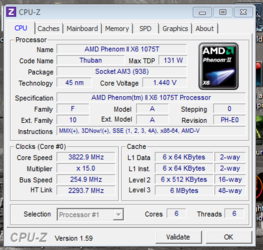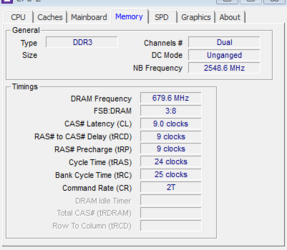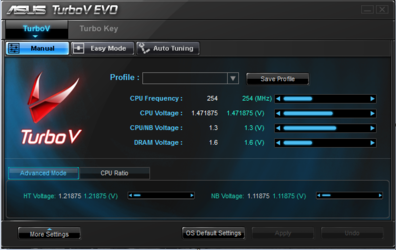I am about to just give up on this OC. I have good enough cooling and 3.8ghz shouldn't be a problem on this CPU.
Specs:
650w Cosair TX
AMD 1075t 6x
GTX 480
Asus m4a87td EVO
2x 500gb
1x 200gb
G.SKILL Ripjaws X Series 8GB (2 x 4GB) 240-Pin DDR3 SDRAM DDR3 2133 (PC3 17000) Desktop Memory Model F3-17000CL11D-8GBXL
This is what I have it at the moment.



So what I can I do to make this more stable? On Prime95 3 cores failed in 1 minute and the other three in 5 minutes on the blend test. I disabled some features in the bios like AMD K8 Cool&Quiet and AMD C1E Support. I am not a great overclocker so any advice would be much appreciated .
.
Specs:
650w Cosair TX
AMD 1075t 6x
GTX 480
Asus m4a87td EVO
2x 500gb
1x 200gb
G.SKILL Ripjaws X Series 8GB (2 x 4GB) 240-Pin DDR3 SDRAM DDR3 2133 (PC3 17000) Desktop Memory Model F3-17000CL11D-8GBXL
This is what I have it at the moment.
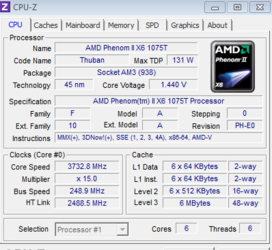
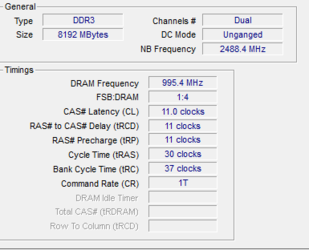

So what I can I do to make this more stable? On Prime95 3 cores failed in 1 minute and the other three in 5 minutes on the blend test. I disabled some features in the bios like AMD K8 Cool&Quiet and AMD C1E Support. I am not a great overclocker so any advice would be much appreciated
Last edited: