- Joined
- Oct 25, 2012
I would really appreciate your help here. As you may or may not know, I've been suffering from random restarts
Yesterday and today, however, I have had no random restarting issues. It's been rock solid for 2 days. Today while multitasking moderately (see system specs, may be low-moderate compared to what it can do) I went and tried to open C:/ in windows explorer and...

At first the system seemed to freeze, I control alt deleted and it said it failed to open so I clicked okay, it was a black screen for a while, then it appeared to unfreeze, but with the above error. Over and over, I would click okay and Explorer.exe would try to reopen, and it would happen again, cyclically. Eventually I just hard restarted and now the computer seems to be fine again. What could possibly be the issue and could it be related to my random restarts? Is this a virus? (I would hope it would be a virus rather than something wrong with my HDD or RAM, which, mind you, both passed WD's Diagnostic SMART tests and Memtest86.)
Thanks in advance...
Yesterday and today, however, I have had no random restarting issues. It's been rock solid for 2 days. Today while multitasking moderately (see system specs, may be low-moderate compared to what it can do) I went and tried to open C:/ in windows explorer and...
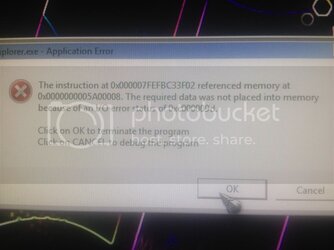
At first the system seemed to freeze, I control alt deleted and it said it failed to open so I clicked okay, it was a black screen for a while, then it appeared to unfreeze, but with the above error. Over and over, I would click okay and Explorer.exe would try to reopen, and it would happen again, cyclically. Eventually I just hard restarted and now the computer seems to be fine again. What could possibly be the issue and could it be related to my random restarts? Is this a virus? (I would hope it would be a virus rather than something wrong with my HDD or RAM, which, mind you, both passed WD's Diagnostic SMART tests and Memtest86.)
Thanks in advance...