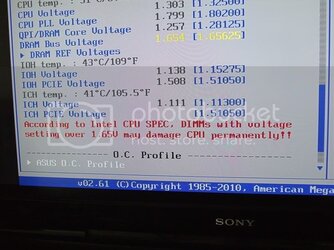- Joined
- Dec 1, 2007
- Location
- Near Toronto Canada
(Sorry meant 4Ghz)


Prime 95 'max cpu heat' test after 15 mins only high 60s!!
Issue: 1024K length DID NOT complete on one of the threads. See above.
Overclock settings used were :
Asus RampageIII Formula
Extreme Tweaker
Target CPU Frequency...............: 4.0GHz
Target Dram Frequency.............: 1523Mhz
LN2 Mode
QPI Load Line Calibration
_____________________________________
Extreme tweaker
Sync Mode..................................: Disab.
A1 Overclock Tuner......................: Manual
OC from CPU Level Up...................:Auto
CPU Ratio setting..........................: x21
CPU Turbo Power Limit..................:Enab.
<CPU Configuration Sub Menu>
CPU Ratio setting..........................:x21
C1E Support................................. isab
isab
Hardware Prefetcher.....................:Enab.
Adjacent Cache Line Prefetch.........:Enab.
MPS and ACPI MADT Ordering.........:Modern
Intel(r) Virtualization Tech...............:Enab.
CPU TM Function............................. isab.
isab.
Execute Disable Bit..........................:Enab.
Intel(r) HT Technology.....................:Enab.
Active Processor Cores.....................:All
A20M.............................................. isab.
isab.
Intel(r) Speedstep(TM) Tech............. isab.
isab.
Intel(r) C State Tech*....................... isab.
isab.
*C State package limit setting............:N/A
*C1 Auto Demotion...........................:N/A
*C3 Auto Demotion...........................:N/A
_____________________________________
Extreme Tweaker(Continued)
BCLK Frequency.................................:190
PCIE Frequency..................................:103
Dram Frequency.................................:1523
UCLK Frequency..................................:3237
QPI Link Data Rate...............................:6857
Memory Configuration Protect............... isab.
isab.
<Dram Timing Configuration Sub Menu>
1st Information
CAS# Latency (tCL).........................:7
RAS# to CAS# Delay (tRCD).............:7
RAS# PRE Time (tRP)......................:7
RAS# ACT Time (tRAS)....................:19
RAS# TO RAS# Delay.......................:4
Ref Cycle Time.................................:60
Write Recovery Time.........................:8
Read to Pre Time..............................:7
Four Act Win Time.............................:Auto,
Back to Back Cas# Delay.....................:Auto,
2nd Information
Timing Mode......................................:1N
Round trip Latency Channel A...............:Auto,
Round trip Latency Channel B................:Auto,
Round trip Latency Channel C................:Auto.
3rd Information
Write to Read Delay (DD).......................:Auto.
Write to Read Delay (DR).......................:Auto.
Write to Read Delay (SR).......................:Auto.
Read to Write Delay (DD)........................:Auto.
Read to Write Delay (DR)........................:Auto.
Read to Write Delay (SR)........................:Auto.
Read to Read Delay (DD).........................:Auto.
Read to Read Delay (DS).........................:Auto.
Read to Read Delay (SR).........................:Auto.
Write to Write Delay (DD)........................:Auto.
Write to Write Delay (DR).........................:Auto.
Write to Write Delay (SR)..........................:Auto.
Extreme Tweaker (Continued)
CPU Differential amplitude..........................:700
CPU Clock Skew.........................................:normal
IOH Clock Skew..........................................:Normal.
Extreme Engine Digi+
Digi+ Power Mode.......................................:t-balance
PWM Voltage Control...................................:Auto
Load-Line Calibration...................................:0%
CPU Voltage OCP.........................................:Enab.
CPU PWM Frequency....................................:Auto.
Extreme OV................................................. isab.
isab.
Extreme OC.................................................:Auto.
CPU Voltage.................................................:1.325v
CPU PLL Voltage............................................:1.802v
QPI/DRAM Core Voltage.................................:1.28125
DRAM BUS Voltage.........................................:1.590
<Dram Reference Voltage Sub Menu>
DRAM DATA Ref. Ch.A.....................................:Auto.
DRAM CTRL Ref. Ch.A......................................:Auto.
DRAM DATA Ref. Ch.B......................................:Auto.
DRAM CTRL Ref. Ch.B.......................................:Auto.
DRAM DATA Ref. Ch.C.......................................:Auto.
DRAMAuto. CTRL Ref. Ch.C................................:Auto.
Extreme Tweaker (Continued)
IOH Voltage......................................................:1.15275v
IOH PCIE Voltage...............................................:1.5105v
ICH Voltage.......................................................:1.113v
ICH PCIE Voltage................................................:1.5105v
CPU Spread Spectrum......................................... isab.
isab.
PCIE Spread Spectrum......................................... isab.
isab.
I essentially copied this person's settings:
http://www.clunk.org.uk/forums/revi...e-iii-formula-living-review-2.html#post100213
Only difference was I left my PCIE at 100MHZ and also I set the RAM settings to those for MY ram, not this guy's.
Feedback please. Cheers.
i7 950
ASUS Rampage 3 Formula
Mushkin 1600MHZ CL7 DDR3
Radeon 6870
Noctua NHD14
HX 850W corsair


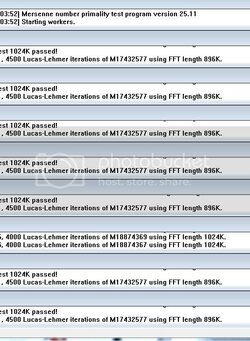
Prime 95 'max cpu heat' test after 15 mins only high 60s!!
Issue: 1024K length DID NOT complete on one of the threads. See above.
Overclock settings used were :
Asus RampageIII Formula
Extreme Tweaker
Target CPU Frequency...............: 4.0GHz
Target Dram Frequency.............: 1523Mhz
LN2 Mode
QPI Load Line Calibration
_____________________________________
Extreme tweaker
Sync Mode..................................: Disab.
A1 Overclock Tuner......................: Manual
OC from CPU Level Up...................:Auto
CPU Ratio setting..........................: x21
CPU Turbo Power Limit..................:Enab.
<CPU Configuration Sub Menu>
CPU Ratio setting..........................:x21
C1E Support.................................
Hardware Prefetcher.....................:Enab.
Adjacent Cache Line Prefetch.........:Enab.
MPS and ACPI MADT Ordering.........:Modern
Intel(r) Virtualization Tech...............:Enab.
CPU TM Function.............................
Execute Disable Bit..........................:Enab.
Intel(r) HT Technology.....................:Enab.
Active Processor Cores.....................:All
A20M..............................................
Intel(r) Speedstep(TM) Tech.............
Intel(r) C State Tech*.......................
*C State package limit setting............:N/A
*C1 Auto Demotion...........................:N/A
*C3 Auto Demotion...........................:N/A
_____________________________________
Extreme Tweaker(Continued)
BCLK Frequency.................................:190
PCIE Frequency..................................:103
Dram Frequency.................................:1523
UCLK Frequency..................................:3237
QPI Link Data Rate...............................:6857
Memory Configuration Protect...............
<Dram Timing Configuration Sub Menu>
1st Information
CAS# Latency (tCL).........................:7
RAS# to CAS# Delay (tRCD).............:7
RAS# PRE Time (tRP)......................:7
RAS# ACT Time (tRAS)....................:19
RAS# TO RAS# Delay.......................:4
Ref Cycle Time.................................:60
Write Recovery Time.........................:8
Read to Pre Time..............................:7
Four Act Win Time.............................:Auto,
Back to Back Cas# Delay.....................:Auto,
2nd Information
Timing Mode......................................:1N
Round trip Latency Channel A...............:Auto,
Round trip Latency Channel B................:Auto,
Round trip Latency Channel C................:Auto.
3rd Information
Write to Read Delay (DD).......................:Auto.
Write to Read Delay (DR).......................:Auto.
Write to Read Delay (SR).......................:Auto.
Read to Write Delay (DD)........................:Auto.
Read to Write Delay (DR)........................:Auto.
Read to Write Delay (SR)........................:Auto.
Read to Read Delay (DD).........................:Auto.
Read to Read Delay (DS).........................:Auto.
Read to Read Delay (SR).........................:Auto.
Write to Write Delay (DD)........................:Auto.
Write to Write Delay (DR).........................:Auto.
Write to Write Delay (SR)..........................:Auto.
Extreme Tweaker (Continued)
CPU Differential amplitude..........................:700
CPU Clock Skew.........................................:normal
IOH Clock Skew..........................................:Normal.
Extreme Engine Digi+
Digi+ Power Mode.......................................:t-balance
PWM Voltage Control...................................:Auto
Load-Line Calibration...................................:0%
CPU Voltage OCP.........................................:Enab.
CPU PWM Frequency....................................:Auto.
Extreme OV.................................................
Extreme OC.................................................:Auto.
CPU Voltage.................................................:1.325v
CPU PLL Voltage............................................:1.802v
QPI/DRAM Core Voltage.................................:1.28125
DRAM BUS Voltage.........................................:1.590
<Dram Reference Voltage Sub Menu>
DRAM DATA Ref. Ch.A.....................................:Auto.
DRAM CTRL Ref. Ch.A......................................:Auto.
DRAM DATA Ref. Ch.B......................................:Auto.
DRAM CTRL Ref. Ch.B.......................................:Auto.
DRAM DATA Ref. Ch.C.......................................:Auto.
DRAMAuto. CTRL Ref. Ch.C................................:Auto.
Extreme Tweaker (Continued)
IOH Voltage......................................................:1.15275v
IOH PCIE Voltage...............................................:1.5105v
ICH Voltage.......................................................:1.113v
ICH PCIE Voltage................................................:1.5105v
CPU Spread Spectrum.........................................
PCIE Spread Spectrum.........................................
I essentially copied this person's settings:
http://www.clunk.org.uk/forums/revi...e-iii-formula-living-review-2.html#post100213
Only difference was I left my PCIE at 100MHZ and also I set the RAM settings to those for MY ram, not this guy's.
Feedback please. Cheers.
i7 950
ASUS Rampage 3 Formula
Mushkin 1600MHZ CL7 DDR3
Radeon 6870
Noctua NHD14
HX 850W corsair

Last edited:



 so I'z a bit dopey hehehehe.
so I'z a bit dopey hehehehe.