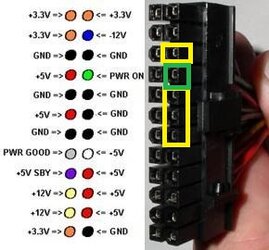- Joined
- Dec 4, 2010
Hey guys. Earlier today I picked up another SSD and was doing some cable re-routing. I did the re-routing and turned on my system - all was fine. Played some Diablo 3 - all good. Then I noticed my temps were up around 60-70 while playing D3 - at 2-5% CPU utilization. Usually my temps are around 35-40 while gaming - even overclocked. I went back to bios, reset everything and still, temps were about 10-15 degrees higher.
This is when I popped open my case and started checking cables .During the process I recall forgetting to flip the PSU switch and unplug before unplugging the CPU power cable (ATX 12v). After whispering "oh ****" to myself, I flipped the switch and plugged it back in. Tried to turn on my system and nothing. Not even a peep - no fans, no noise. I then tried to reseat a few cables, removed my memory - tried powering without it and with it again. Also tested my PSU - it's got the test button on it that slightly powers the fan to tell you if it's working. That worked, so guessing PSU is ok.
Did I fry my motherboard?
(I do not have a mobo speaker to check for beeps - ordered one that is arriving on Wed)
This is when I popped open my case and started checking cables .During the process I recall forgetting to flip the PSU switch and unplug before unplugging the CPU power cable (ATX 12v). After whispering "oh ****" to myself, I flipped the switch and plugged it back in. Tried to turn on my system and nothing. Not even a peep - no fans, no noise. I then tried to reseat a few cables, removed my memory - tried powering without it and with it again. Also tested my PSU - it's got the test button on it that slightly powers the fan to tell you if it's working. That worked, so guessing PSU is ok.
Did I fry my motherboard?
(I do not have a mobo speaker to check for beeps - ordered one that is arriving on Wed)