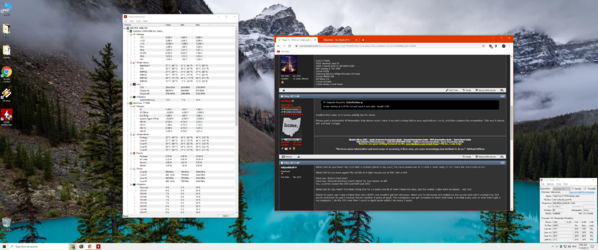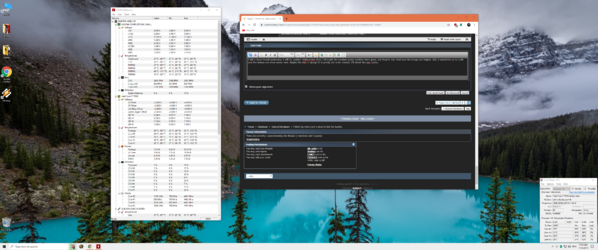- Joined
- Apr 16, 2011
- Location
- Missouri
- Thread Starter
- #21
Not sure what the problem is.
Hi all. So what I thought was a gpu problem may actuallly be a cpu problem. Or, maybe something else. I thought I knew somewhat about pcs but apparently not. I really need to get that cert. So now all the RGB is working right but the temps are a bit high for stock. The cpu and gpu are both at stock and with Asus realbench or cinebench I'm reaching temps around 68c, -73c. Doesnt seem right since I was maxing those at an oc of 5.0Ghz. I reapplied paste twice, no changes. Gpu temps are great at max 62c with my custom fan profile. But still after all of that all games crash to desktop anywhere from 5 to 30 min. I've tried WoW, GTA5, BF5 and Metro Last Light. If you guys have ANY ideas please share them with me before I take this thing back up to Micro Center and get charged. If you have any questions or need anymore info just ask. Love yall!
Hi all. So what I thought was a gpu problem may actuallly be a cpu problem. Or, maybe something else. I thought I knew somewhat about pcs but apparently not. I really need to get that cert. So now all the RGB is working right but the temps are a bit high for stock. The cpu and gpu are both at stock and with Asus realbench or cinebench I'm reaching temps around 68c, -73c. Doesnt seem right since I was maxing those at an oc of 5.0Ghz. I reapplied paste twice, no changes. Gpu temps are great at max 62c with my custom fan profile. But still after all of that all games crash to desktop anywhere from 5 to 30 min. I've tried WoW, GTA5, BF5 and Metro Last Light. If you guys have ANY ideas please share them with me before I take this thing back up to Micro Center and get charged. If you have any questions or need anymore info just ask. Love yall!