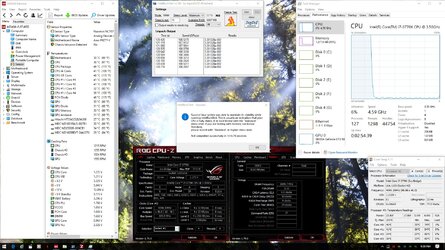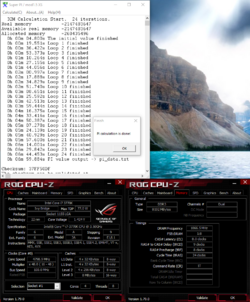So.. I was playing with offset overclocks, and it was going well. Or so I thought. I recently swapped out one cpu cooler for another, and the one I am using now is much louder at load than my last one. Anyways, I went into the bios to adjust my fan curve, but the computer would lock up every time I spent more than a couple of seconds in there, this is after using that clock for a week and being in and out of the bios a number of times. So after a few minutes of that, I bent down to do the clear cmos routine with that tiny jumper that I can barely see. Once I got the system back up and running, I entered the bios to set my oc again, but found the multiplier selection, as well as the igpu were gone and I couldn't run the ram over 800mhz. I tried flashing using the asus utility as well as the bios flashback button and that was just an exercise in futility. I was pretty choked. Some searching led me to a post on another site that lead me to the AMI site to their flash tool for windows. Once I got that running, I opened the latest bios release for my board, and flashed in windows. I wasn't sure if it was going to work or not when I restarted the computer.. When I got into the bios I was genuinely excited to see the turbo multiplier, and igpu restored, and I can run my mems back up to 1100 
I really thought this thing was done for.. Glad to have my oc back! And the igpu just because I use it to drive my tv so I don't have to run my coal burning gtx 580 for that task lol. Stock clocks are "ok", but the oc just makes things so much snappier!
I really thought this thing was done for.. Glad to have my oc back! And the igpu just because I use it to drive my tv so I don't have to run my coal burning gtx 580 for that task lol. Stock clocks are "ok", but the oc just makes things so much snappier!