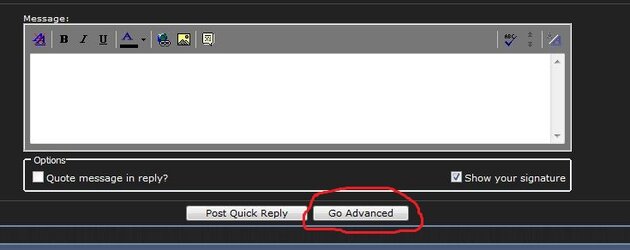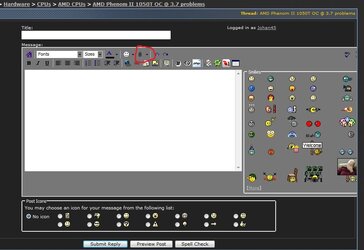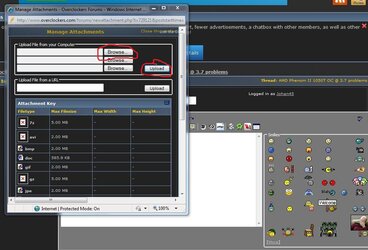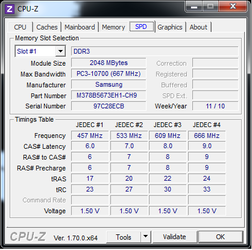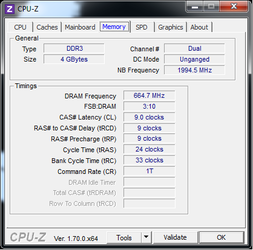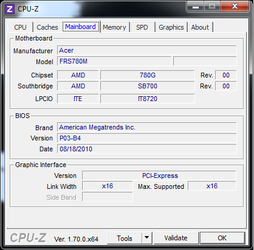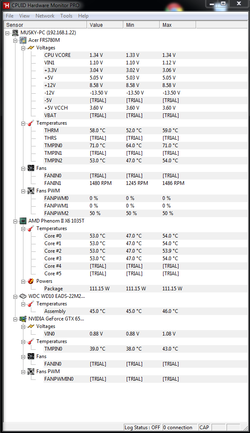Hey everone,
As you've read the title, I want to overclock my CPU. I don't know what I need to have in order to overclock but that's why I am here, for help! =)
My PC specs are:
AMD Phenom II X6 1035T 2.60 GHz [64 bit if that even matters]
4GB Ram (Want to upgrade to 8GB too)
Nvidia GTX 650 Ti
550Watt Power supply [Xfx]
I hope someone will help me with this, and already thanks!
Musky~
As you've read the title, I want to overclock my CPU. I don't know what I need to have in order to overclock but that's why I am here, for help! =)
My PC specs are:
AMD Phenom II X6 1035T 2.60 GHz [64 bit if that even matters]
4GB Ram (Want to upgrade to 8GB too)
Nvidia GTX 650 Ti
550Watt Power supply [Xfx]
I hope someone will help me with this, and already thanks!
Musky~