- Joined
- Jan 28, 2010
i5 Power saving features TEST and static noise problem
Undervolting i5-750 while overclocking
First, I do not pretend myself to be a pro and my experience is limited, I only have one computer, so, if you find anything out of place, I will be grateful for any well made corrections.
One issue I had with my system from the beginning was a crackling noise (low buzzing only when is activity, like loading apps.) on my PSU which appear only when I set CPU Vcore on [AUTO] or [NORMAL]. I don't even know if this is a dangerous issue or I can just ignore it. When I manually set CPU Vcore at a specified value the noise stops.
Looks like I am not the only one with this problem, I saw several other reports, like this for example: http://www.silentpcreview.com/forums/viewtopic.php?p=491010&sid=8b59082b85122d21431ff4cc727c14e6
I decided to check it out thoroughfully and my log turned out to be useful in other ways too, specifically to show the difference made by the CPU power saving features. I will try to find out what is influencing that noise and how much really counts the power saving functions of CPU.
- HARDWARE and OS:
o MB Gigabyte P55-UD3 (BIOS version: F9)
o CPU Intel Core i5-750
o CPU Cooler Scythe NINJA MINI rev B (SCMNJ-1100)
o RAM Kingston DDR3 4 GB 1600 MHz KHX1600C8D3K2/4GX (CL8)
o SVGA Sapphire Radeon HD 4670
o CASE Lian li PC-K7B
o PSU Fortron Blue Storm II 500
o UPS APC Back-UPS CS, 650VA/400W
o OS Microsoft Windows 7 Home Premium 64 bit English OEM
BIOS SETTINGS J41_160x21TURBO
BIOS Version F9
******************************************
Advanced Frequency Settings
CPU Clock Ratio .......................[20 X]
CPU Frequency ........................3.20GHz( 160x20)
Advanced CPU Core Features......[Press Enter]
QPI Clock Ratio ........................[x32]
QPI Link Speed ........................5.12GHz
Uncore Clock Ratio ...................16x
Uncore Frequency ....................2560MHz
>>>>> Standard Clock Control
Base Clock(BCLK) Control ..........[Enabled]
BCLK Frequency(Mhz) ...............[160]
Extreme Memory Profile(X.M.P) ...[Profile1]
System Memory Multiplier (SPD) ..[Auto]
Memory Frequency(Mhz) 1333 ....1600
PCI Express Frequency(Mhz) ......[100]
C.I.A.2 ...................................[Disabled]
>>>>> Advanced Clock Control
CPU Clock Drive .......................[ 700mV]
PCI Express Clock Drive .............[ 700mV]
CPU Clock Skew .......................[ 0ps]
******************************************
Advanced CPU Core Features
Intel(R) Turbo Boost Tech. ........[Enabled]
CPU Cores Enabled ...................[All]
CPU Enhanced Halt (C1E) ..........[Enabled]
C3/C6 State Support ................[Enabled]
CPU Thermal Monitor ................[Enabled]
CPU EIST Function ...................[Enabled]
Bi-Directional PROCHOT .............[Enabled]
******************************************
Advanced Memory Settings
Extreme Memory Profile(X.M.P) ...[Profile1]
System Memory Multiplier (SPD) ..[Auto]
Memory Frequency(Mhz) 1333 ....1600
Performance Enhance ............... [Turbo]
******************************************
Memory Timing Settings (both channels)
>>>>> Channel A Standard Timing Control
CAS Latency Time ........8 .........[ 8]
tRCD ..........................8 .........[ 8]
tRP ............................8 .........[ 8]
tRAS ........................20 .........[ 20]
>>>>> Channel A Advanced Timing Control
tRC ............................36 .......[Auto]
tRRD ...........................5 ........[Auto]
tWTR ..........................6 ........[Auto]
tWR ...........................12 .......[Auto]
tWTP .........................24 .......[Auto]
tWL ............................7 ........[Auto]
tRFC ..........................88 .......[Auto]
tRTP ...........................6 ........[Auto]
tFAW .........................24 .......[Auto]
Command Rate(CMD) .....1 ........[Auto]
>>>>> Channel A Misc Timing Control
B2B CAS Delay ..............- ........[Auto]
Round Trip Latency .......45 .......[Auto]
******************************************
Advanced Voltage Settings
****** Mother Board Voltage Control ******
Voltage Types Normal Current
---------------------------------------
>>> CPU
Load-Line Calibration .....[Disabled]
CPU Vcore ...................[1.16875V]
QPI/Vtt Voltage ............[1.190V]
PCH Core .....................[1.050V]
CPU PLL ......................[1.800V]
DRAM Voltage ..............[1.660V]
DRAM Termination .........0.750V ......[Auto]
Ch-A Data VRef. ...........0.750V ......[Auto]
Ch-B Data VRef. ...........0.750V ......[Auto]
Ch-A Address VRef. .......0.750V ......[Auto]
Ch-B Address VRef. .......0.750V ......[Auto]
******************************************
Miscellaneous Settings
Isochronous Support .................[Enabled]
Virtualization Technology ...........[Enabled]
******************************************
System is 100% stable in all applications, games and tests (Prime95, IntelBurn on Max 10 times, Furmark).
Now, I will change these settings bit by bit to try to isolate the problem.
.
.
.
***TEST001*** I will start to test Turbo Boost.
Vcore changed to NORMAL; Dynamic Vcore = 0, but as soon I did that crackling noise appeared again on PSU.
TURBO BOOST disabled!
******************************************
Advanced CPU Core Features
Intel(R) Turbo Boost Tech. ........[Disabled]
CPU Cores Enabled ...................[All]
CPU Enhanced Halt (C1E) ..........[Enabled]
C3/C6 State Support ................[Enabled]
CPU Thermal Monitor ................[Enabled]
CPU EIST Function ...................[Enabled]
Bi-Directional PROCHOT .............[Enabled]
******************************************
Conclusion ***TEST001***
IDLE
CPU Vcore = 0.832 V
CPU power draw = 1.848 W
System power draw = 112 W
FULL LOAD
CPU Vcore = 1.008 V
CPU power draw = 40.31 W
System power draw = 172 W
IDLE:

FULL

.
.
.
***TEST002*** Now with Turbo Boost enabled.
Vcore changed to NORMAL; Dynamic Vcore = 0. Noise present.
TURBO BOOST enabled!
******************************************
Advanced CPU Core Features
Intel(R) Turbo Boost Tech. ........[Enabled]
CPU Cores Enabled ...................[All]
CPU Enhanced Halt (C1E) ..........[Enabled]
C3/C6 State Support ................[Enabled]
CPU Thermal Monitor .................[Enabled]
CPU EIST Function ...................[Enabled]
Bi-Directional PROCHOT .............[Enabled]
******************************************
Conclusion ***TEST002***
IDLE
CPU Vcore = 0.832 V
CPU power draw = 1.848 W
System power draw = 112 W
FULL LOAD
CPU Vcore = 1.056 V
CPU power draw = 46.92 W
System power draw = 180 W
TURBO BOOST X24
CPU Vcore = 1.184 V
CPU power draw = 15.99 W
System power draw = 168 W
Compared with full load of TEST001, the effect of Turbo Boost can be seen clearly: +6.61 W for 3360 MHz from 3200 MHz.
System power draw shows +8 W but UPS measuring precision is probably somewhere at +/- 5W. For TURBO BOOST you can see how Vcore add dynamically more volts to keep 3840 MHz frequency stable. Less power consumption on turbo boost (15.99 W) is normal since only one core is active.
IDLE

FULL

TURBO-BOOST

.
.
.
***TEST003*** Based on my previous voltages I calculate that my system can take lower voltage. I will keep that Dynamic Vcore = -0.05 for the rest of the tests.
Vcore changed to NORMAL; Dynamic Vcore = -0.05, TURBO BOOST enabled. Crackling noise on PSU is same as ever.
******************************************
Advanced CPU Core Features
Intel(R) Turbo Boost Tech. .........[Enabled]
CPU Cores Enabled ....................[All]
CPU Enhanced Halt (C1E) ...........[Enabled]
C3/C6 State Support .................[Enabled]
CPU Thermal Monitor .................[Enabled]
CPU EIST Function ...................[Enabled]
Bi-Directional PROCHOT .............[Enabled]
******************************************
Conclusion ***TEST003***
IDLE
CPU Vcore = 0.768 V
CPU power draw = 1.706 W
System power draw = 112 W
FULL LOAD
CPU Vcore = 1.008 V
CPU power draw = 42.55 W
System power draw = 172 W
TURBO BOOST X24
CPU Vcore = 1.152 V
CPU power draw = 15.35 W
System power draw = 168 W
Effect of lowering Vcore on BIOS can be seen immediately on lower overall values on TEST003 vs. TEST002 especially on full load.
IDLE

FULL

TURBO-BOOST

I made a few quick tests and the system was stable with these settings.
.
.
.
***TEST004*** Now is time to get into power saving features. I will disable C3/C6 State Support.
******************************************
Advanced CPU Core Features
Intel(R) Turbo Boost Tech. .........[Enabled]
CPU Cores Enabled ....................[All]
CPU Enhanced Halt (C1E) ...........[Enabled]
C3/C6 State Support .................[Disabled]
CPU Thermal Monitor .................[Enabled]
CPU EIST Function ...................[Enabled]
Bi-Directional PROCHOT .............[Enabled]
******************************************
- Crackling noise still appear with C3-C6 disabled
- Effect of C3/C6 State Support [DISABLED] on BIOS => TURBO-BOOST is automatically disabled for x22-x24 multipliers. Only x21 still works.
Conclusion ***TEST004***
IDLE
CPU Vcore = 0.800 V
CPU power draw = 3.555 W
System power draw = 128 W
FULL LOAD
CPU Vcore = 1.008 V
CPU power draw = 42.55 W
System power draw = 172 W
Disabling C3/C6 can be seen on idle. CPU power draw increased with 1.849 W from 1.706 W to 3.555 W and system power draw from 112 W to 128 W (124 W) (UPS power measurement is not very accurate but it can give a general idea). As expected, on full load nothing changed.
IDLE

FULL

.
.
.
***TEST005*** Now I will disable C1E too.
******************************************
Advanced CPU Core Features
Intel(R) Turbo Boost Tech. ........[Enabled]
CPU Cores Enabled ...................[All]
CPU Enhanced Halt (C1E) ..........[Disabled]
C3/C6 State Support ................[Disabled]
CPU Thermal Monitor .................[Enabled]
CPU EIST Function ...................[Enabled]
Bi-Directional PROCHOT .............[Enabled]
******************************************
- Crackling noise on PSU DISAPPEARED !!!!!
- Effect of C3/C6 State Support [DISABLED] on BIOS => TURBO-BOOST is automatically disabled for x22-x24 multipliers. Only x21 still works.
Conclusion ***TEST005***
IDLE
CPU Vcore = 0.800 V
CPU power draw = 3.555 W
System power draw = 124 W
FULL LOAD
CPU Vcore = 1.008 V
CPU power draw = 42.55 W
System power draw = 176 W
Disabling CPU Enhanced Halt (C1E) over already disabled C3/C6 don’t seem to impact at all the power consumption.
IDLE

FULL

I will test next if the crackling noise will be back if I leave only C1E disabled and enabling C3/C6!
.
.
.
***TEST006*** C1E disabled and C3/C6 enabled.
******************************************
Advanced CPU Core Features
Intel(R) Turbo Boost Tech. ........[Enabled]
CPU Cores Enabled ...................[All]
CPU Enhanced Halt (C1E) ..........[Disabled]
C3/C6 State Support ................[Enabled]
CPU Thermal Monitor .................[Enabled]
CPU EIST Function ...................[Enabled]
Bi-Directional PROCHOT .............[Enabled]
******************************************
- Crackling noise is back on PSU.
- Effect of C3/C6 State Support [Enabled] on BIOS => TURBO-BOOST works again in range x21-x24 multipliers.
So, it looks like the noise disappear only with both, C1E and C3/C6 disabled. Also it disappears if I set manually the CPU Vcore regardeless if I have C1E and C3/C6 disabled or enabled.
.
.
.
***TEST007*** Since I get this far already, I will take a look at EIST further. It would be nice to see the power consumption comparison with previous tests.
******************************************
Advanced CPU Core Features
Intel(R) Turbo Boost Tech. ........[Enabled]
CPU Cores Enabled ...................[All]
CPU Enhanced Halt (C1E) ..........[Enabled]
C3/C6 State Support ................[Enabled]
CPU Thermal Monitor ................[Enabled]
CPU EIST Function ...................[Disabled]
Bi-Directional PROCHOT .............[Enabled]
******************************************
- As soon I activated C1E and C3/C6 the crackling noise is back on PSU.
- This is really weird, as soon I disabled only EIST the system will stay on x24 multiplier even on idle. No idea why. I was expecting to stay on x21.
- Plus Gigabyte EasyTune6 Reports a target Vcore of 1.51 ??? After I undervolted normal values with -0.05!!! This is the first time I had idea to check that since I moved CPU Vcore to [Normal]. I have no idea what that value means, I noticed the reported Core Voltage on CPU-Z is on normal values, so, maybe EasyTune6 is weird.
Conclusion ***TEST007***
IDLE
CPU Vcore = 0.768 V
CPU power draw = 1.706 W
System power draw = 116 W
FULL LOAD
CPU Vcore = 1.008 V
CPU power draw = 42.55 W
System power draw = 172 W
TURBO BOOST X24
CPU Vcore = 1.152 V
CPU power draw = 15.35 W
System power draw = 168 W
The results here are identical with those on TEST003. Based on this, looks like only the CPU load counts and EIST have no effect on power saving even if the multiplier is on x24 instead of x9.
IDLE


FULL

TURBO-BOOST

I made other several quick tests and played a little two games, and I didn't find any stability issues. Looks like the system is OK with these voltages even with turbo boost enabled. Oh, mama!
.
.
.
***TEST008*** Now I will disable all power saving features to see how much impact these the power consumption.
******************************************
Advanced CPU Core Features
Intel(R) Turbo Boost Tech. ........[Enabled]
CPU Cores Enabled ...................[All]
CPU Enhanced Halt (C1E) ..........[Disabled]
C3/C6 State Support ................[Disabled]
CPU Thermal Monitor .................[Enabled]
CPU EIST Function ...................[Disabled]
Bi-Directional PROCHOT .............[Enabled]
******************************************
- Crackling noise disappear.
- Multiplier is locked on x21.
Conclusion ***TEST008***
IDLE
CPU Vcore = 1.040 V
CPU power draw = 13.86 W
System power draw = 140 W
FULL LOAD
CPU Vcore = 1.008 V
CPU power draw = 42.55 W
System power draw = 176 W
With all power savings disabled the power consumption increased significantly over TEST003 where all were enabled. Therefore on idle the volting of the CPU went up with 0.272 V and the power draw for CPU increased with 12.154 W on idle. The UPS reported an increase of power consumed for the entire system on idle with 28 W from 112 W to 140 W, while on full load the values were as expected, somewhat similar, 172 - 176 W.
IDLE

FULL

.
.
.
***TEST009*** I decided to test again using my old BIOS profile with fixed Vcore and BCLK 180 x20 = 3600MHz.
BIOS is changed completely (J40_180x20_3600):
******************************************
Advanced CPU Core Features
Intel(R) Turbo Boost Tech. ........[Disabled]
CPU Cores Enabled ...................[All]
CPU Enhanced Halt (C1E) ..........[Enabled]
C3/C6 State Support ................[Enabled]
CPU Thermal Monitor .................[Enabled]
CPU EIST Function ...................[Enabled]
Bi-Directional PROCHOT .............[Enabled]
******************************************
- Crackling noise disappear.
- Because Intel(R) Turbo Boost Tech. [Disabled] => multiplier is locked on x20.
Conclusion ***TEST009***
IDLE
CPU Vcore = 1.152 V
CPU power draw = 2.559 W
System power draw = 112 W
FULL LOAD
CPU Vcore = 1.088 V
CPU power draw = 55.60 W
System power draw = 188 W
Since all BIOS settings were different for this last test, including memory voltage and CPU frequency, this cannot be compared with previous ones.
EasyCore don't scare me with high CPU Vcore target since I used a fixed value this time:

IDLE

FULL

To my surprise, on the course of all the tests I didn’t get any crashes, bsod, instability nor other weird things.
Actual power savings measured are calculated based on the difference between ***TEST003*** and ***TEST008***:
IDLE
CPU Vcore = 0.768 V - 1.040 V
CPU power draw = 1.706 W - 13.86 W = 12.154 W saved from CPU only.
System power draw = 112 W - 140 W = 28 W saving shown by UPS for the entire system.
FULL LOAD
CPU Vcore = 1.008 V - 1.008 V
CPU power draw = 42.55 W - 42.55 W = on full load, as expected, no power is saved at all.
System power draw = 172 W - 176 W
My personal conclusion: Power saving features worth it. I will decide later if I like better 3600 MHz on all 4 cores at x20 multi, or 3360 at x21 multi and TURBO-BOOST at 3840 with x24 multiplier very useful in games.
If you have any comments, questions or ideas, feel free to post.
-----------------------------------------------------------------------------
If anyone is interested check out my other threads here on Overclockers:
- First time I set up my i5 at 3400MHz with all BIOS settings, tests and lots of images (http://www.overclockers.com/forums/showthread.php?t=652549)
- Oracle VM VirtualBox - Free virtualization software (http://www.overclockers.com/forums/showthread.php?p=6585094)
Undervolting i5-750 while overclocking
First, I do not pretend myself to be a pro and my experience is limited, I only have one computer, so, if you find anything out of place, I will be grateful for any well made corrections.
One issue I had with my system from the beginning was a crackling noise (low buzzing only when is activity, like loading apps.) on my PSU which appear only when I set CPU Vcore on [AUTO] or [NORMAL]. I don't even know if this is a dangerous issue or I can just ignore it. When I manually set CPU Vcore at a specified value the noise stops.
Looks like I am not the only one with this problem, I saw several other reports, like this for example: http://www.silentpcreview.com/forums/viewtopic.php?p=491010&sid=8b59082b85122d21431ff4cc727c14e6
I decided to check it out thoroughfully and my log turned out to be useful in other ways too, specifically to show the difference made by the CPU power saving features. I will try to find out what is influencing that noise and how much really counts the power saving functions of CPU.
- HARDWARE and OS:
o MB Gigabyte P55-UD3 (BIOS version: F9)
o CPU Intel Core i5-750
o CPU Cooler Scythe NINJA MINI rev B (SCMNJ-1100)
o RAM Kingston DDR3 4 GB 1600 MHz KHX1600C8D3K2/4GX (CL8)
o SVGA Sapphire Radeon HD 4670
o CASE Lian li PC-K7B
o PSU Fortron Blue Storm II 500
o UPS APC Back-UPS CS, 650VA/400W
o OS Microsoft Windows 7 Home Premium 64 bit English OEM
BIOS SETTINGS J41_160x21TURBO
BIOS Version F9
******************************************
Advanced Frequency Settings
CPU Clock Ratio .......................[20 X]
CPU Frequency ........................3.20GHz( 160x20)
Advanced CPU Core Features......[Press Enter]
QPI Clock Ratio ........................[x32]
QPI Link Speed ........................5.12GHz
Uncore Clock Ratio ...................16x
Uncore Frequency ....................2560MHz
>>>>> Standard Clock Control
Base Clock(BCLK) Control ..........[Enabled]
BCLK Frequency(Mhz) ...............[160]
Extreme Memory Profile(X.M.P) ...[Profile1]
System Memory Multiplier (SPD) ..[Auto]
Memory Frequency(Mhz) 1333 ....1600
PCI Express Frequency(Mhz) ......[100]
C.I.A.2 ...................................[Disabled]
>>>>> Advanced Clock Control
CPU Clock Drive .......................[ 700mV]
PCI Express Clock Drive .............[ 700mV]
CPU Clock Skew .......................[ 0ps]
******************************************
Advanced CPU Core Features
Intel(R) Turbo Boost Tech. ........[Enabled]
CPU Cores Enabled ...................[All]
CPU Enhanced Halt (C1E) ..........[Enabled]
C3/C6 State Support ................[Enabled]
CPU Thermal Monitor ................[Enabled]
CPU EIST Function ...................[Enabled]
Bi-Directional PROCHOT .............[Enabled]
******************************************
Advanced Memory Settings
Extreme Memory Profile(X.M.P) ...[Profile1]
System Memory Multiplier (SPD) ..[Auto]
Memory Frequency(Mhz) 1333 ....1600
Performance Enhance ............... [Turbo]
******************************************
Memory Timing Settings (both channels)
>>>>> Channel A Standard Timing Control
CAS Latency Time ........8 .........[ 8]
tRCD ..........................8 .........[ 8]
tRP ............................8 .........[ 8]
tRAS ........................20 .........[ 20]
>>>>> Channel A Advanced Timing Control
tRC ............................36 .......[Auto]
tRRD ...........................5 ........[Auto]
tWTR ..........................6 ........[Auto]
tWR ...........................12 .......[Auto]
tWTP .........................24 .......[Auto]
tWL ............................7 ........[Auto]
tRFC ..........................88 .......[Auto]
tRTP ...........................6 ........[Auto]
tFAW .........................24 .......[Auto]
Command Rate(CMD) .....1 ........[Auto]
>>>>> Channel A Misc Timing Control
B2B CAS Delay ..............- ........[Auto]
Round Trip Latency .......45 .......[Auto]
******************************************
Advanced Voltage Settings
****** Mother Board Voltage Control ******
Voltage Types Normal Current
---------------------------------------
>>> CPU
Load-Line Calibration .....[Disabled]
CPU Vcore ...................[1.16875V]
QPI/Vtt Voltage ............[1.190V]
PCH Core .....................[1.050V]
CPU PLL ......................[1.800V]
DRAM Voltage ..............[1.660V]
DRAM Termination .........0.750V ......[Auto]
Ch-A Data VRef. ...........0.750V ......[Auto]
Ch-B Data VRef. ...........0.750V ......[Auto]
Ch-A Address VRef. .......0.750V ......[Auto]
Ch-B Address VRef. .......0.750V ......[Auto]
******************************************
Miscellaneous Settings
Isochronous Support .................[Enabled]
Virtualization Technology ...........[Enabled]
******************************************
System is 100% stable in all applications, games and tests (Prime95, IntelBurn on Max 10 times, Furmark).
Now, I will change these settings bit by bit to try to isolate the problem.
.
.
.
***TEST001*** I will start to test Turbo Boost.
Vcore changed to NORMAL; Dynamic Vcore = 0, but as soon I did that crackling noise appeared again on PSU.
TURBO BOOST disabled!
******************************************
Advanced CPU Core Features
Intel(R) Turbo Boost Tech. ........[Disabled]
CPU Cores Enabled ...................[All]
CPU Enhanced Halt (C1E) ..........[Enabled]
C3/C6 State Support ................[Enabled]
CPU Thermal Monitor ................[Enabled]
CPU EIST Function ...................[Enabled]
Bi-Directional PROCHOT .............[Enabled]
******************************************
Conclusion ***TEST001***
IDLE
CPU Vcore = 0.832 V
CPU power draw = 1.848 W
System power draw = 112 W
FULL LOAD
CPU Vcore = 1.008 V
CPU power draw = 40.31 W
System power draw = 172 W
IDLE:
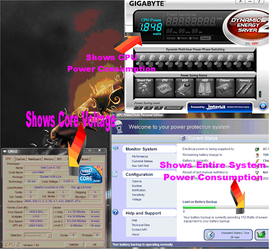
FULL

.
.
.
***TEST002*** Now with Turbo Boost enabled.
Vcore changed to NORMAL; Dynamic Vcore = 0. Noise present.
TURBO BOOST enabled!
******************************************
Advanced CPU Core Features
Intel(R) Turbo Boost Tech. ........[Enabled]
CPU Cores Enabled ...................[All]
CPU Enhanced Halt (C1E) ..........[Enabled]
C3/C6 State Support ................[Enabled]
CPU Thermal Monitor .................[Enabled]
CPU EIST Function ...................[Enabled]
Bi-Directional PROCHOT .............[Enabled]
******************************************
Conclusion ***TEST002***
IDLE
CPU Vcore = 0.832 V
CPU power draw = 1.848 W
System power draw = 112 W
FULL LOAD
CPU Vcore = 1.056 V
CPU power draw = 46.92 W
System power draw = 180 W
TURBO BOOST X24
CPU Vcore = 1.184 V
CPU power draw = 15.99 W
System power draw = 168 W
Compared with full load of TEST001, the effect of Turbo Boost can be seen clearly: +6.61 W for 3360 MHz from 3200 MHz.
System power draw shows +8 W but UPS measuring precision is probably somewhere at +/- 5W. For TURBO BOOST you can see how Vcore add dynamically more volts to keep 3840 MHz frequency stable. Less power consumption on turbo boost (15.99 W) is normal since only one core is active.
IDLE
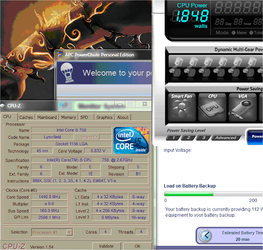
FULL
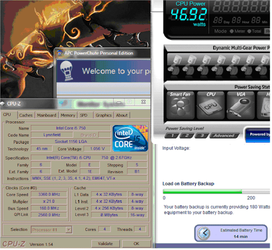
TURBO-BOOST

.
.
.
***TEST003*** Based on my previous voltages I calculate that my system can take lower voltage. I will keep that Dynamic Vcore = -0.05 for the rest of the tests.
Vcore changed to NORMAL; Dynamic Vcore = -0.05, TURBO BOOST enabled. Crackling noise on PSU is same as ever.
******************************************
Advanced CPU Core Features
Intel(R) Turbo Boost Tech. .........[Enabled]
CPU Cores Enabled ....................[All]
CPU Enhanced Halt (C1E) ...........[Enabled]
C3/C6 State Support .................[Enabled]
CPU Thermal Monitor .................[Enabled]
CPU EIST Function ...................[Enabled]
Bi-Directional PROCHOT .............[Enabled]
******************************************
Conclusion ***TEST003***
IDLE
CPU Vcore = 0.768 V
CPU power draw = 1.706 W
System power draw = 112 W
FULL LOAD
CPU Vcore = 1.008 V
CPU power draw = 42.55 W
System power draw = 172 W
TURBO BOOST X24
CPU Vcore = 1.152 V
CPU power draw = 15.35 W
System power draw = 168 W
Effect of lowering Vcore on BIOS can be seen immediately on lower overall values on TEST003 vs. TEST002 especially on full load.
IDLE
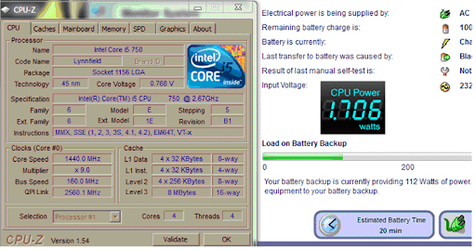
FULL
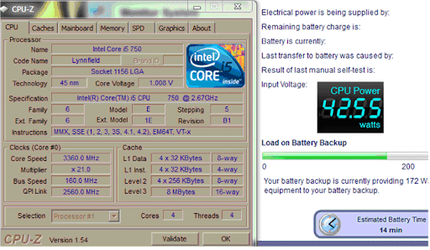
TURBO-BOOST
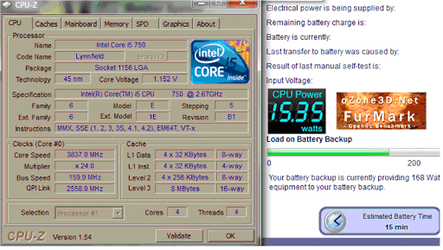
I made a few quick tests and the system was stable with these settings.
.
.
.
***TEST004*** Now is time to get into power saving features. I will disable C3/C6 State Support.
******************************************
Advanced CPU Core Features
Intel(R) Turbo Boost Tech. .........[Enabled]
CPU Cores Enabled ....................[All]
CPU Enhanced Halt (C1E) ...........[Enabled]
C3/C6 State Support .................[Disabled]
CPU Thermal Monitor .................[Enabled]
CPU EIST Function ...................[Enabled]
Bi-Directional PROCHOT .............[Enabled]
******************************************
- Crackling noise still appear with C3-C6 disabled
- Effect of C3/C6 State Support [DISABLED] on BIOS => TURBO-BOOST is automatically disabled for x22-x24 multipliers. Only x21 still works.
Conclusion ***TEST004***
IDLE
CPU Vcore = 0.800 V
CPU power draw = 3.555 W
System power draw = 128 W
FULL LOAD
CPU Vcore = 1.008 V
CPU power draw = 42.55 W
System power draw = 172 W
Disabling C3/C6 can be seen on idle. CPU power draw increased with 1.849 W from 1.706 W to 3.555 W and system power draw from 112 W to 128 W (124 W) (UPS power measurement is not very accurate but it can give a general idea). As expected, on full load nothing changed.
IDLE
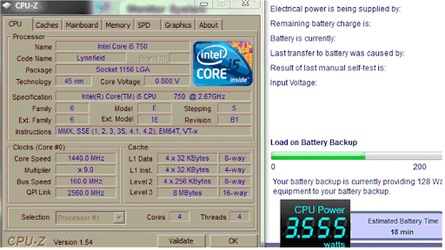
FULL
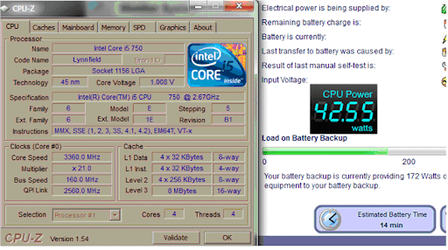
.
.
.
***TEST005*** Now I will disable C1E too.
******************************************
Advanced CPU Core Features
Intel(R) Turbo Boost Tech. ........[Enabled]
CPU Cores Enabled ...................[All]
CPU Enhanced Halt (C1E) ..........[Disabled]
C3/C6 State Support ................[Disabled]
CPU Thermal Monitor .................[Enabled]
CPU EIST Function ...................[Enabled]
Bi-Directional PROCHOT .............[Enabled]
******************************************
- Crackling noise on PSU DISAPPEARED !!!!!
- Effect of C3/C6 State Support [DISABLED] on BIOS => TURBO-BOOST is automatically disabled for x22-x24 multipliers. Only x21 still works.
Conclusion ***TEST005***
IDLE
CPU Vcore = 0.800 V
CPU power draw = 3.555 W
System power draw = 124 W
FULL LOAD
CPU Vcore = 1.008 V
CPU power draw = 42.55 W
System power draw = 176 W
Disabling CPU Enhanced Halt (C1E) over already disabled C3/C6 don’t seem to impact at all the power consumption.
IDLE
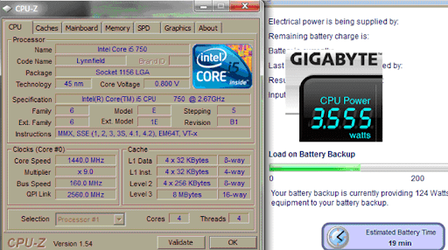
FULL
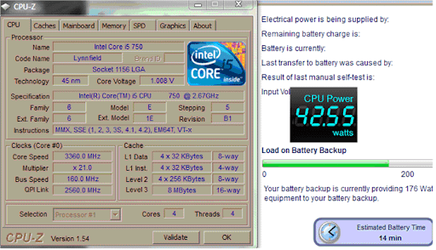
I will test next if the crackling noise will be back if I leave only C1E disabled and enabling C3/C6!
.
.
.
***TEST006*** C1E disabled and C3/C6 enabled.
******************************************
Advanced CPU Core Features
Intel(R) Turbo Boost Tech. ........[Enabled]
CPU Cores Enabled ...................[All]
CPU Enhanced Halt (C1E) ..........[Disabled]
C3/C6 State Support ................[Enabled]
CPU Thermal Monitor .................[Enabled]
CPU EIST Function ...................[Enabled]
Bi-Directional PROCHOT .............[Enabled]
******************************************
- Crackling noise is back on PSU.
- Effect of C3/C6 State Support [Enabled] on BIOS => TURBO-BOOST works again in range x21-x24 multipliers.
So, it looks like the noise disappear only with both, C1E and C3/C6 disabled. Also it disappears if I set manually the CPU Vcore regardeless if I have C1E and C3/C6 disabled or enabled.
.
.
.
***TEST007*** Since I get this far already, I will take a look at EIST further. It would be nice to see the power consumption comparison with previous tests.
******************************************
Advanced CPU Core Features
Intel(R) Turbo Boost Tech. ........[Enabled]
CPU Cores Enabled ...................[All]
CPU Enhanced Halt (C1E) ..........[Enabled]
C3/C6 State Support ................[Enabled]
CPU Thermal Monitor ................[Enabled]
CPU EIST Function ...................[Disabled]
Bi-Directional PROCHOT .............[Enabled]
******************************************
- As soon I activated C1E and C3/C6 the crackling noise is back on PSU.
- This is really weird, as soon I disabled only EIST the system will stay on x24 multiplier even on idle. No idea why. I was expecting to stay on x21.
- Plus Gigabyte EasyTune6 Reports a target Vcore of 1.51 ??? After I undervolted normal values with -0.05!!! This is the first time I had idea to check that since I moved CPU Vcore to [Normal]. I have no idea what that value means, I noticed the reported Core Voltage on CPU-Z is on normal values, so, maybe EasyTune6 is weird.
Conclusion ***TEST007***
IDLE
CPU Vcore = 0.768 V
CPU power draw = 1.706 W
System power draw = 116 W
FULL LOAD
CPU Vcore = 1.008 V
CPU power draw = 42.55 W
System power draw = 172 W
TURBO BOOST X24
CPU Vcore = 1.152 V
CPU power draw = 15.35 W
System power draw = 168 W
The results here are identical with those on TEST003. Based on this, looks like only the CPU load counts and EIST have no effect on power saving even if the multiplier is on x24 instead of x9.
IDLE
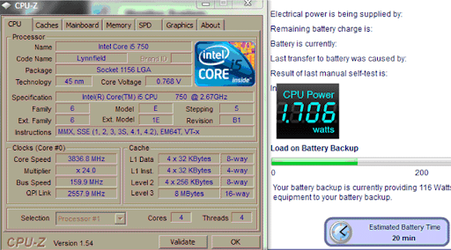

FULL
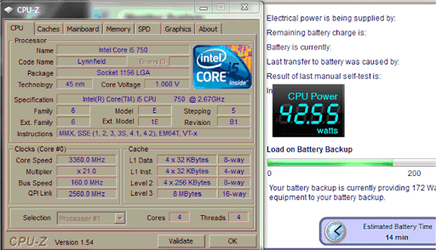
TURBO-BOOST
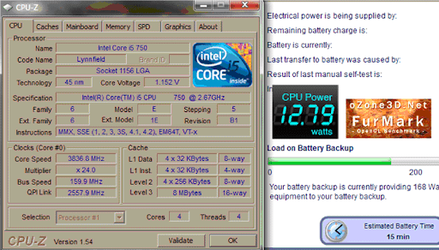
I made other several quick tests and played a little two games, and I didn't find any stability issues. Looks like the system is OK with these voltages even with turbo boost enabled. Oh, mama!
.
.
.
***TEST008*** Now I will disable all power saving features to see how much impact these the power consumption.
******************************************
Advanced CPU Core Features
Intel(R) Turbo Boost Tech. ........[Enabled]
CPU Cores Enabled ...................[All]
CPU Enhanced Halt (C1E) ..........[Disabled]
C3/C6 State Support ................[Disabled]
CPU Thermal Monitor .................[Enabled]
CPU EIST Function ...................[Disabled]
Bi-Directional PROCHOT .............[Enabled]
******************************************
- Crackling noise disappear.
- Multiplier is locked on x21.
Conclusion ***TEST008***
IDLE
CPU Vcore = 1.040 V
CPU power draw = 13.86 W
System power draw = 140 W
FULL LOAD
CPU Vcore = 1.008 V
CPU power draw = 42.55 W
System power draw = 176 W
With all power savings disabled the power consumption increased significantly over TEST003 where all were enabled. Therefore on idle the volting of the CPU went up with 0.272 V and the power draw for CPU increased with 12.154 W on idle. The UPS reported an increase of power consumed for the entire system on idle with 28 W from 112 W to 140 W, while on full load the values were as expected, somewhat similar, 172 - 176 W.
IDLE
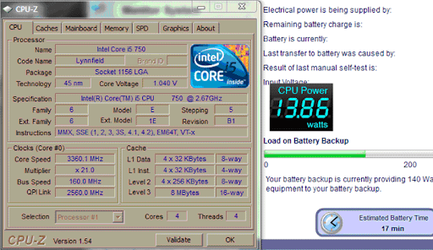
FULL
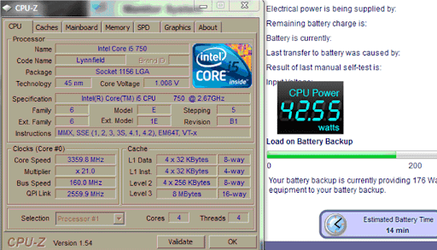
.
.
.
***TEST009*** I decided to test again using my old BIOS profile with fixed Vcore and BCLK 180 x20 = 3600MHz.
BIOS is changed completely (J40_180x20_3600):
******************************************
Advanced CPU Core Features
Intel(R) Turbo Boost Tech. ........[Disabled]
CPU Cores Enabled ...................[All]
CPU Enhanced Halt (C1E) ..........[Enabled]
C3/C6 State Support ................[Enabled]
CPU Thermal Monitor .................[Enabled]
CPU EIST Function ...................[Enabled]
Bi-Directional PROCHOT .............[Enabled]
******************************************
- Crackling noise disappear.
- Because Intel(R) Turbo Boost Tech. [Disabled] => multiplier is locked on x20.
Conclusion ***TEST009***
IDLE
CPU Vcore = 1.152 V
CPU power draw = 2.559 W
System power draw = 112 W
FULL LOAD
CPU Vcore = 1.088 V
CPU power draw = 55.60 W
System power draw = 188 W
Since all BIOS settings were different for this last test, including memory voltage and CPU frequency, this cannot be compared with previous ones.
EasyCore don't scare me with high CPU Vcore target since I used a fixed value this time:

IDLE
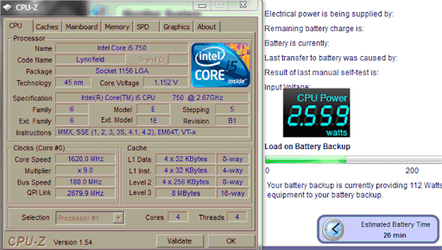
FULL
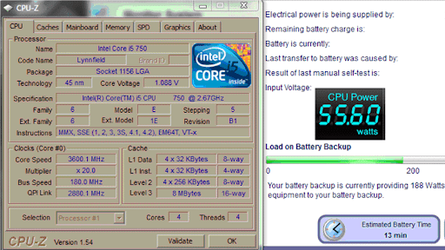
To my surprise, on the course of all the tests I didn’t get any crashes, bsod, instability nor other weird things.
Actual power savings measured are calculated based on the difference between ***TEST003*** and ***TEST008***:
IDLE
CPU Vcore = 0.768 V - 1.040 V
CPU power draw = 1.706 W - 13.86 W = 12.154 W saved from CPU only.
System power draw = 112 W - 140 W = 28 W saving shown by UPS for the entire system.
FULL LOAD
CPU Vcore = 1.008 V - 1.008 V
CPU power draw = 42.55 W - 42.55 W = on full load, as expected, no power is saved at all.
System power draw = 172 W - 176 W
My personal conclusion: Power saving features worth it. I will decide later if I like better 3600 MHz on all 4 cores at x20 multi, or 3360 at x21 multi and TURBO-BOOST at 3840 with x24 multiplier very useful in games.
If you have any comments, questions or ideas, feel free to post.
-----------------------------------------------------------------------------
If anyone is interested check out my other threads here on Overclockers:
- First time I set up my i5 at 3400MHz with all BIOS settings, tests and lots of images (http://www.overclockers.com/forums/showthread.php?t=652549)
- Oracle VM VirtualBox - Free virtualization software (http://www.overclockers.com/forums/showthread.php?p=6585094)
Last edited: