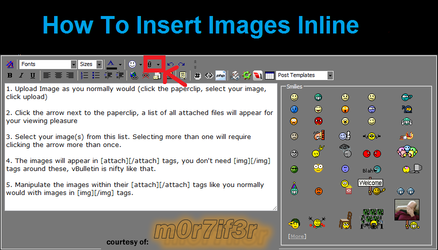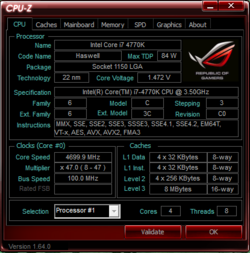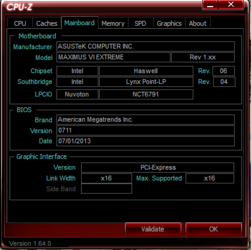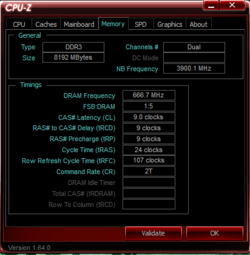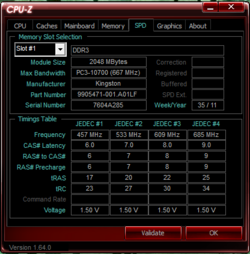Hi.
I'm kinda beginner in overclock... and i would like to get some help or tips with this one. So.. i want to OC my 4770k and i have low temperatures but voltage is high, so i can't go any further on multiplier, or it will become unstable.
My config is
OS: Windows 8 Pro with Media Center 64-bit
CPU: No IHS Intel Core i7 4770K
RAM: 8 GB Kingstone DDR3 (4 x 2 GB)
MB: Asus ROG Maximus VI Extreme
GPU: AMD Radeon HD 5850
(Overclocked to 950 MHz Core / 1250 MHz Ram @ 1.3 v)
SSD 1: 120GB Kingston HyperX 3K (RAID 0)
SSD 2: 120GB Kingston HyperX 3K (RAID 0)
HDD 1: 1TB Seagate ST31000333AS SATA
HDD 2: 160 GB Western Digital Blue
ODD: Plextor PX-891SA
CHASSI: Corsair Graphite Series 600T White Edition Mid-Tower
PSU: Corsair 650W PSU
COOLING: Custom EKWB + Corsair 240 Rad Water Cooling System & no IHS
So all my setting are pretty much default... 1333 ram and so.
100 BCKL and 47 multiplier. The voltage is like 1.47 adaptive and i dont want to go over that. The temps are 30 idle and 60 with RealBench stress test.
Is there somthing i can do to OC more? I mean the temps are no problem but the voltage is.
Thanks for any answer or advice.
P.S. I run no IHS CPU with Coolabaratory liquid ultra

I'm kinda beginner in overclock... and i would like to get some help or tips with this one. So.. i want to OC my 4770k and i have low temperatures but voltage is high, so i can't go any further on multiplier, or it will become unstable.
My config is
OS: Windows 8 Pro with Media Center 64-bit
CPU: No IHS Intel Core i7 4770K
RAM: 8 GB Kingstone DDR3 (4 x 2 GB)
MB: Asus ROG Maximus VI Extreme
GPU: AMD Radeon HD 5850
(Overclocked to 950 MHz Core / 1250 MHz Ram @ 1.3 v)
SSD 1: 120GB Kingston HyperX 3K (RAID 0)
SSD 2: 120GB Kingston HyperX 3K (RAID 0)
HDD 1: 1TB Seagate ST31000333AS SATA
HDD 2: 160 GB Western Digital Blue
ODD: Plextor PX-891SA
CHASSI: Corsair Graphite Series 600T White Edition Mid-Tower
PSU: Corsair 650W PSU
COOLING: Custom EKWB + Corsair 240 Rad Water Cooling System & no IHS
So all my setting are pretty much default... 1333 ram and so.
100 BCKL and 47 multiplier. The voltage is like 1.47 adaptive and i dont want to go over that. The temps are 30 idle and 60 with RealBench stress test.
Is there somthing i can do to OC more? I mean the temps are no problem but the voltage is.
Thanks for any answer or advice.
P.S. I run no IHS CPU with Coolabaratory liquid ultra