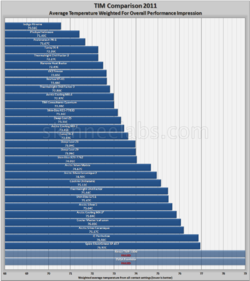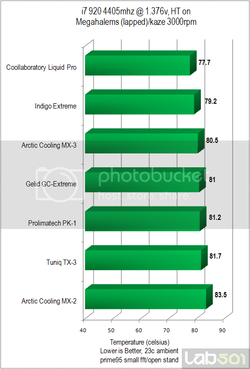- Joined
- Oct 18, 2012
- Location
- Birmingham, Alabama
Any thoughts on how to get this to reflow and not damage my components? I m afraid of cutting the pump off. Just looking for insight before doing. I m also starting with a new water system, so do you think it would be wise to apply normal paste and then add the Indigo later?