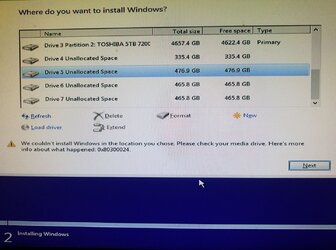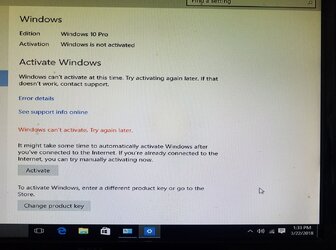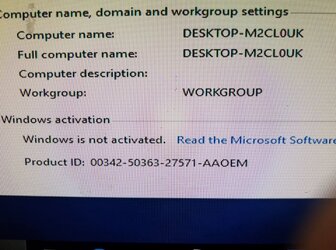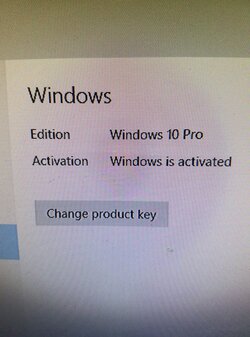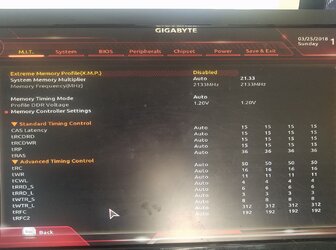- Joined
- Dec 4, 2010
Hello all.
A few days a go I build a new PC and got everything up running. For what ever reasons Windows can't complete the Windows update because its telling me that Windows is not activated. When I click activate Windows, it tell me that Windows reach it limit for activation. What? This is a brand Windows I bought and is activate for the first time when I first installed Windows. I find its kinda strange.
Any way. I decided to nuke the OS and reinstall Windows. I clean my Samsung 960 pro NVMe M.2 SSD and start the reinstall windows and I am encounter this problem. I am attach a picture here. Can some one tell how can I fix this. Thank you.
A few days a go I build a new PC and got everything up running. For what ever reasons Windows can't complete the Windows update because its telling me that Windows is not activated. When I click activate Windows, it tell me that Windows reach it limit for activation. What? This is a brand Windows I bought and is activate for the first time when I first installed Windows. I find its kinda strange.
Any way. I decided to nuke the OS and reinstall Windows. I clean my Samsung 960 pro NVMe M.2 SSD and start the reinstall windows and I am encounter this problem. I am attach a picture here. Can some one tell how can I fix this. Thank you.