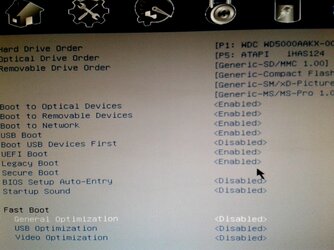- Joined
- May 29, 2017
Hey guys, I need your help.
I have been trying to fix this problem for 3 days now with no success.
Symptoms: On COLD STARTUP during BIOS POST initializing, network adapter will not turn on, no green light. After boot, device manager shows correct name of adapter Intel 82579V (FYI integrated) with yellow marking. The driver is loaded but has not started as indicated in the System information. If I reboot or disable the driver and then enable it, the network adapter will then turn on. Subsequent boots will keep the adapter working, but if I shutdown the PC completely and then restart, then the network adapter will be turned off. When I startup the PC with the power off (cold start S5 soft-off state), the network adapter will not start and when I check the adapter's properties-details-power data, the current power state will be D3, which means no power provided.
What I have tried:
1. Installed latest driver, resulted in same problem.
2. Installed the Intel NVRAM update to correct the chipset name of the adapter 82579V from 82579LM, resulted in same problem.
3. Installed a new CMOS battery, resulted in same problem.
4. Defaulted BIOS settings, resulted in same problem.
5. Jumped the BIOS pins and reset with full power cycle, resulted in same problem.
6. Jumped the Intel ME Engine pins and reset, resulted in same problem.
7. Basic checks: Reseated all cables. Checked the integrated adapter, no visual problems. Motherboard is less than 1 year old. Capacitors look fine.
8. Re-installed Windows, resulted in same problem.
9. Checked the network adapter WITHOUT Windows installed, resulted in same problem. Cold start, no power, but if you reboot from BIOS again, the adapter will turn on.
10. Tested with different Power Supply, resulted in same problem.
11. Oh yeh, unchecked all the power saving features under power management for network device, resulted in same problem.
12. Check BIOS LAN was enabled, resulted in same problem.
Now here's where I need your help. I already did all of the above. The key check that I made is that WITHOUT the Windows and drivers installed, the problem still occurs, adapter does not start on cold startup, but if you reboot with just the BIOS installed, the green light will come on indicating the adapter now has power. That would indicate a problem in the BIOS POST not starting the adapter from a soft-off state or a mechanical off state.
Note: A related problem that occurred at the same time that this network adapter issue occurred is that if I shutdown the PC and then I shut off the surge protector that the PC is connected to, or if I just remove the plug from the PC, then I cannot restart the PC with the power button switch. Even with the new CMOS battery in, if I go from no power (G3 Mechanical Off), to plugging back in and starting the PC, it will not turn on. If I remove the battery while the PC is still plugged in, it still will not start. It will only start if I disconnect the power (Mechanical Off) and then remove the battery and then plug back in, and then hit the power button, then the PC will start.
It seems like there is a conflict within the BIOS and motherboard. Anyone have any suggestions?
My Specs:
Windows 7 32bit
DH61CR Motherboard (integrated Network adapter 82579V)
I5-2500 CPU
No additional PCI cards
Corsair PSU VS650
All Drivers are up-to date.
All Windows Updates installed.
Latest BIOS installed.
Thanks in advance for your help.
I have been trying to fix this problem for 3 days now with no success.
Symptoms: On COLD STARTUP during BIOS POST initializing, network adapter will not turn on, no green light. After boot, device manager shows correct name of adapter Intel 82579V (FYI integrated) with yellow marking. The driver is loaded but has not started as indicated in the System information. If I reboot or disable the driver and then enable it, the network adapter will then turn on. Subsequent boots will keep the adapter working, but if I shutdown the PC completely and then restart, then the network adapter will be turned off. When I startup the PC with the power off (cold start S5 soft-off state), the network adapter will not start and when I check the adapter's properties-details-power data, the current power state will be D3, which means no power provided.
What I have tried:
1. Installed latest driver, resulted in same problem.
2. Installed the Intel NVRAM update to correct the chipset name of the adapter 82579V from 82579LM, resulted in same problem.
3. Installed a new CMOS battery, resulted in same problem.
4. Defaulted BIOS settings, resulted in same problem.
5. Jumped the BIOS pins and reset with full power cycle, resulted in same problem.
6. Jumped the Intel ME Engine pins and reset, resulted in same problem.
7. Basic checks: Reseated all cables. Checked the integrated adapter, no visual problems. Motherboard is less than 1 year old. Capacitors look fine.
8. Re-installed Windows, resulted in same problem.
9. Checked the network adapter WITHOUT Windows installed, resulted in same problem. Cold start, no power, but if you reboot from BIOS again, the adapter will turn on.
10. Tested with different Power Supply, resulted in same problem.
11. Oh yeh, unchecked all the power saving features under power management for network device, resulted in same problem.
12. Check BIOS LAN was enabled, resulted in same problem.
Now here's where I need your help. I already did all of the above. The key check that I made is that WITHOUT the Windows and drivers installed, the problem still occurs, adapter does not start on cold startup, but if you reboot with just the BIOS installed, the green light will come on indicating the adapter now has power. That would indicate a problem in the BIOS POST not starting the adapter from a soft-off state or a mechanical off state.
Note: A related problem that occurred at the same time that this network adapter issue occurred is that if I shutdown the PC and then I shut off the surge protector that the PC is connected to, or if I just remove the plug from the PC, then I cannot restart the PC with the power button switch. Even with the new CMOS battery in, if I go from no power (G3 Mechanical Off), to plugging back in and starting the PC, it will not turn on. If I remove the battery while the PC is still plugged in, it still will not start. It will only start if I disconnect the power (Mechanical Off) and then remove the battery and then plug back in, and then hit the power button, then the PC will start.
It seems like there is a conflict within the BIOS and motherboard. Anyone have any suggestions?
My Specs:
Windows 7 32bit
DH61CR Motherboard (integrated Network adapter 82579V)
I5-2500 CPU
No additional PCI cards
Corsair PSU VS650
All Drivers are up-to date.
All Windows Updates installed.
Latest BIOS installed.
Thanks in advance for your help.