- Joined
- Sep 25, 2015
- Thread Starter
- #21
OK - I finally got the memory to overclock...
Do you want to hear something funny...do you?
If I use the XMP memory profile, it sets the BCLCK to 125.0 MHz. At 125.0 MHz, the system will not post.
If I set the BCLCK to 125.03 MHZ...the system will post.
Right now I have my memory clocked at 3.0 GHz at 1T (set to 1.3 V just to be safe)...doing stability testing now.


125.03 MHz...are you kidding me??????? Really????????
Is this a 5820K issue or an issue with my motherboard?
Question though...why is my CPU package power not being reported correctly? It's only reported correctly in the various apps (AIDA64, etc.) when the BCLKC is at 100 MHz.
Also...why does Windows task manager report the wrong CPU frequency at a non-100 MHz BCLCK?

Pics are below.
Do you want to hear something funny...do you?
If I use the XMP memory profile, it sets the BCLCK to 125.0 MHz. At 125.0 MHz, the system will not post.
If I set the BCLCK to 125.03 MHZ...the system will post.
Right now I have my memory clocked at 3.0 GHz at 1T (set to 1.3 V just to be safe)...doing stability testing now.
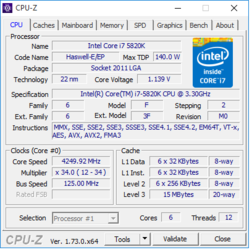
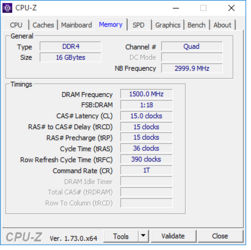
125.03 MHz...are you kidding me??????? Really????????
Is this a 5820K issue or an issue with my motherboard?
Question though...why is my CPU package power not being reported correctly? It's only reported correctly in the various apps (AIDA64, etc.) when the BCLKC is at 100 MHz.
Also...why does Windows task manager report the wrong CPU frequency at a non-100 MHz BCLCK?
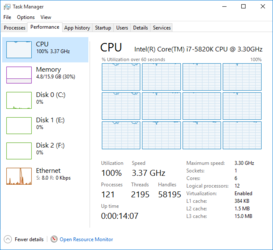
Pics are below.