- Joined
- Aug 11, 2008
IBT is fine, you just need to make it run for longer than 2 minutes and 11 seconds (maybe 10-15 minutes or so). You also need to host your image here instead of imgur.
Bummer. I got kicked off the list.
Just haven't had the time to stress test everything all over again. Plus my Aida64 extreme trial expired.
Had to do what I had to do. I still have all the deleted submissions saved, just in case.
You don't have to use AIDA, there are plenty of free stressing programs. You just need to find the free 30 minutes or so
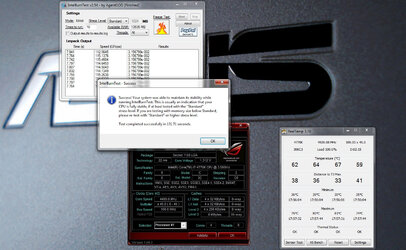

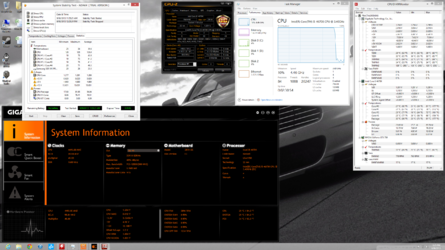


 My CPU is running at ~60C. I got a great chip didn't I? Excited to see how far I can push it...
My CPU is running at ~60C. I got a great chip didn't I? Excited to see how far I can push it...