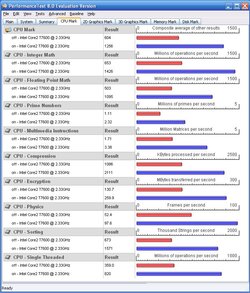- Joined
- Nov 15, 2010
- Location
- Palm Harbor
i have an old Dell Inspiron E1505 that a couple years ago i upgraded the CPU from an crappy T1300 single core 1.6ghz to a decent T7600 dual core 2.3ghz. the CPU swap works great and is much faster but always had a crashing issue unless i had it plugged in. if i tried to run on battery it will shortly freeze or crash, then endlessly restart durring POST. i thought it was crappy batteries so i bought 2 new ones and no difference. since then i always used it plugged in because i very rarely need it
here is the thread when i did the swap
http://www.overclockers.com/forums/showthread.php/757234-old-Dell-E1505-cpu-upgrade
well with hurricane Irma knocking out power since sunday (it being wensday now), i have been using it alot. i decided to try and figuer out this issue and narrowed it down to when i disable Intel Speedstep in the BIOS, the issue goes away. i can keep it on battery for 2 hours no problem. but its also slow as heck because its now only at 1.0ghz instead of 2.3ghz. it says right in the description that disabling it will utilize the cpus lowest clock speed. is there a way i can leave speedstep disabled but keep it at the proper clock speed? there msut be some incompatibility with speedstep and this CPU and the way the laptop saves power when unplugged
any ideas what i can do? heres the benchmark with speedstep on and off while plugged in. its at less than 1/2 speed in every test

here is the thread when i did the swap
http://www.overclockers.com/forums/showthread.php/757234-old-Dell-E1505-cpu-upgrade
well with hurricane Irma knocking out power since sunday (it being wensday now), i have been using it alot. i decided to try and figuer out this issue and narrowed it down to when i disable Intel Speedstep in the BIOS, the issue goes away. i can keep it on battery for 2 hours no problem. but its also slow as heck because its now only at 1.0ghz instead of 2.3ghz. it says right in the description that disabling it will utilize the cpus lowest clock speed. is there a way i can leave speedstep disabled but keep it at the proper clock speed? there msut be some incompatibility with speedstep and this CPU and the way the laptop saves power when unplugged
any ideas what i can do? heres the benchmark with speedstep on and off while plugged in. its at less than 1/2 speed in every test