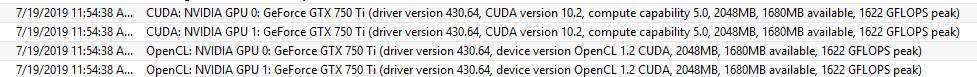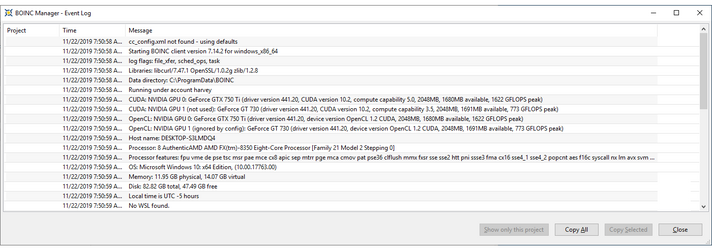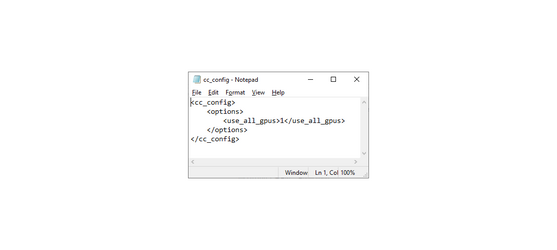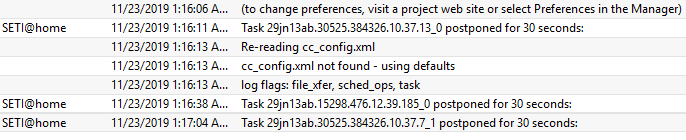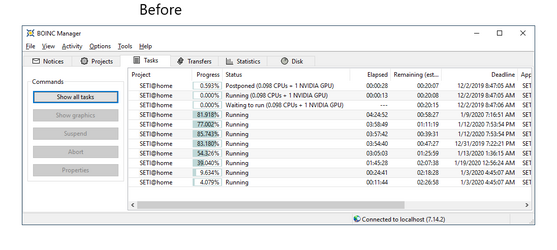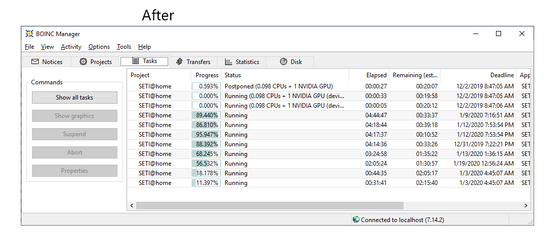- Joined
- Dec 18, 2001
- Location
- Prattsville, NY
I nave a GTX 750Ti 2GB not SLI enabled. Will BOINC and Widows 10 run a matching second with the same performance?
Thread title should read:
Is adding a second graphics card a workable Sei performance gainer?
Thread title should read:
Is adding a second graphics card a workable Sei performance gainer?
Last edited: