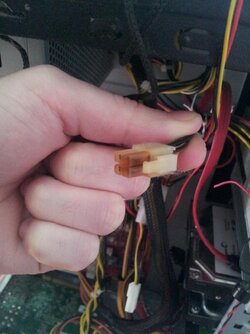This is what happened.
1. Nvidia 8800 Ultra filled up completely with dust, overheated (probably), the computer started freezing, black screens, artifacts etc. It died, I could not fix it even after cleaning it.
2. Bought Radeon HD 6850. But my mobo is a PCIe Gen 1 card.
3. Raised clock for memory to 1100 MHz.
4. Played LA noire, card was at about 60-70-75 temperature.
5. Heard a short TZYUU sound, computer goes off.
6. I try to boot, nothing happens.
7. I turn off the power supply.. wait.. back on.. PC on.. cpu fan turns for not even 1 sec. Again I press the button nothing happens.
8. I short pin 15+16 on the power supply with all cables removed from PC devices. The fan begins to spin, the 24 mother board pins deliver power, the 4 pin thing from near the CPU delivers power in 2 pins too.
9. I remove everything for the motherboard except some ram and cpu.
10. Turn it on, same result. CPU fan spins for one sec, stops.. Like some Power supply protection kicks in.
11. I remove the motherboad battery. Wait. Put it back in. Turn on PC. Same result.
NOTICE - each time I want the fan to spin 1 sec I have to turn off the PSU off. Otherwise it turns once and then if I press the power button again..nothing happens at all.
12. The 4 pin CPU connector (I think CPU connector, not sure) is brownish. But I dont know if it is like that from today or not. It doesnt smell of burnt and the PC is since 2007.
So....
Q1 - Should I replace the motherboard? Is she dead?
Q2 - What happened? Why did it break down like that? Did it have to do anything with me tweaking the mem clock for the GPU or was it something else?
1. Nvidia 8800 Ultra filled up completely with dust, overheated (probably), the computer started freezing, black screens, artifacts etc. It died, I could not fix it even after cleaning it.
2. Bought Radeon HD 6850. But my mobo is a PCIe Gen 1 card.
3. Raised clock for memory to 1100 MHz.
4. Played LA noire, card was at about 60-70-75 temperature.
5. Heard a short TZYUU sound, computer goes off.
6. I try to boot, nothing happens.
7. I turn off the power supply.. wait.. back on.. PC on.. cpu fan turns for not even 1 sec. Again I press the button nothing happens.
8. I short pin 15+16 on the power supply with all cables removed from PC devices. The fan begins to spin, the 24 mother board pins deliver power, the 4 pin thing from near the CPU delivers power in 2 pins too.
9. I remove everything for the motherboard except some ram and cpu.
10. Turn it on, same result. CPU fan spins for one sec, stops.. Like some Power supply protection kicks in.
11. I remove the motherboad battery. Wait. Put it back in. Turn on PC. Same result.
NOTICE - each time I want the fan to spin 1 sec I have to turn off the PSU off. Otherwise it turns once and then if I press the power button again..nothing happens at all.
12. The 4 pin CPU connector (I think CPU connector, not sure) is brownish. But I dont know if it is like that from today or not. It doesnt smell of burnt and the PC is since 2007.
So....
Q1 - Should I replace the motherboard? Is she dead?
Q2 - What happened? Why did it break down like that? Did it have to do anything with me tweaking the mem clock for the GPU or was it something else?
Attachments
Last edited: