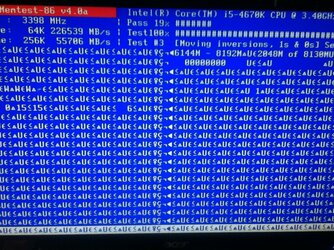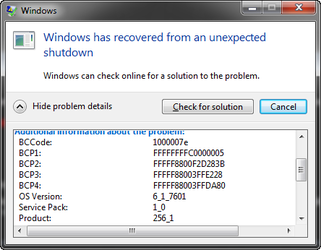Got to back to back BSoD's with this error code [1000007e]. Decided to run Memtest and got these weird characters. Ram is at 8-8-8-24 1600 @1.55v Gonna set to default and run it again in a few. I am posting this because I got this error the other day while I was running an OC but my ram was at stock settings. Right now everything but my ram is at stock settings and I still got this error. I looked around a bit and no clear answer for the random characters or the BSoD error. I have a feeling it might be my ram though since both hint at it. Anyone know what the error and or odd characters mean?
Attachments
Last edited: