So Iv'e been holding off Overclocking my FX-8320 for quite some time now because I've been slowly taking all the necessary precautions to ensure the longevity of my system. You know, getting a proper CPU cooler, joining an Overclocking community (in Case I break something), Acquiring Stress Testing and Monitoring Software, Doing research on safe thresholds etc. I was gonna hold off until I gotta larger, well ventilated case, but then Winter came by down here in South Africa and since I can't feel my toes anymore I figure this was a sign I unchained this bad boy and see how many Hertz I could squeeze out of it, safely ofcourse.
So... uhm.... where do I begin ?
I know I'm suppose to bring screen shots of my BIOS but for some reason I get an error message when ever I press F12: "Unable to create this File", so theres that. I actually went on online and looked up some videos on overclocking but I figure I should check in with you guys first since I couldn't find any videos matching my specific Motherboard and CPU combination. If theres any information you need from me to give advice then I'm afraid all I can do for now is List my System Specs:
Motherboard: ASRock 970A-G 3.1
CPU: FX-8320 (Stock Clocked)
CPU Cooler: Cooler Master Hyper 212X
RAM: Hyper X Fury 8GB Dual Channel
GPU: Sapphire R7 360 2GB (Factory Overclocked)
PSU: Antec HCG 620 (620 Watts)
Case: Generic Case... One front intake and 3 exhaust fans, all Coolermaster SickleFlow X 2000 RPM Fans (Which I can't control for with my Motherboard some reason, so I hooked them up to my Fan Controller, they're really loud).
Operating System: Windows 7 Ultimate 64bit (I hate windows 10 and I won't be upgrading until its absolutely necessary)
Everything Else: Nothing Special... standard Desktop Peripherals
So... uhm.... where do I begin ?
I know I'm suppose to bring screen shots of my BIOS but for some reason I get an error message when ever I press F12: "Unable to create this File", so theres that. I actually went on online and looked up some videos on overclocking but I figure I should check in with you guys first since I couldn't find any videos matching my specific Motherboard and CPU combination. If theres any information you need from me to give advice then I'm afraid all I can do for now is List my System Specs:
Motherboard: ASRock 970A-G 3.1
CPU: FX-8320 (Stock Clocked)
CPU Cooler: Cooler Master Hyper 212X
RAM: Hyper X Fury 8GB Dual Channel
GPU: Sapphire R7 360 2GB (Factory Overclocked)
PSU: Antec HCG 620 (620 Watts)
Case: Generic Case... One front intake and 3 exhaust fans, all Coolermaster SickleFlow X 2000 RPM Fans (Which I can't control for with my Motherboard some reason, so I hooked them up to my Fan Controller, they're really loud).
Operating System: Windows 7 Ultimate 64bit (I hate windows 10 and I won't be upgrading until its absolutely necessary)
Everything Else: Nothing Special... standard Desktop Peripherals

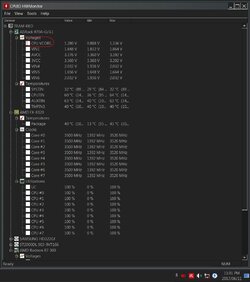


![4.2 Ghz at 1.3125V[Stock +] (Optimized).JPG 4.2 Ghz at 1.3125V[Stock +] (Optimized).JPG](https://www.overclockers.com/forums/data/attachments/192/192483-18ace84f4a02ed6cf4251c6039782072.jpg)
