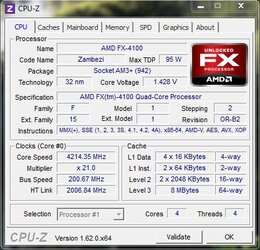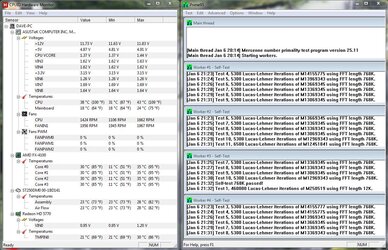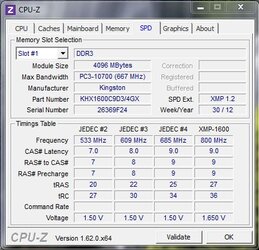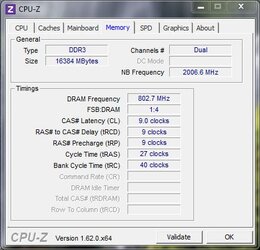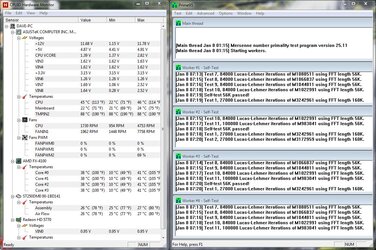-
Welcome to Overclockers Forums! Join us to reply in threads, receive reduced ads, and to customize your site experience!
You are using an out of date browser. It may not display this or other websites correctly.
You should upgrade or use an alternative browser.
You should upgrade or use an alternative browser.
Just looking for some input on how to make my system better :D
- Thread starter SubPar
- Start date
- Joined
- Aug 19, 2012
I would consider up grading your Motherboard and GPU, Why would you say the reason to get a board with better power phases! To support your CPU and help with overclocking and better power delivery. As for your GPU if you look at the post you can see a big jump in FPS for all departments. So read the posts i will show you and come back with any questions? AJ. 
1, http://www.overclock.net/t/946407/amd-motherboards-vrm-info-database#post_12462681
If you open this post look at AM3+ and click on ASUS and look for your board it says 4+2 power phases what you want is 8+2 to aim for!
2, http://www.anandtech.com/bench/Product/538?vs=548
On this post i matched your 5770 vs 7870 as you can see a big improvement!
3, http://www.newegg.com/Product/Product.aspx?Item=N82E16813157266
4, http://www.newegg.com/Product/Product.aspx?Item=N82E16813128509
These both have 8+2 power phases and you are looking at high quality components to help with these boards for running your CPU!

1, http://www.overclock.net/t/946407/amd-motherboards-vrm-info-database#post_12462681
If you open this post look at AM3+ and click on ASUS and look for your board it says 4+2 power phases what you want is 8+2 to aim for!

2, http://www.anandtech.com/bench/Product/538?vs=548
On this post i matched your 5770 vs 7870 as you can see a big improvement!
3, http://www.newegg.com/Product/Product.aspx?Item=N82E16813157266
4, http://www.newegg.com/Product/Product.aspx?Item=N82E16813128509
These both have 8+2 power phases and you are looking at high quality components to help with these boards for running your CPU!

Last edited:
Motherboard and GPU need some work (if you want to overclock and if you play games). What do you use the PC for? If you play games, then a GPU upgrade is in order. Otherwise, outside of if you want to overclock, there isnt much to upgrade as the mobo is fine for a stock setup.
What is your budget to upgrade? If you game, what resolution is your monitor?
What is your budget to upgrade? If you game, what resolution is your monitor?
Last edited:
- Joined
- Dec 27, 2008
Actually, your system components as they are represent a good balance. If you want more power you will need to invest in a faster CPU and a motherboard with heavier duty power phase to support the more power hungry CPU. Those changes would also suggest upgrading the cooling to a water kit like the Corsair H100 as the 8 core FX CPUs really need a decent water kit to overclock to their full potential. In fact that's probably where I'd start as the Corsair H100 may allow you to increase the present overclock of your existing CPU. You might also want to consider getting a good brand name PSU by Corsair, Antec or Seasonic. Coolermaster is not noted for making great PSUs.
- Joined
- Dec 22, 2012
- Thread Starter
- #7
Thanks for the quick response guys  I'll try and answer all of your queries. I use my pc for gaming mostly cod mw3 and wow and it runs both quite well on my 27" syncmaster s27b350 @ 1920x1080i.
I'll try and answer all of your queries. I use my pc for gaming mostly cod mw3 and wow and it runs both quite well on my 27" syncmaster s27b350 @ 1920x1080i.
Is my mobo really that bad? lol ive been running a stable 4.2 oc - 1.41v for weeks now and my temps are super great <=45C cpu and my cores dont run above 38.
I realize my 5770 is pretty old tech by now and an upgrade is neccesary, do i need to go up to a 6870 to see amazing results or would a 7770 ghz work?
I have noticed fluctuations in my voltages with the CM PS, im pretty limited by selection where im from, CM, In-win, Antec, thermaltake and enermax are my choices I know Antec is good but my supplier only has a 500w and then a 900w
I know Antec is good but my supplier only has a 500w and then a 900w  if i do upgrade my board and gpu will i need 900w?
if i do upgrade my board and gpu will i need 900w?
im ramblimg now so i'll post and see what you wonderful people have to say :-D
Is my mobo really that bad? lol ive been running a stable 4.2 oc - 1.41v for weeks now and my temps are super great <=45C cpu and my cores dont run above 38.
I realize my 5770 is pretty old tech by now and an upgrade is neccesary, do i need to go up to a 6870 to see amazing results or would a 7770 ghz work?
I have noticed fluctuations in my voltages with the CM PS, im pretty limited by selection where im from, CM, In-win, Antec, thermaltake and enermax are my choices
 I know Antec is good but my supplier only has a 500w and then a 900w
I know Antec is good but my supplier only has a 500w and then a 900w  if i do upgrade my board and gpu will i need 900w?
if i do upgrade my board and gpu will i need 900w? im ramblimg now so i'll post and see what you wonderful people have to say :-D
The FPS increase would range from about 15% to 50% over what you have now if you were to get a 7770 and the 6870 would offer a similar increase again over the 7770. CoD and WoW can tend to be CPU bottlenecked games. But assuming with your overclock that your bottleneck doesn't prevent 60FPS average then the 6870 would be the way to go. At that resolution and max settings in either of those games your average FPS would be a bit over 60 with the 6870 and a bit under with the 7770.
As for voltage issues are you measuring these yourself or are they reported by the motherbord? If it's just what you see in something like HWMonitor it's less of a worry than if you were to measure a significant drop yourself.
A little more OC(if possible) and either of those graphics cards are a great matchup, especially for what you described.
Edit: Whoops I see WoW has changed since I played, my comments are relevant to High settings not Ultra, Ultra is much more 6870 territory.
As for voltage issues are you measuring these yourself or are they reported by the motherbord? If it's just what you see in something like HWMonitor it's less of a worry than if you were to measure a significant drop yourself.
A little more OC(if possible) and either of those graphics cards are a great matchup, especially for what you described.
Edit: Whoops I see WoW has changed since I played, my comments are relevant to High settings not Ultra, Ultra is much more 6870 territory.
- Joined
- Dec 22, 2012
- Thread Starter
- #9
The FPS increase would range from about 15% to 50% over what you have now if you were to get a 7770 and the 6870 would offer a similar increase again over the 7770. CoD and WoW can tend to be CPU bottlenecked games. But assuming with your overclock that your bottleneck doesn't prevent 60FPS average then the 6870 would be the way to go. At that resolution and max settings in either of those games your average FPS would be a bit over 60 with the 6870 and a bit under with the 7770.
As for voltage issues are you measuring these yourself or are they reported by the motherbord? If it's just what you see in something like HWMonitor it's less of a worry than if you were to measure a significant drop yourself.
A little more OC(if possible) and either of those graphics cards are a great matchup, especially for what you described.
Thats excellent about the gpu ive been eying up a 7770 ghz for awhile now and based on this il probly go get it
As for the voltages im using hwmonitor and cpuz. i could definitely go higher with the oc if my mobo and psu dont **** the bed
Again thanks for the quick reply, ive been reading these boards for awhile now and 90% of the info i get is wonderful so i decided to try and get better and maybe one day i can help someone else
- Joined
- Apr 20, 2004
- Location
- JAX, Mississauna
@ Subpar. When a very broad question is posed in a forum with other users that have many varied systems you will always get the most basic down to earth answers. At first almost like throw the whole thing away and start over. While not a bad answer either, it is an expensive answer.
I note that you have an R 2.0 board which means it is pretty newly purchased and would hesitate to tell you to ditch it. What I would say is that it is really only good for a 4 Core FX processor. It does NOT have the voltage regulation circuititry that is robust enough to handle even an FX 6 core and most certainly not an 8 core At stock but you are alread overclocking. what you have and would continue to do so even if you upgrade to more cores. To run more cores and to overclock with that board would be an exercise in futility in the long run. FYI.
Get a more robust video card and see if you can reach 4.4 Ghz without having to add a bunch of Vcore. Often that jump to hit 4.5Ghz is just the break-over point where you really have to ADD Vcore. So staying below the steps of cpu speed that require the 'next' hefty Vcore increase can make sense when cooling with air. FYI.
Good fortune to you and seems you are liking your rig pretty good for the games you play. In the end that maybe what matters more than what we collectively think you need to do for more performance. I can hear it now >>>>> Video card here I come.
RGone...ster.___________________
I note that you have an R 2.0 board which means it is pretty newly purchased and would hesitate to tell you to ditch it. What I would say is that it is really only good for a 4 Core FX processor. It does NOT have the voltage regulation circuititry that is robust enough to handle even an FX 6 core and most certainly not an 8 core At stock but you are alread overclocking. what you have and would continue to do so even if you upgrade to more cores. To run more cores and to overclock with that board would be an exercise in futility in the long run. FYI.
Get a more robust video card and see if you can reach 4.4 Ghz without having to add a bunch of Vcore. Often that jump to hit 4.5Ghz is just the break-over point where you really have to ADD Vcore. So staying below the steps of cpu speed that require the 'next' hefty Vcore increase can make sense when cooling with air. FYI.
Good fortune to you and seems you are liking your rig pretty good for the games you play. In the end that maybe what matters more than what we collectively think you need to do for more performance. I can hear it now >>>>> Video card here I come.
RGone...ster.___________________

- Joined
- Dec 22, 2012
- Thread Starter
- #11
@ Subpar. When a very broad question is posed in a forum with other users that have many varied systems you will always get the most basic down to earth answers. At first almost like throw the whole thing away and start over. While not a bad answer either, it is an expensive answer.
I note that you have an R 2.0 board which means it is pretty newly purchased and would hesitate to tell you to ditch it. What I would say is that it is really only good for a 4 Core FX processor. It does NOT have the voltage regulation circuititry that is robust enough to handle even an FX 6 core and most certainly not an 8 core At stock but you are alread overclocking. what you have and would continue to do so even if you upgrade to more cores. To run more cores and to overclock with that board would be an exercise in futility in the long run. FYI.
Get a more robust video card and see if you can reach 4.4 Ghz without having to add a bunch of Vcore. Often that jump to hit 4.5Ghz is just the break-over point where you really have to ADD Vcore. So staying below the steps of cpu speed that require the 'next' hefty Vcore increase can make sense when cooling with air. FYI.
Good fortune to you and seems you are liking your rig pretty good for the games you play. In the end that maybe what matters more than what we collectively think you need to do for more performance. I can hear it now >>>>> Video card here I come.
RGone...ster.___________________
It was pretty general wasnt it lol, id like to thank you in particular becasue i followed your method of o/cing that you laid out for another user

Eventually i would like to go to the fx8350 and when i do then i will get a new mobo and ps and watercooling etc cause that just makes me happy inside and then give this system to my daughter
i may post some screenshots of cpuz and hwmonitor and such while im running prime95 just to see if i have anything out of place or a little wonky
- Joined
- Apr 20, 2004
- Location
- JAX, Mississauna
Glad you got something from something we write in trying to help others. Thank you.
Thank you also for putting up a signature so we all can get right to it knowing what is in the computer case.
i may post some screenshots of cpuz and hwmonitor and such while im running prime95 just to see if i have anything out of place or a little wonky = That is a good idea and I see you have the procedure intact. Awesome for someone shown as "New Member". With skills like that no wonder you are enjoying your configuration currently. RGone
Thank you also for putting up a signature so we all can get right to it knowing what is in the computer case.
i may post some screenshots of cpuz and hwmonitor and such while im running prime95 just to see if i have anything out of place or a little wonky = That is a good idea and I see you have the procedure intact. Awesome for someone shown as "New Member". With skills like that no wonder you are enjoying your configuration currently. RGone
- Joined
- Dec 22, 2012
- Thread Starter
- #13
Ok i think i have all the relevant info here, hopefully i can upload without ****ing it up. I realize prime95 only ran for just over an hour but the temps reflect what ive seen on longer 6+ hour stress tests.
Attachments
- Joined
- Apr 20, 2004
- Location
- JAX, Mississauna
SubPar, I cannot find what you have Vcore set to in the bios itself. I see what HWMon and CPUz > CPU Tab show but not what you really have Bios CPU voltage set. What ever it is up it 0.025 if that small amount is allowed in bios setting.
Then go and move FSB/Cpu Frequency to 210 from 200.
1. This should raise Cpu Mhz to 4410Mhz.
2. This should raise Cpu-NB some as well but should not hurt. As a caution you might raise the Cpu_NB voltage to 1.225 to allow for raising the Cpu_NB.
3. This should also raise the ram speed to DDR1680. With my ram this little ram overclock is nothing to it. Does it with ease. I make sure my ram voltage is always set to 1.55V for added stability insurance anyway. Not sure about your Kingston though.
4. This will also raise your HT Frequency as well by the same amount as CPU_NB is raised so should not be an issue and no voltage need be adjusted.
Now run P95 Blend mode for at least 20 mins with HWmonitor logging and if you have no failures or computer does not reboot or temps do not go more than 70c on the CPU Temp and no more than 60c on the Cpu Core Temps, then I would run for 2 hours and that two hours should give a pretty good idea your new 4400Mhz aka 4.4Ghz is stable and go get that video card.
I am looking now thru the power supplies by the brand name that I would consider. Will have to post that later. RGone...
Then go and move FSB/Cpu Frequency to 210 from 200.
1. This should raise Cpu Mhz to 4410Mhz.
2. This should raise Cpu-NB some as well but should not hurt. As a caution you might raise the Cpu_NB voltage to 1.225 to allow for raising the Cpu_NB.
3. This should also raise the ram speed to DDR1680. With my ram this little ram overclock is nothing to it. Does it with ease. I make sure my ram voltage is always set to 1.55V for added stability insurance anyway. Not sure about your Kingston though.
4. This will also raise your HT Frequency as well by the same amount as CPU_NB is raised so should not be an issue and no voltage need be adjusted.
Now run P95 Blend mode for at least 20 mins with HWmonitor logging and if you have no failures or computer does not reboot or temps do not go more than 70c on the CPU Temp and no more than 60c on the Cpu Core Temps, then I would run for 2 hours and that two hours should give a pretty good idea your new 4400Mhz aka 4.4Ghz is stable and go get that video card.
I am looking now thru the power supplies by the brand name that I would consider. Will have to post that later. RGone...
- Joined
- Jan 10, 2012
Rgone, I think he may be in need of a little fsb, ht, cpu/nb work to improve his system.
gawd!! that 8 ball hurt when i got behind it.......
gawd!! that 8 ball hurt when i got behind it.......
Last edited:
- Joined
- Apr 20, 2004
- Location
- JAX, Mississauna
Rgone, I think he may be in need of a little fsb, ht, cpu/nb work to improve his system.
Jah manz me thinken U is raton. My lasted post tuh heem saiden to raisen duh fsB so maybe he gat sum of at and sum cpu ManyHZ. Me is oncet moe jus RGone...
- Joined
- Dec 22, 2012
- Thread Starter
- #17
SubPar, I cannot find what you have Vcore set to in the bios itself. I see what HWMon and CPUz > CPU Tab show but not what you really have Bios CPU voltage set. What ever it is up it 0.025 if that small amount is allowed in bios setting.
Then go and move FSB/Cpu Frequency to 210 from 200.
1. This should raise Cpu Mhz to 4410Mhz.
2. This should raise Cpu-NB some as well but should not hurt. As a caution you might raise the Cpu_NB voltage to 1.225 to allow for raising the Cpu_NB.
3. This should also raise the ram speed to DDR1680. With my ram this little ram overclock is nothing to it. Does it with ease. I make sure my ram voltage is always set to 1.55V for added stability insurance anyway. Not sure about your Kingston though.
4. This will also raise your HT Frequency as well by the same amount as CPU_NB is raised so should not be an issue and no voltage need be adjusted.
Now run P95 Blend mode for at least 20 mins with HWmonitor logging and if you have no failures or computer does not reboot or temps do not go more than 70c on the CPU Temp and no more than 60c on the Cpu Core Temps, then I would run for 2 hours and that two hours should give a pretty good idea your new 4400Mhz aka 4.4Ghz is stable and go get that video card.
I am looking now thru the power supplies by the brand name that I would consider. Will have to post that later. RGone...
Ok I did everything you said and ran prime95 for 6.5hrs and my temps are awesome cpu did not go over 48 and the cores stayed below 40
- Joined
- Apr 20, 2004
- Location
- JAX, Mississauna
"SubPar" two things:
1. What in hale sort of anomoly was that Max CPU Vcore of 2.82Volts? I don't lay that off strictly to a software glitch. The VRM circuit on that board is not the most awesome. It might have thrown a high voltage spike for a split part of a second and HWMonitor 'tried' to record it and missed or maybe hit as the case might be. I would watch that Max Vcore since the LLC was strange on those non-R2.0 mobos.
2. Be nice to see the CPUz capture of the CPU Tab and the Memory Tab since we are not just multiplier clocking but also FSB clocking which drives all the other buss related speeds up as well. RGone...
EDIT:
Well crap I looked again at HWMonitor and saw that 1.15 Min voltage for the +12V rail of the power supply and also the Vin7 and Vin8 which have all thrown pretty large "flyers" of voltage. I wonder if the +12V rail of that power supply is wonky?
END EDIT.
1. What in hale sort of anomoly was that Max CPU Vcore of 2.82Volts? I don't lay that off strictly to a software glitch. The VRM circuit on that board is not the most awesome. It might have thrown a high voltage spike for a split part of a second and HWMonitor 'tried' to record it and missed or maybe hit as the case might be. I would watch that Max Vcore since the LLC was strange on those non-R2.0 mobos.
2. Be nice to see the CPUz capture of the CPU Tab and the Memory Tab since we are not just multiplier clocking but also FSB clocking which drives all the other buss related speeds up as well. RGone...
EDIT:
Well crap I looked again at HWMonitor and saw that 1.15 Min voltage for the +12V rail of the power supply and also the Vin7 and Vin8 which have all thrown pretty large "flyers" of voltage. I wonder if the +12V rail of that power supply is wonky?
END EDIT.
- Joined
- Dec 22, 2012
- Thread Starter
- #20
"SubPar" two things:
1. What in hale sort of anomoly was that Max CPU Vcore of 2.82Volts? I don't lay that off strictly to a software glitch. The VRM circuit on that board is not the most awesome. It might have thrown a high voltage spike for a split part of a second and HWMonitor 'tried' to record it and missed or maybe hit as the case might be. I would watch that Max Vcore since the LLC was strange on those non-R2.0 mobos.
2. Be nice to see the CPUz capture of the CPU Tab and the Memory Tab since we are not just multiplier clocking but also FSB clocking which drives all the other buss related speeds up as well. RGone...
EDIT:
Well crap I looked again at HWMonitor and saw that 1.15 Min voltage for the +12V rail of the power supply and also the Vin7 and Vin8 which have all thrown pretty large "flyers" of voltage. I wonder if the +12V rail of that power supply is wonky?
END EDIT.
Ok that gives me some worry i was just putting it up to software but maybe ill just nix the gpu till i get a better power supply/mobo.
Similar threads
- Replies
- 14
- Views
- 2K
- Replies
- 17
- Views
- 536